[TOC]
`thanos store` 命令(也称为 Store Gateway)在对象存储桶中的历史数据之上实现 Store API。 它主要充当 API 网关,因此不需要大量的本地磁盘空间。 它在启动时加入一个 `thanos` 集群,并公布它可以访问的数据。 它在本地磁盘上保留有关所有远程块的少量信息,并使其与存储桶保持同步。 这些数据通常可以安全地在重新启动时删除,但会增加启动时间。
`thanos store` 是多副本形成高可用。多个副本的安装步骤都是一样
## 前置环境
这里使用 `minion` 提供 S3 存储,安装minion集群,请参考 https://www.cnblogs.com/jiaxzeng/p/16206474.html
创建 Serice Accounts
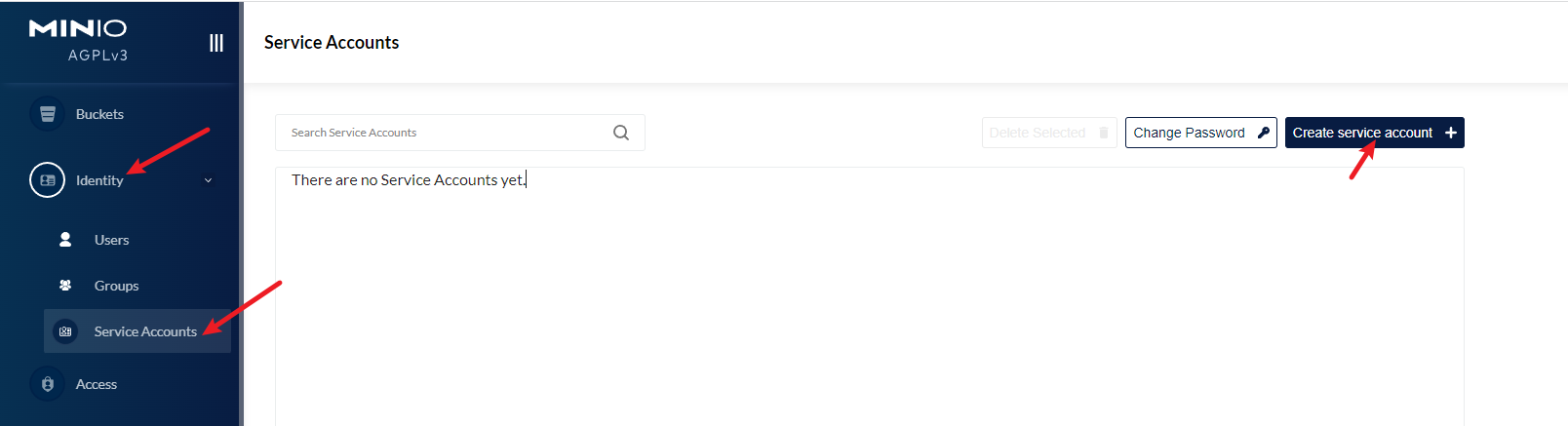
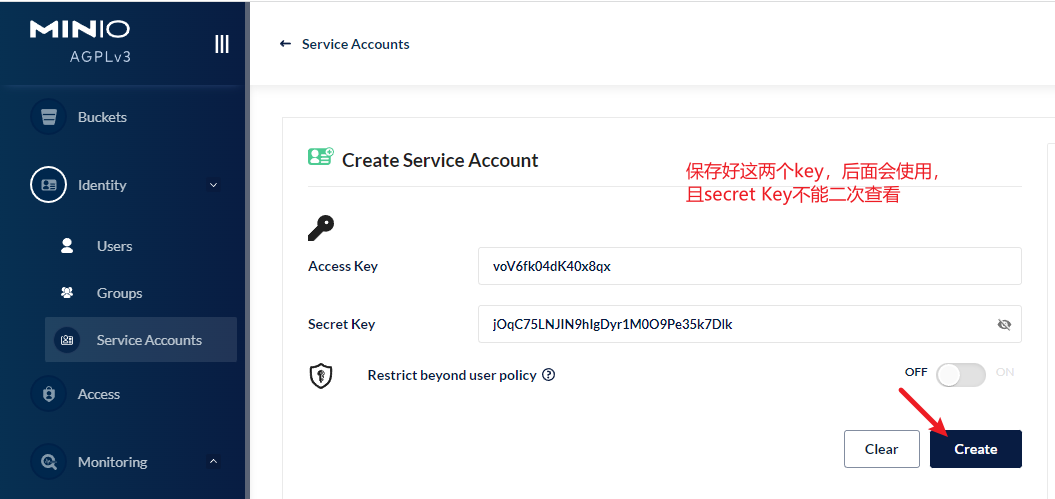
创建 thanos 桶
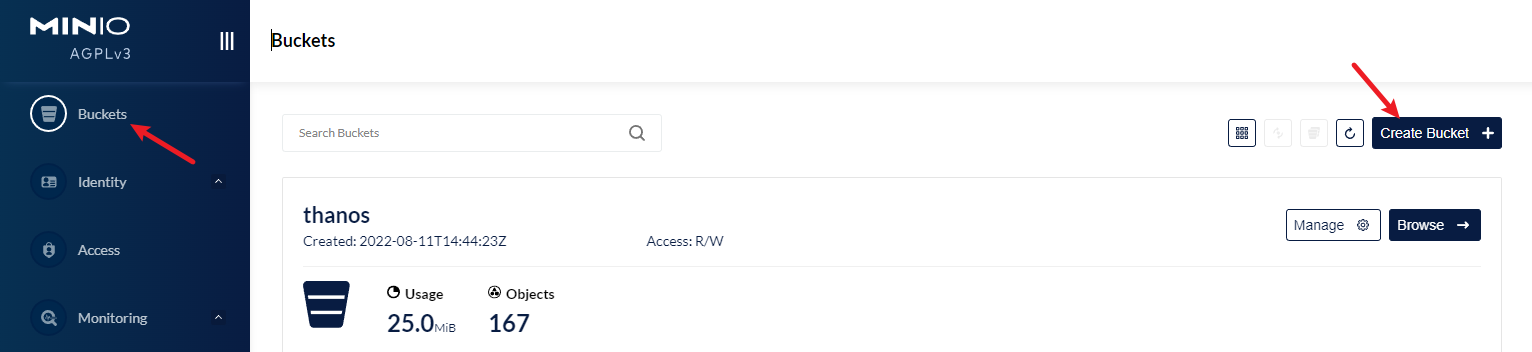
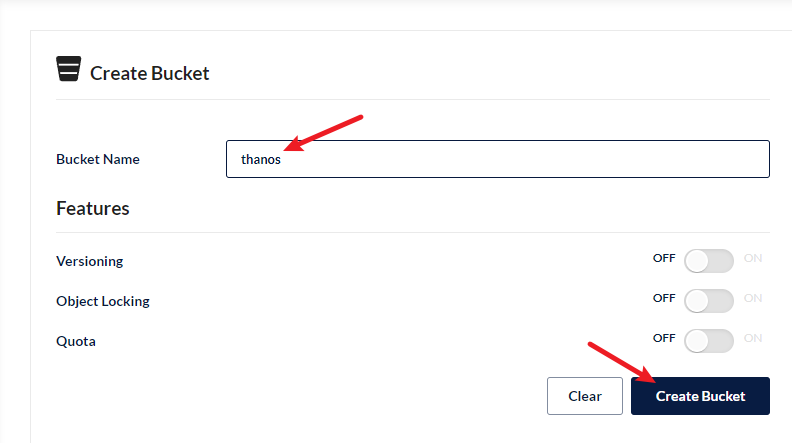
## 下载thanos
```shell
wget https://github.com/thanos-io/thanos/releases/download/v0.28.0/thanos-0.28.0.linux-amd64.tar.gz
tar xf thanos-0.28.0.linux-amd64.tar.gz -C /opt/
cp /opt/thanos-0.28.0.linux-amd64/thanos /usr/local/bin
```
## 创建数据目录
```shell
mkdir -p /data/thanos/store
```
## 修改配置文件
```shell
cat <<-EOF | sudo tee /data/thanos/thanos-minio.yml > /dev/null
type: s3
config:
bucket: "thanos"
endpoint: "192.168.31.177:9000"
access_key: "voV6fk04dK40x8qx"
insecure: true
secret_key: "jOqC75LNJIN9hIgDyr1M0O9Pe35k7Dlk"
http_config:
idle_conn_timeout: 5m
response_header_timeout: 10m
insecure_skip_verify: true
EOF
chown -R ops. /data/thanos/
```
> 注意:`access_key` 和 `secret_key` 是前置环境创建 `Serice Accounts` 保存的
## 创建systemd服务
```shell
cat <<-EOF | sudo tee /usr/lib/systemd/system/thanos-store.service > /dev/null
[Unit]
Description=thanos-store
Documentation=https://thanos.io/
After=network.target
[Service]
Type=simple
User=ops
Group=ops
ExecStart=/usr/local/bin/thanos store \\
--grpc-address=0.0.0.0:10903 --http-address=127.0.0.1:10904 \\
--data-dir=/data/thanos/store --chunk-pool-size=8GB --max-time=30d \\
--block-sync-concurrency=200 --store.grpc.series-max-concurrency=200 \\
--objstore.config-file=/data/thanos/thanos-minio.yml
ExecReload=/usr/bin/kill -HUP
TimeoutStartSec=20s
Restart=always
LimitNOFILE=20480000
[Install]
WantedBy=multi-user.target
EOF
```
## 启动服务
```shell
systemctl daemon-reload
systemctl enable --now thanos-store.service
systemctl is-active thanos-store.service
```
## 验证
```shell
$ curl localhost:10904/-/healthy && echo
OK
```
## sidecar配置连接store服务
```shell
vim /usr/lib/systemd/system/thanos-sidecar.service
# 启动参数添加下面的参数(文件内容,和store的objstore.config-file参数值一样)
--objstore.config-file=/data/thanos/thanos-minio.yml
systemctl daemon-reload
systemctl restart thanos-sidecar.service
curl localhost:10902/-/healthy && echo
```
## 参考文档
https://thanos.io/tip/components/store.md/
- 前言
- 架构
- 部署
- kubeadm部署
- kubeadm扩容节点
- 二进制安装基础组件
- 添加master节点
- 添加工作节点
- 选装插件安装
- Kubernetes使用
- k8s与dockerfile启动参数
- hostPort与hostNetwork异同
- 应用上下线最佳实践
- 进入容器命名空间
- 主机与pod之间拷贝
- events排序问题
- k8s会话保持
- 容器root特权
- CNI插件
- calico
- calicoctl安装
- calico网络通信
- calico更改pod地址范围
- 新增节点网卡名不一致
- 修改calico模式
- calico数据存储迁移
- 启用 kubectl 来管理 Calico
- calico卸载
- cilium
- cilium架构
- cilium/hubble安装
- cilium网络路由
- IP地址管理(IPAM)
- Cilium替换KubeProxy
- NodePort运行DSR模式
- IP地址伪装
- ingress使用
- nginx-ingress
- ingress安装
- ingress高可用
- helm方式安装
- 基本使用
- Rewrite配置
- tls安全路由
- ingress发布管理
- 代理k8s集群外的web应用
- ingress自定义日志
- ingress记录真实IP地址
- 自定义参数
- traefik-ingress
- traefik名词概念
- traefik安装
- traefik初次使用
- traefik路由(IngressRoute)
- traefik中间件(middlewares)
- traefik记录真实IP地址
- cert-manager
- 安装教程
- 颁布者CA
- 创建证书
- 外部存储
- 对接NFS
- 对接ceph-rbd
- 对接cephfs
- 监控平台
- Prometheus
- Prometheus安装
- grafana安装
- Prometheus配置文件
- node_exporter安装
- kube-state-metrics安装
- Prometheus黑盒监控
- Prometheus告警
- grafana仪表盘设置
- 常用监控配置文件
- thanos
- Prometheus
- Sidecar组件
- Store Gateway组件
- Querier组件
- Compactor组件
- Prometheus监控项
- grafana
- Querier对接grafana
- alertmanager
- Prometheus对接alertmanager
- 日志中心
- filebeat安装
- kafka安装
- logstash安装
- elasticsearch安装
- elasticsearch索引生命周期管理
- kibana安装
- event事件收集
- 资源预留
- 节点资源预留
- imagefs与nodefs验证
- 资源预留 vs 驱逐 vs OOM
- scheduler调度原理
- Helm
- Helm安装
- Helm基本使用
- 安全
- apiserver审计日志
- RBAC鉴权
- namespace资源限制
- 加密Secret数据
- 服务网格
- 备份恢复
- Velero安装
- 备份与恢复
- 常用维护操作
- container runtime
- 拉取私有仓库镜像配置
- 拉取公网镜像加速配置
- runtime网络代理
- overlay2目录占用过大
- 更改Docker的数据目录
- Harbor
- 重置Harbor密码
- 问题处理
- 关闭或开启Harbor的认证
- 固定harbor的IP地址范围
- ETCD
- ETCD扩缩容
- ETCD常用命令
- ETCD数据空间压缩清理
- ingress
- ingress-nginx header配置
- kubernetes
- 验证yaml合法性
- 切换KubeProxy模式
- 容器解析域名
- 删除节点
- 修改镜像仓库
- 修改node名称
- 升级k8s集群
- 切换容器运行时
- apiserver接口
- 其他
- 升级内核
- k8s组件性能分析
- ETCD
- calico
- calico健康检查失败
- Harbor
- harbor同步失败
- Kubernetes
- 资源Terminating状态
- 启动容器报错
