## **1. Function Introduction**
After successful login, you will enter the system home page by default. You can quickly locate frequently used functions through the home page.
#

#
## **2. Home page Introduction**
#### **1) Total Water Consumption**
Shows the Total Historical Water Consumption of the meters in system, no matter it’s a gateway meter or measurement meter. You can click  to enter the“Water Comsumption Report”page.
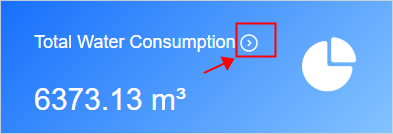
#### **2) Number of meters**
Count the number of meters in system, no matter it is installed or uninstalled, and you can click  to enter the“Meter Import”page.
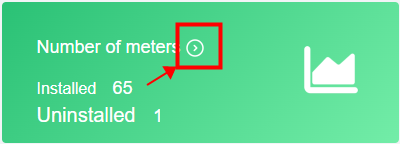
#### **3) Bill amount**
Count historical total paid and unpaid amount, and you can click  directly to enter the“Account Management” page.
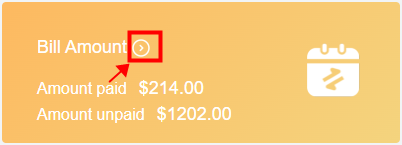
#### **4) Number of customers**
Count the total number of metered customers connected, and you can click  directly to the“Registration”page.
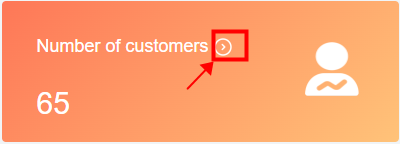
#### **5) Recent water usage statistics**
**By day:** Displays the total water usage column chart for the recent 30 days.
**By month:** Displays the total water usage column chart for the recent 12 months.
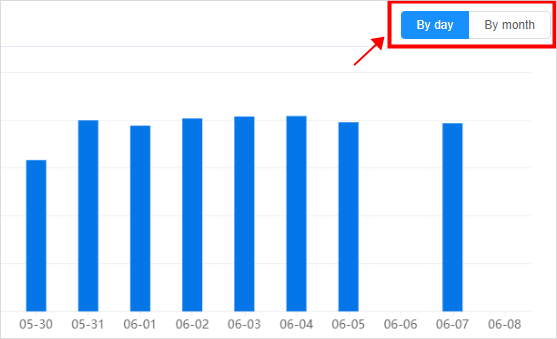
#### **6) Bill Amount**
Shows the bill payments for recent 6 months, and you can click the button "**Details**" to go directly to the **Account Management page**.
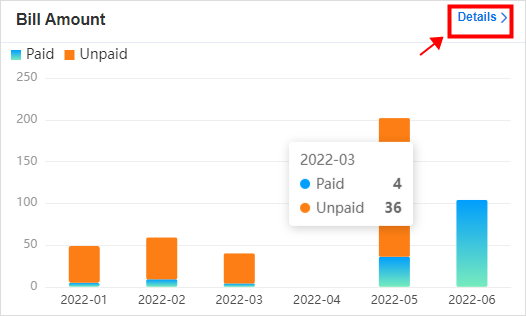
#### **7) Meter Report Rate**
Displays the communication status of the recent 10 days, and you can click the button "**Details**" to go directly to the **Meter Report page**.
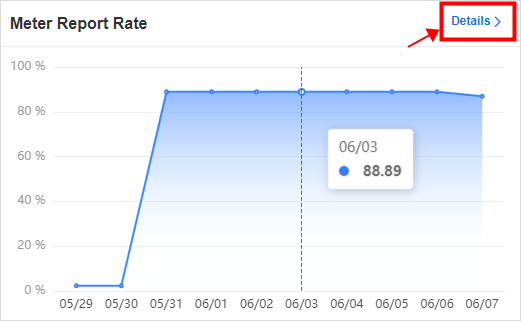
#### **8) Meter Alarm**
Displays all current alarm information, and you can click the button "Details" to go directly to the **Alarm Record page**.
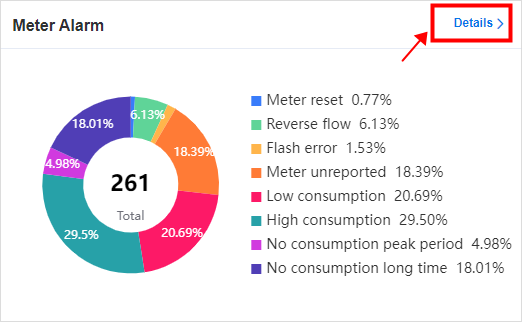
- The Document Overview
- 1.System Overview
- 2.System composition
- 3.System Operation Process Guide
- 4. Detailed Description of System Operations
- 4.1 System Login and Logout
- 4.2 Personal Center
- 4.3 Dashboard
- 4.4 System Management
- 4.4.1 Dept.Management
- 4.4.2 Staff Management
- 4.4.3 Role Management
- 4.5 Meter Management
- 4.5.1 Meter Import
- 4.6 Customer Management
- 4.6.1 Customer Type
- 4.6.2 Registration
- 4.7 Meter Reading Center
- 4.7.1 Meter Grouping
- 4.7.2 Meter Reading Data
- 4.8 Postpaid Center
- 4.8.1 Tariff Scheme
- 4.8.2 Account Management
- 4.9 Prepaid Center
- 4.9.1 Tariff Scheme
- 4.9.2 Account Management
- 4.9.3 Card Management
- 5.0 Monitoring Alarm
- 5.0.1 Alarm Record
- 5.0.2 Alarm Options
- 5.1 Report Management
- 5.1.1 Water Comsumption Report
- 5.1.2 Meter Report
