## 简介
Lua-testy-template 是一个基于OpenResty(一个强大的Nginx与Lua的集成)的轻量级模板引擎。它的设计目标是为了解决在Nginx环境中快速生成动态HTML页面的需求,提供简单、高效且灵活的模板处理能力。
Lua-testy-templat 采用了类似 ERB (Ruby) 或 EJS (JavaScript) 的标签语法,使得HTML代码与Lua逻辑相融合。这种设计允许开发者在不脱离HTML上下文的情况下进行数据处理和控制流操作。
## 应用场景
* Web服务后端渲染:在Nginx上直接处理HTTP请求,生成动态HTML,降低服务器负载。
* API Gateway:结合OpenResty的强大能力,可以用于构建复杂的API网关,将部分逻辑移至前端之前完成。
* 静态站点生成:虽然主要用于动态渲染,但在一些简化的场景下,也可以作为静态站点生成工具。
## 安装
这里通过OPM工具包安装,更多请查看[OpenResty实战系列 | 包管理工具OPM和LuaRocks](https://mp.weixin.qq.com/s/s6-fukvBWdMuYRDa-cYZHw)
```lua
#opm get bungle/lua-resty-template
* Fetching bungle/lua-resty-template
Downloading https://opm.openresty.org/api/pkg/tarball/bungle/lua-resty-template-2.0.opm.tar.gz
% Total % Received % Xferd Average Speed Time Time Time Current
Dload Upload Total Spent Left Speed
100 40890 100 40890 0 0 27987 0 0:00:01 0:00:01 --:--:-- 27987
Package bungle/lua-resty-template 2.0 installed successfully under /usr/local/openresty/site/ .
```
版本信息
```lua
# opm info bungle/lua-resty-template
Name : lua-resty-template
Version : 2.0
Abstract : Templating Engine (HTML) for Lua and OpenResty
Author : Aapo Talvensaari (@bungle)
Account : bungle
Code Repo : https://github.com/bungle/lua-resty-template
License : BSD 3-Clause "New" or "Revised" license
Original Work : yes
```
## 配置
默认模板文件存放路径在`ngx.var.document_root`路径。如果需要自定义,可以通过以下参数定义
```
template_root (set $template_root /var/www/site/templates)
template_location (set $template_location /templates)
```
如果在Nginx配置中没有这些设置,则使用`ngx.var.document_root`的值。 如果设置了`template_location`,并且正常返回(状态码200),则使用其渲染。如果找不到,将回溯到`template_root`或`document_root`。
想知道`ngx.var.document_root`是什么,可以尝试打印看看
```
ngx.say(ngx.var.document_root)
ngx.say(ngx.var.template_root)
```
以上打印输出
```
/usr/local/openresty/nginx/html -- 默认
/usr/local/openresty/nginx/conf/lua/view -- 新配置路径
```
## 基础使用
使用 lua-resty-template 渲染一个简单html基本示例
`hello_template.lua`文件
```lua
local template = require "resty.template" -- OR
-- local template = require "resty.template.safe" -- return nil, err on errors
-- Using template.new
local view = template.new "hello.html"
view.message = "Hello, World!"
view:render()
```
或者
```
local template = require "resty.template"
local view = template.new "hello.html"
view.message = "Hello, World!"
-- Using template.render
template.render("hello.html", { message = "Hello, World!" })
```
`hello.html`
```html
<!DOCTYPE html>
<html>
<head>
<meta charset="UTF-8">
<title>开源技术小栈</title>
</head>
<body>
<h1>{{message}}</h1>
</body>
</html>
```
`openresty.tinywan.com.conf`配置文件
```
server {
listen 80;
server_name openresty.tinywan.com;
set $template_root /usr/local/openresty/nginx/conf/lua/view;
location /resty_template {
default_type "text/html";
lua_code_cache off;
content_by_lua_file conf/lua/hello_template.lua;
}
}
```
请求访问 http://openresty.tinywan.com/resty_template
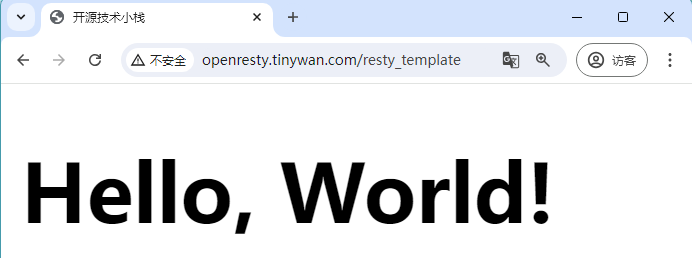
同样的事情也可以用`inline template string`来做
```
local template = require "resty.template" -- OR
local view = template.new "hello.html"
view.message = "Hello, World!"
template.render([[
<!DOCTYPE html>
<html>
<head>
<meta charset="UTF-8">
<title>开源技术小栈</title>
</head>
<body>
<h1>{{message}}</h1>
</body>
</html>]], { message = "Hello, 开源技术小栈!" })
```
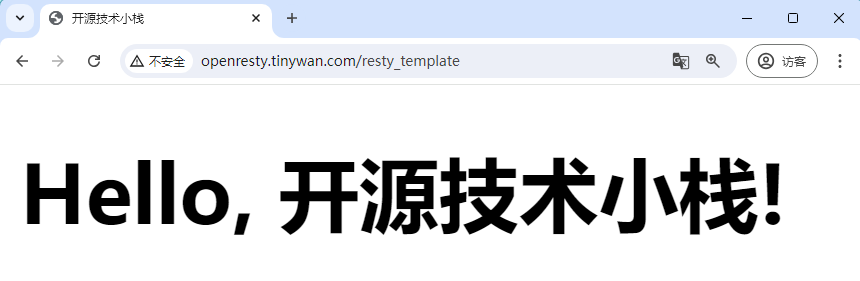
## 模板语法
您可以在模板中使用以下标签
* `{{expression}}`,写入表达式的结果- html转义
* `{*expression*}`,写入表达式的结果
* `{% lua code %}`,执行Lua code
* `{(template)}`,包含`模板`文件,您也可以为包含文件`{(file.html,{ message =“Hello,World”})}`提供上下文(注意:您不能在`file.html`中使用逗号(`,`),在这种情况下,请使用`{[“file,with,comma”]}`代替)
* `{[expression]}`,包含`表达式`文件(表达式的结果),您还可以为包含文件`{[“file.html”,{ message =“Hello,World”} ]}`提供上下文
* `{-block-}. {-block-}`,在`{-block-}`内部包装为存储在具有键块的块表中的值(在本例中),请参见[使用块](https://github.com/bungle/lua-resty-template#using-blocks)。不要`逐字`和`原始地`使用预定义的块名。
* `{-逐字-}... {-逐字-}`和`{-原始-}. {-raw-}`是预定义的块,其内部不被`lua-resty-template`处理,但内容按原样输出。
* `{# comments #}``{#`和`#}`之间的所有内容都被认为是注释掉的(即不输出或执行)
从模板中,您可以访问`上下文`表中的所有内容,以及`模板`表中的所有内容。在模板中,您还可以通过前缀键访问`上下文`和`模板`。
## 高级使用
```
local template = require "resty.template"
-- get var live_id
local live_id = ngx.var.live_id
-- 成员数组
members = { Tom = 2020, Jake = 2024, Dodo = 2028, Jhon = 2030 }
template.render("hello.html", {
title = "开源技术小栈",
live_id = live_id,
members = members
})
```
`hello.html` 渲染文件
```
<!DOCTYPE html>
<html>
<head>
<meta charset="UTF-8">
<title>开源技术小栈</title>
</head>
<body>
<h1>{{title}} {{live_id}}</h1>
<ul>
{% for value, name in pairs(members) do %}
<li>{{value}} == {{name}}</li>
{% end %}
</ul>
</body>
</html>
```
请求访问渲染:http://openresty.tinywan.com/resty_template
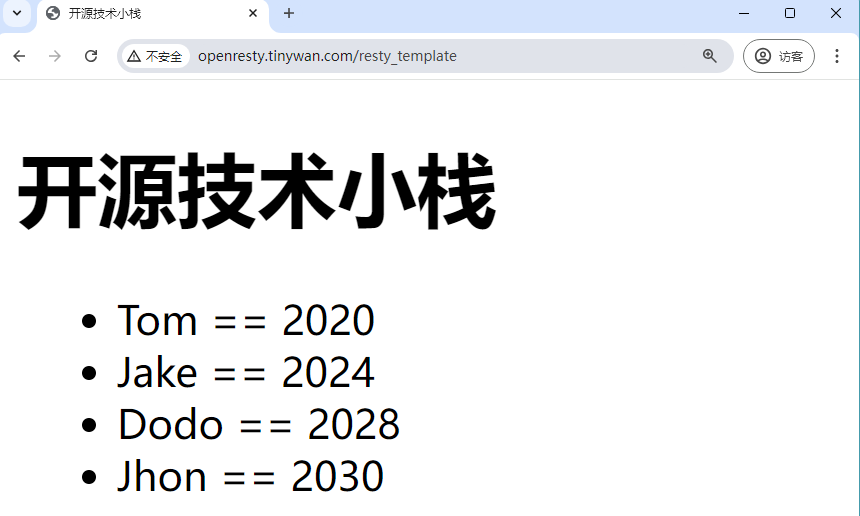
更多:https://github.com/bungle/lua-resty-template
- 设计模式系列
- 工厂方法模式
- 序言
- Windows程序注册为服务的工具WinSW
- 基础
- 安装
- 开发规范
- 目录结构
- 配置
- 快速入门
- 架构
- 请求流程
- 架构总览
- URL访问
- 容器和依赖注入
- 中间件
- 事件
- 代码层结构
- 四个层次
- 路由
- 控制器
- 请求
- 响应
- 数据库
- MySQL实时同步数据到ES解决方案
- 阿里云DTS数据MySQL同步至Elasticsearch实战
- PHP中的MySQL连接池
- PHP异步非阻塞MySQL客户端连接池
- 模型
- 视图
- 注解
- @SpringBootApplication(exclude={DataSourceAutoConfiguration.calss})
- @EnableFeignClients(basePackages = "com.wotu.feign")
- @EnableAspectJAutoProxy
- @EnableDiscoveryClient
- 错误和日志
- 异常处理
- 日志处理
- 调试
- 验证
- 验证器
- 验证规则
- 扩展库
- 附录
- Spring框架知识体系详解
- Maven
- Maven和Composer
- 构建Maven项目
- 实操课程
- 01.初识SpringBoot
- 第1章 Java Web发展史与学习Java的方法
- 第2章 环境与常见问题踩坑
- 第3章 springboot的路由与控制器
- 02.Java编程思想深度理论知识
- 第1章 Java编程思想总体
- 第2章 英雄联盟的小案例理解Java中最为抽象的概念
- 第3章 彻底理解IOC、DI与DIP
- 03.Spring与SpringBoot理论篇
- 第1章 Spring与SpringBoot导学
- 第2章 Spring IOC的核心机制:实例化与注入
- 第3章 SpringBoot基本配置原理
- 04.SprinBoot的条件注解与配置
- 第1章 conditonal 条件注解
- 第2章 SpringBoot自动装配解析
- 05.Java异常深度剖析
- 第1章 Java异常分类剖析与自定义异常
- 第2章 自动配置Url前缀
- 06.参数校验机制与LomBok工具集的使用
- 第1章 LomBok工具集的使用
- 第2章 参数校验机制以及自定义校验
- 07.项目分层设计与JPA技术
- 第1章 项目分层原则与层与层的松耦合原则
- 第2章 数据库设计、实体关系与查询方案探讨
- 第3章 JPA的关联关系与规则查询
- 08.ORM的概念与思维
- 第1章 ORM的概念与思维
- 第2章 Banner等相关业务
- 第3章 再谈数据库设计技巧与VO层对象的技巧
- 09.JPA的多种查询规则
- 第1章 DozerBeanMapper的使用
- 第2章 详解SKU的规格设计
- 第3章 通用泛型Converter
- 10.令牌与权限
- 第1章 通用泛型类与java泛型的思考
- 常见问题
- 微服务
- demo
- PHP中Self、Static和parent的区别
- Swoole-Cli
- 为什么要使用现代化PHP框架?
- 公众号
- 一键部署微信公众号Markdown编辑器(支持适配和主题设计)
- Autodesigner 2.0发布
- Luya 一个现代化PHP开发框架
- PHPZip - 创建、读取和管理 ZIP 文件的简单库
- 吊打Golang的PHP界天花板webman压测对比
- 简洁而强大的 YAML 解析库
- 推荐一个革命性的PHP测试框架:Kahlan
- ServBay下一代Web开发环境
- 基于Websocket和Canvas实现多人协作实时共享白板
- Apipost预执行脚本如何调用外部PHP语言
- 认证和授权的安全令牌 Bearer Token
- Laradock PHP 的 Docker 完整本地开发环境
- 高效接口防抖策略,确保数据安全,避免重复提交的终极解决方案!
- TIOBE 6月榜单:PHP稳步前行,编程语言生态的微妙变化
- Aho-Corasick字符串匹配算法的实现
- Redis键空间通知 Keyspace Notification 事件订阅
- ServBay如何启用并运行Webman项目
- 使用mpdf实现导出pdf文件功能
- Medoo 轻量级PHP数据库框架
- 在PHP中编写和运行单元测试
- 9 PHP运行时基准性能测试
- QR码生成器在PHP中的源代码
- 使用Gogs极易搭建的自助Git服务
- Gitea
- webman如何记录SQL到日志?
- Sentry PHP: 实时监测并处理PHP应用程序中的错误
- Swoole v6 Alpha 版本已发布
- Proxypin
- Rust实现的Redis内存数据库发布
- PHP 8.4.0 Alpha 1 测试版本发布
- 121
- Golang + Vue 开发的开源轻量 Linux 服务器运维管理面板
- 内网穿透 FRP VS Tailscale
- 新一代开源代码托管平台Gitea
- 微服务系列
- Nacos云原生配置中心介绍与使用
- 轻量级的开源高性能事件库libevent
- 国密算法
- 国密算法(商用密码)
- GmSSL 支持国密SM2/SM3/SM4/SM9/SSL 密码工具箱
- GmSSL PHP 使用
- 数据库
- SQLite数据库的Web管理工具
- 阿里巴巴MySQL数据库强制规范
- PHP
- PHP安全测试秘密武器 PHPGGC
- 使用declare(strict_types=1)来获得更健壮的PHP代码
- PHP中的魔术常量
- OSS 直传阿里腾讯示例
- PHP源码编译安装APCu扩展实现数据缓存
- BI性能DuckDB数据管理系统
- 为什么别人可以是架构师!而我却不是?
- 密码还在用 MD5 加盐?不如试试 password_hash
- Elasticsearch 在电商领域的应用与实践
- Cron 定时任务入门
- 如何动态设置定时任务!而不是写死在Linux Crontab
- Elasticsearch的四种查询方式,你知道多少?
- Meilisearch vs Elasticsearch
- OpenSearch vs Elasticsearch
- Emlog 轻量级开源博客及建站系统
- 现代化PHP原生协程引擎 PRipple
- 使用Zephir编写C扩展将PHP源代码编译加密
- 如何将PHP源代码编译加密,同时保证代码能正常的运行
- 为什么选择Zephir给PHP编写动态扩展库?
- 使用 PHP + XlsWriter实现百万级数据导入导出
- Rust编写PHP扩展
- 阿里云盘开放平台对接进行文件同步
- 如何构建自己的PHP静态可执行文件
- IM后端架构
- RESTful设计方法和规范
- PHP编译器BPC 7.3 发布,成功编译ThinkPHP8
- 高性能的配置管理扩展 Yaconf
- PHP实现雪花算法库 Snowflake
- PHP官方现代化核心加密库Sodium
- pie
- 现代化、精简、非阻塞PHP标准库PSL
- PHP泛型和集合
- 手把手教你正确使用 Composer包管理
- JWT双令牌认证实现无感Token自动续期
- 最先进PHP大模型深度学习库TransformersPHP
- PHP如何启用 FFI 扩展
- PHP超集语言PXP
- 低延迟双向实时事件通信 Socket.IO
- PHP OOP中的继承和多态
- 强大的现代PHP高级调试工具Kint
- PHP基金会
- 基于webman+vue3高质量中后台框架SaiAdmin
- 开源免费的定时任务管理系统:Gocron
- 简单强大OCR工具EasyOCR在PHP中使用
- PHP代码抽象语法树工具PHP AST Viewer
- MySQL数据库管理工具PHPMyAdmin
- Rust编写的一款高性能多人代码编辑器Zed
- 超高性能PHP框架Workerman v5.0.0-beta.8 发布
- 高并发系列
- 入门介绍及安装
- Lua脚本开发 Hello World
- 执行流程与阶段详解
- Nginx Lua API 接口开发
- Lua模块开发
- OpenResty 高性能的正式原因
- 记一次查找 lua-resty-mysql 库 insert_id 的 bug
- 包管理工具OPM和LuaRocks使用
- 异步非阻塞HTTP客户端库 lua-resty-http
- Nginx 内置绑定变量
- Redis协程网络库 lua-resty-redis
- 动态HTML渲染库 lua-testy-template
- 单独的
- StackBlitz在线开发环境
- AI
- 基础概念
- 12312
- 基础镜像的坑
- 利用phpy实现 PHP 编写 Vision Transformer (ViT) 模型
- 语义化版本 2.0.0
