> 录入语音后识别成文字,比如搜索页里进行语音搜索或者聊天窗口里对好友发过来的语音进行识别
[TOC]
## 申请百度合成接口
> 地址:https://ai.baidu.com/tech/speech/asrpro
> 找到语音技术 - 应用列表,创建应用,填写相应信息,语音包名选择不需要

> 创建完成后,可以看到AppID、API Key、Secret Key
## manifest.json 配置语音输入模块
> App模块配置 -> Speech(语音输入,只能选一个) -> 百度语音识别
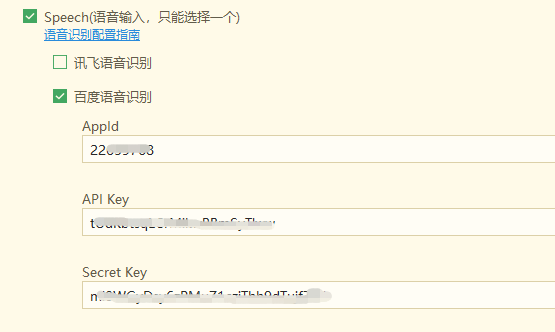
## 客户端调用
> 参考资料:https://uniapp.dcloud.io/api/plugins/voice?id=voice
~~~
<template>
<view>
<button @tap="startRecord">开始录音</button>
<button @tap="endRecord">停止录音</button>
<button @tap="playVoice">播放录音</button>
<button @tap="startRecognize">开始识别</button>
</view>
</template>
<script>
const recorderManager = uni.getRecorderManager();
const innerAudioContext = uni.createInnerAudioContext();
innerAudioContext.autoplay = true;
var _this;
export default {
data(){
return {
voicePath : ''
}
},
onLoad() {
_this = this;
recorderManager.onStop(function(res) {
console.log(res)
_this.voicePath = res.tempFilePath
// 使用uni.uploadFile上传到服务器上,此时是mp3格式
});
},
methods: {
startRecord() {
console.log('开始录音');
recorderManager.start({
sampleRate: 16000 // 必须设置是后台设置的参数,不然百度语音识别不了
});
},
endRecord() {
console.log('录音结束');
_this = this;
recorderManager.stop();
},
playVoice() {
console.log('播放录音');
if (this.voicePath) {
innerAudioContext.src = this.voicePath;
innerAudioContext.play();
}
},
startRecognize() {
var options = {};
options.engine = 'baidu';
console.log("开始语音识别:");
plus.speech.startRecognize(options, function(s){
console.log("识别结果:"+s)
plus.speech.stopRecognize();
}, function(e){
console.log("语音识别失败:"+e.message);
});
}
}
}
</script>
~~~
- 基础知识
- UNI核心介绍
- flex布局
- 生命周期
- 全局方法
- 组件定义
- 自定义组件
- 全局组件
- 组件之间的数据传输
- 条件编译
- 自定义头部
- 节点信息 (SelectorQuery)
- vuejs基础语法
- 页面跳转以及参数传递
- 事件的监听注册以及触发
- css3动画
- block的妙用
- mixin (混入)
- uniapp快捷键
- vuex状态管理
- 实用功能
- 获取服务提供商
- 启动页 / 启动界面
- 引导页
- tabbar配置
- 头部导航栏基础设置
- 上拉下拉(刷新/加载)
- 第三方登录
- 第三方分享
- 推送通知 之 unipush
- scroll-view双联动
- 配置iOS通用链接(Universal Links)
- 本地缓存操作
- 升级/更新方案
- 热更新
- 图片上传
- 搜索页实现
- canvas绘图助手
- 地图定位
- 第三方支付————todo
- 分类轮播
- 清除应用缓存
- uniapp与webview的实时通讯
- 视频-----todo
- 聊天----todo
- 长列表swiper左右切换
- 第三方插件
- uview
- mescroll
- uCharts (图表)
- 无名 (更新插件)
- 第三方模版
- 自定义基座
- 打包发行
- 要封装的方法
- 缓存 cache.js
- 请求接口 request.js
- 工具类 util.js
- 小程序登录 xcxLogin.js
- 版本更新 update.js
- 优质插件
- 更新插件----todo
- 语音
- 语音识别 (含上传)
- 百度语音合成播报接口
- 官方常用组建
- input 输入框
- image 图片
- audio 音频
- picker 选择器
- video 视频
- scroll-view 滚动视图
