提醒:ElasticSearch、Kibana版本要一致,如本次安装的匹配的版本为Elasticsearch7.8.0、Kibana7.8.0。
<br/>
**1. 官网下载**
https://www.elastic.co/cn/downloads/past-releases#kibana
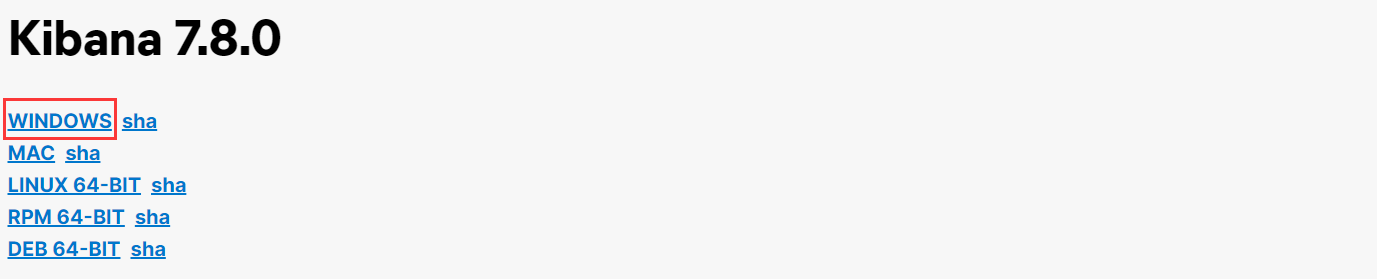
**2. 解压**
**3. 修改`%KIBANA_HOME%/config/kibana.yml`配置文件**
```yml
# 默认端口
server.port: 5601
# ES 服务器的地址
elasticsearch.hosts: ["http://localhost:9200"]
# 索引名
kibana.index: ".kibana"
# 支持中文
i18n.locale: "zh-CN"
```
**4. 双击`kibana.bat`启动Kibana**
启动Kibana前请先启动ES。
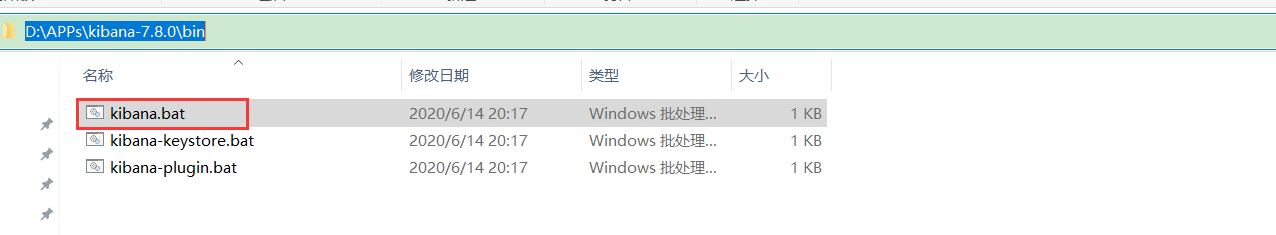
**5. 访问kibana**
浏览器访问:http://localhost:5601/app/kibana#/dev_tools/console 。

- Elasticsearch是什么
- 全文搜索引擎
- Elasticsearch与Solr
- 数据结构
- 安装Elasticsearch
- Linux单机安装
- Windows单机安装
- 安装Kibana
- Linux安装
- Windows安装
- es基本语句
- 索引操作
- 文档操作
- 映射操作
- 高级查询
- es-JavaAPI
- maven依赖
- 索引操作
- 文档操作
- 高级查询
- es集群搭建
- Linux集群搭建
- Windows集群搭建
- 核心概念
- 索引(Index)
- 类型(Type)
- 文档(Document)
- 字段(Field)
- 映射(Mapping)
- 分片(Shards)
- 副本(Replicas)
- 分配(Allocation)
- 系统架构
- 分布式集群
- 单节点集群
- 故障转移
- 水平扩容
- 应对故障
- 路由计算
- 分片控制
- 写流程
- 读流程
- 更新流程
- 多文档操作流程
- 分片原理
- 倒排索引
- 文档搜索
- 动态更新索引
- 近实时搜索
- 持久化变更
- 段合并
- 文档分析
- 内置分析器
- 分析器使用场景
- 测试分析器
- 指定分析器
- 自定义分析器
- 文档处理
- 文档冲突
- 乐观并发控制
- 外部系统版本控制
- es优化
- 硬件选择
- 分片策略
- 合理设置分片数
- 推迟分片分配
- 路由选择
- 写入速度优化
- 批量数据提交
- 优化存储设备
- 合理使用合并
- 减少Refresh的次数
- 加大Flush设置
- 减少副本的数量
- 内存设置
- 重要配置
- es常见问题
- 为什么要使用Elasticsearch
- master选举流程
- 集群脑裂问题
- 索引文档流程
- 更新和删除文档流程
- 搜索流程
- ES部署在Linux时的优化方法
- GC方面ES需要注意的点
- ES对大数据量的聚合实现
- 并发时保证读写一致性
- 字典树
- ES的倒排索引
- Spring Data Elasticsearch
- 环境搭建
- 索引操作
- 文档操作
