当Elasticsearch在你的文档中检测到一个新的字符串域,它会自动设置其为一个全文字符串域,使用<mark>标准分析器</mark>对它进行分析。你不希望总是这样。可能你想使用一个不同的分析器,适用于你的数据使用的语言。有时候你想要一个字符串域就是一个字符串域—不使用分析,直接索引你传入的精确值,例如用户 ID 或者一个内部的状态域或标签。要做到这一点,我们必须手动指定这些域的映射。
[TOC]
# 1. IK 分词器
ES的默认分词器无法识别中文单词这样的词汇,而是简单的将每个字拆为一个词。
```json
GET /_analyze
{
"text": "测试单词"
}
响应结果如下:
{
"tokens" : [
{
"token" : "测", # token实际存储到索引中的词条
"start_offset" : 0, # start_offset和end_offset指明字符在原始字符串中的位置
"end_offset" : 1,
"type" : "<IDEOGRAPHIC>",
"position" : 0 # position指明词条在原始文本中出现的位置
},
{
"token" : "试",
"start_offset" : 1,
"end_offset" : 2,
"type" : "<IDEOGRAPHIC>",
"position" : 1
},
{
"token" : "单",
"start_offset" : 2,
"end_offset" : 3,
"type" : "<IDEOGRAPHIC>",
"position" : 2
},
{
"token" : "词",
"start_offset" : 3,
"end_offset" : 4,
"type" : "<IDEOGRAPHIC>",
"position" : 3
}
]
}
```
这样的结果显然不符合我们的使用要求,所以我们需要下载 ES 对应版本的中文分词器。
步骤如下:
**1. 下载IK分词器**
https://github.com/medcl/elasticsearch-analysis-ik/releases/tag/v7.8.0
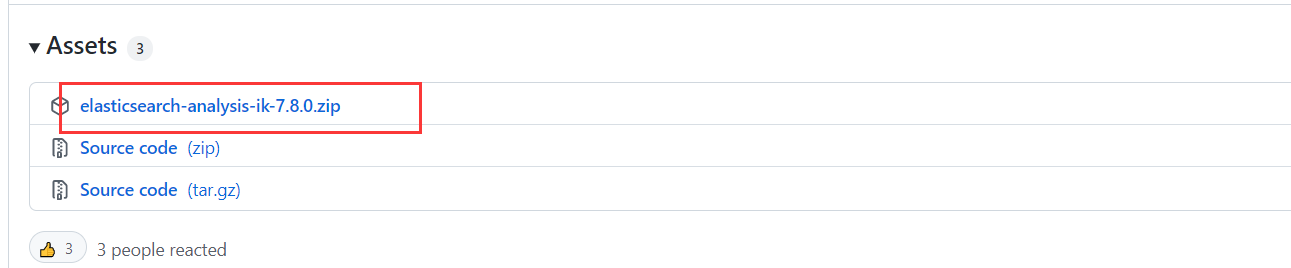
**2. 解压到`%ES_HOME%/plugins/`目录下**
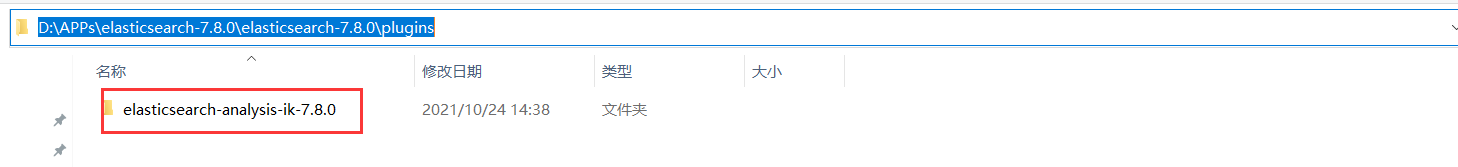
**3. 重启ES**
**4. 指定IK分词器**
* `ik_max_word`:会将文本做最细粒度的拆分。
* `ik_smart`:会将文本做最粗粒度的拆分。
```json
GET /_analyze
{
"text": "测试单词",
"analyzer":"ik_max_word"
}
响应结果如下:
{
"tokens" : [
{
"token" : "测试",
"start_offset" : 0,
"end_offset" : 2,
"type" : "CN_WORD",
"position" : 0
},
{
"token" : "单词",
"start_offset" : 2,
"end_offset" : 4,
"type" : "CN_WORD",
"position" : 1
}
]
}
```
<br/>
ES 中也可以进行扩展词汇,下面的查询仅仅可以得到每个字的分词结果,我们需要做的就是使分词器识别到弗雷尔卓德也是一个词语。
```json
GET /_analyze
{
"text": "弗雷尔卓德",
"analyzer":"ik_max_word"
}
响应结果如下:
{
"tokens" : [
{
"token" : "弗",
"start_offset" : 0,
"end_offset" : 1,
"type" : "CN_CHAR",
"position" : 0
},
{
"token" : "雷",
"start_offset" : 1,
"end_offset" : 2,
"type" : "CN_CHAR",
"position" : 1
},
{
"token" : "尔",
"start_offset" : 2,
"end_offset" : 3,
"type" : "CN_CHAR",
"position" : 2
},
{
"token" : "卓",
"start_offset" : 3,
"end_offset" : 4,
"type" : "CN_CHAR",
"position" : 3
},
{
"token" : "德",
"start_offset" : 4,
"end_offset" : 5,
"type" : "CN_CHAR",
"position" : 4
}
]
```
使分词器识别到弗雷尔卓德也是一个词语,需要做如下工作。
**1. 创建`%ES_HOME%/plugins/ik分词器目录/config/**.dic`文件**
创建`custom.dic`(文件名自定义)文件并将需要作为中文词语的字符串写入文件中。
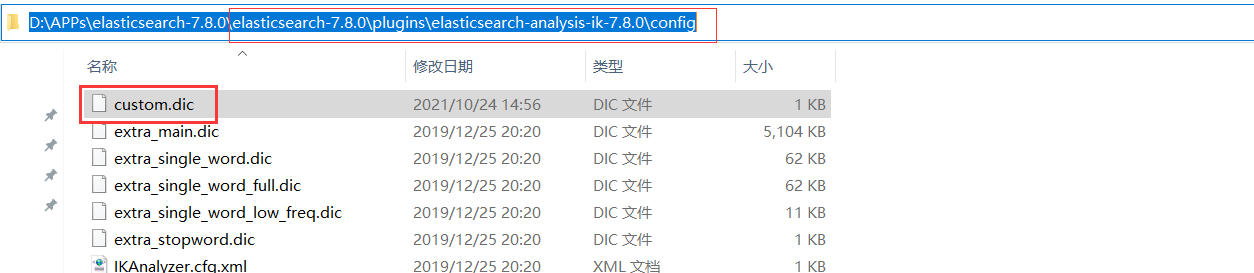
```
弗雷尔卓德
测试单词
```
**2. 在文件`%ES_HOME%/plugins/ik分词器目录/config/IKAnalyzer.cfg.xml`中配置`custom.dic`文件**
```xml
<?xml version="1.0" encoding="UTF-8"?>
<!DOCTYPE properties SYSTEM "http://java.sun.com/dtd/properties.dtd">
<properties>
<comment>IK Analyzer 扩展配置</comment>
<!--用户可以在这里配置自己的扩展字典 -->
<entry key="ext_dict">custom.dic</entry>
<!--用户可以在这里配置自己的扩展停止词字典-->
<entry key="ext_stopwords"></entry>
<!--用户可以在这里配置远程扩展字典 -->
<!-- <entry key="remote_ext_dict">words_location</entry> -->
<!--用户可以在这里配置远程扩展停止词字典-->
<!-- <entry key="remote_ext_stopwords">words_location</entry> -->
</properties>
```
**3. 重启ES**
**4. 测试**
```json
GET /_analyze
{
"text": "弗雷尔卓德",
"analyzer":"ik_max_word"
}
响应结果如下:
{
"tokens" : [
{
"token" : "弗雷尔卓德",
"start_offset" : 0,
"end_offset" : 5,
"type" : "CN_WORD",
"position" : 0
}
]
}
GET /_analyze
{
"text": "测试单词",
"analyzer":"ik_max_word"
}
响应结果如下:
{
"tokens" : [
{
"token" : "测试单词",
"start_offset" : 0,
"end_offset" : 4,
"type" : "CN_WORD",
"position" : 0
},
{
"token" : "测试",
"start_offset" : 0,
"end_offset" : 2,
"type" : "CN_WORD",
"position" : 1
},
{
"token" : "单词",
"start_offset" : 2,
"end_offset" : 4,
"type" : "CN_WORD",
"position" : 2
}
]
}
```
- Elasticsearch是什么
- 全文搜索引擎
- Elasticsearch与Solr
- 数据结构
- 安装Elasticsearch
- Linux单机安装
- Windows单机安装
- 安装Kibana
- Linux安装
- Windows安装
- es基本语句
- 索引操作
- 文档操作
- 映射操作
- 高级查询
- es-JavaAPI
- maven依赖
- 索引操作
- 文档操作
- 高级查询
- es集群搭建
- Linux集群搭建
- Windows集群搭建
- 核心概念
- 索引(Index)
- 类型(Type)
- 文档(Document)
- 字段(Field)
- 映射(Mapping)
- 分片(Shards)
- 副本(Replicas)
- 分配(Allocation)
- 系统架构
- 分布式集群
- 单节点集群
- 故障转移
- 水平扩容
- 应对故障
- 路由计算
- 分片控制
- 写流程
- 读流程
- 更新流程
- 多文档操作流程
- 分片原理
- 倒排索引
- 文档搜索
- 动态更新索引
- 近实时搜索
- 持久化变更
- 段合并
- 文档分析
- 内置分析器
- 分析器使用场景
- 测试分析器
- 指定分析器
- 自定义分析器
- 文档处理
- 文档冲突
- 乐观并发控制
- 外部系统版本控制
- es优化
- 硬件选择
- 分片策略
- 合理设置分片数
- 推迟分片分配
- 路由选择
- 写入速度优化
- 批量数据提交
- 优化存储设备
- 合理使用合并
- 减少Refresh的次数
- 加大Flush设置
- 减少副本的数量
- 内存设置
- 重要配置
- es常见问题
- 为什么要使用Elasticsearch
- master选举流程
- 集群脑裂问题
- 索引文档流程
- 更新和删除文档流程
- 搜索流程
- ES部署在Linux时的优化方法
- GC方面ES需要注意的点
- ES对大数据量的聚合实现
- 并发时保证读写一致性
- 字典树
- ES的倒排索引
- Spring Data Elasticsearch
- 环境搭建
- 索引操作
- 文档操作
