# Jenkins配置任务
Jenkins如何设置定时任务
* 新建任务
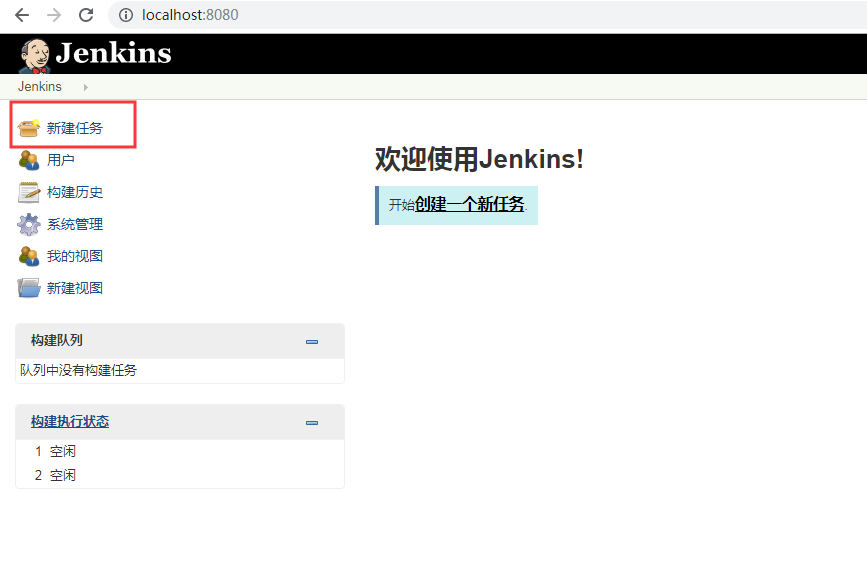
* 输入任务名称等
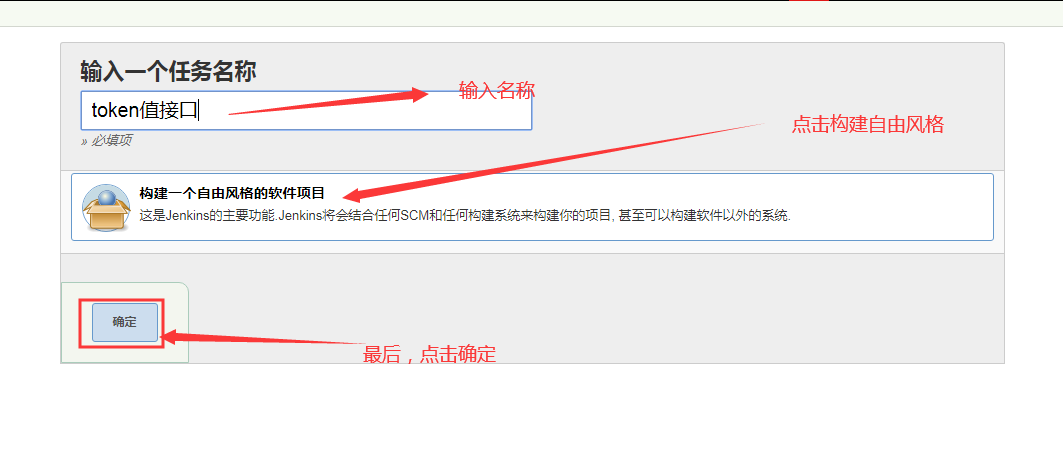
* 描述信息
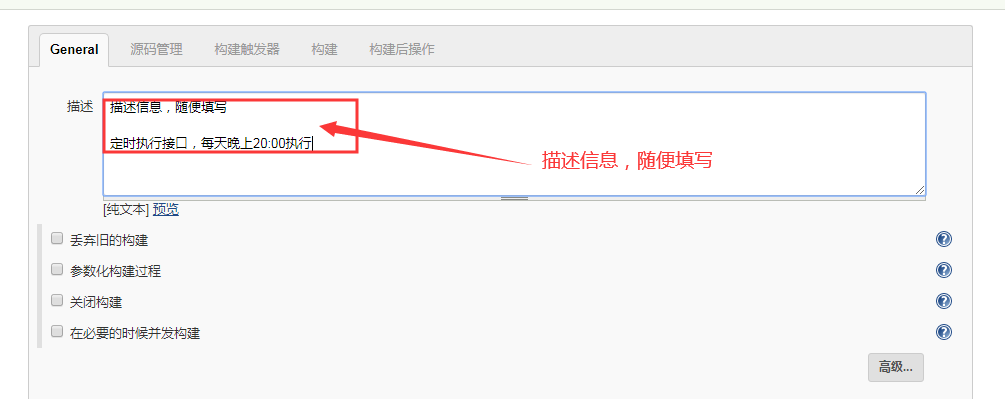
* 构建触发器
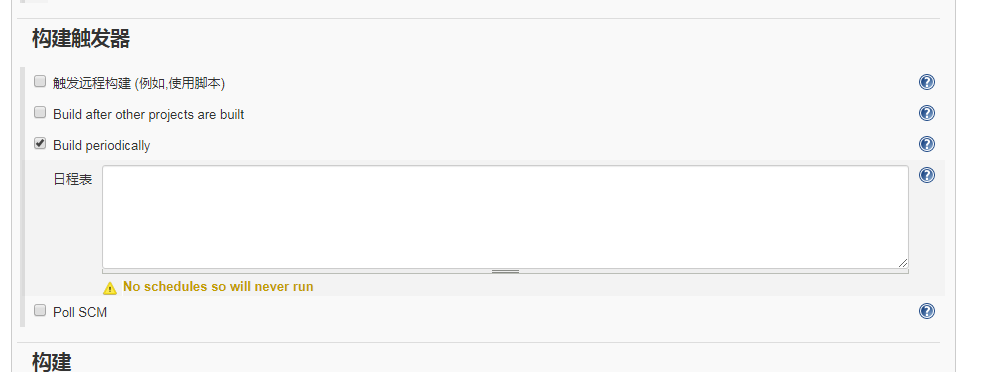
* 日程表语法
~~~
语法:分钟 小时 天 月 周
总共五个字段,每个字段用空格或者tab键隔开
例子:
20 12 1-25 * *
表示每周每月的1-25号的每天12点20开始执行
25 23 * * *
表示每天的23:25份执行
10 15 * * 1-5
表示周一到周五的每天15:10分执行
~~~
* 增加构建步骤
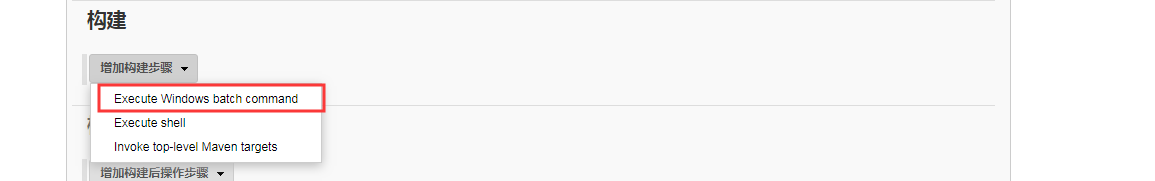
* 填写命令
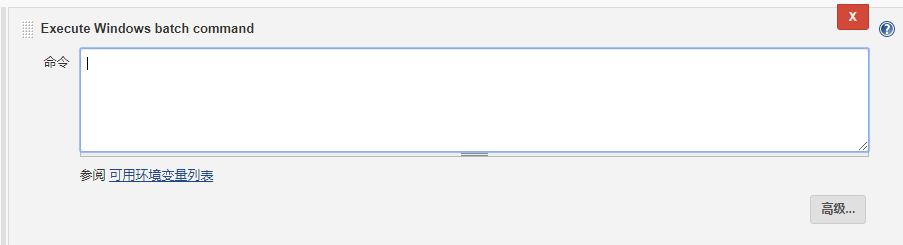
* 如何填写命令
为了防止Jenkins出错,最好是指定Python的目录
语法:
`python的安装路径\python 要执行的py文件路径`
1. 比如我的python安装在**C:\\Python**
2. 我要执行的py文件的路径:**G:\\api\_project\\run\_jmeter.py**
那么我的命令为:
**C:\\Python**\\python G:\\api\_project\\run\_jmeter.py
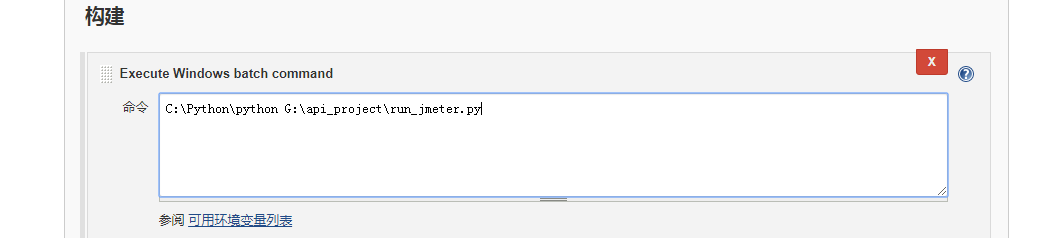
然后保存即可
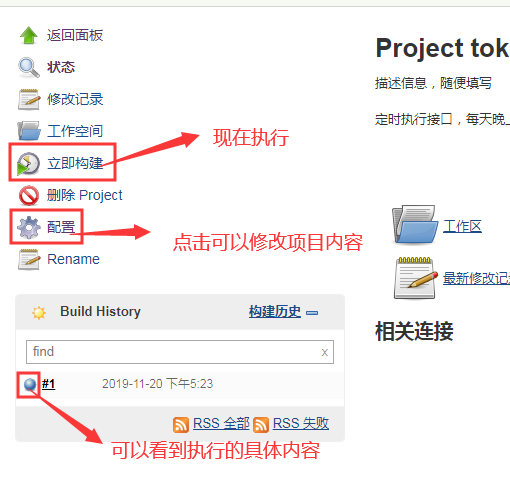
- 总章
- Oracle数据库
- 常见的Linux命令
- 理论内容整理
- 给你如下功能怎么测试
- 支付怎么测试
- 购物车怎么测试?
- 搜索功能怎么测试?
- 文件上传功能怎么测试?
- 登录功能怎么测试?
- 还款功能怎么测试?
- 订单功能怎么测试?
- 自动化测试篇
- 必记代码
- 接口测试篇
- 性能测试篇
- app测试篇
- 面试篇
- 项目篇
- 职业素养篇
- 真实案列分析
- 如何预防冷场
- redis
- 琪琪
- 禅道搭建手册
- 禅道搭建手册1
- 禅道的基本使用
- 基于Python3_Selenium的自动化
- Python3安装
- Python3基础
- 列表_元组_集合
- 函数_模块_类
- Python代码
- selenium环境
- selenium定位方式
- Selenium常见操作
- toast读取代码
- 添加用户代码
- 隐式等待与显式等待
- 循环添加用户
- 测试用例练习
- 测试用例优化
- Fiddler抓包工具
- 安装
- Fiddler使用
- 接口测试
- Jmeter的安装
- Jmeter使用
- jmeter+ant+jenkins接口自动化测试框架
- 接口安全测试
- 性能测试
- Nmon监控LInux系统
- Jmeter分布式
- 性能测试-具体案例
- Monkey
- 安装1
- Monkey使用
- appium自动化
- appium的安装
- appium基本使用
- 真机USB连接
- 问题排查
- Jenkins持续集成
- Jenkins安装
- Jenkins配置任务
- Python扩展内容
- Python连接数据库
- Python进行接口测试
- 开启服务
