这里将搭建拥有3个节点的集群。
<br/>
步骤如下:
**1. 先按照【安装Elasticsearch->Windows单机安装】小节搭建一台Elasticsearch服务器**
**2. 复制3份安装好的Elasticsearch到一个文件夹中**
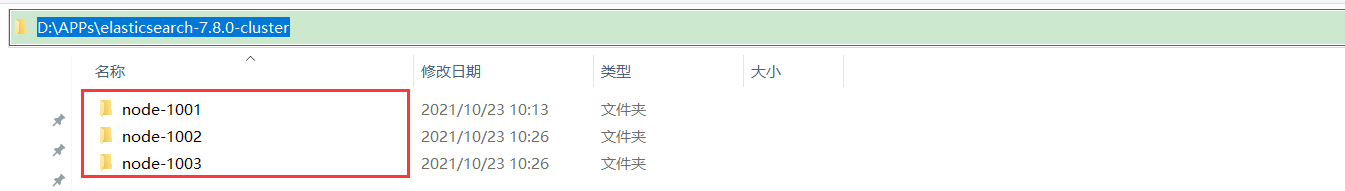
**3. 分别在3个节点的 config/elasticsearch.yml 文件中编写配置**
(1)node-1001的 config/elasticsearch.yml。
```
#集群名称,节点之间要保持一致
cluster.name: my-elasticsearch
#节点名称,集群内要唯一
node.name: node-1001
node.master: true
node.data: true
#ip 地址
network.host: localhost
#http 端口
http.port: 1001
#tcp 监听端口
transport.tcp.port: 9301
#discovery.seed_hosts: ["localhost:9301", "localhost:9302","localhost:9303"]
#discovery.zen.fd.ping_timeout: 1m
#discovery.zen.fd.ping_retries: 5
#集群内的可以被选为主节点的节点列表
#cluster.initial_master_nodes: ["node-1", "node-2","node-3"]
#跨域配置
#action.destructive_requires_name: true
http.cors.enabled: true
http.cors.allow-origin: "*"
```
(2)node-1002的 config/elasticsearch.yml。
```
#集群名称,节点之间要保持一致
cluster.name: my-elasticsearch
#节点名称,集群内要唯一
node.name: node-1002
node.master: true
node.data: true
#ip 地址
network.host: localhost
#http 端口
http.port: 1002
#tcp 监听端口
transport.tcp.port: 9302
discovery.seed_hosts: ["localhost:9301"]
discovery.zen.fd.ping_timeout: 1m
discovery.zen.fd.ping_retries: 5
#集群内的可以被选为主节点的节点列表
#cluster.initial_master_nodes: ["node-1", "node-2","node-3"]
#跨域配置
#action.destructive_requires_name: true
http.cors.enabled: true
http.cors.allow-origin: "*"
```
(3)node-1003的 config/elasticsearch.yml。
```
#集群名称,节点之间要保持一致
cluster.name: my-elasticsearch
#节点名称,集群内要唯一
node.name: node-1003
node.master: true
node.data: true
#ip 地址
network.host: localhost
#http 端口
http.port: 1003
#tcp 监听端口
transport.tcp.port: 9303
#候选主节点的地址,在开启服务后可以被选为主节点
discovery.seed_hosts: ["localhost:9301", "localhost:9302"]
discovery.zen.fd.ping_timeout: 1m
discovery.zen.fd.ping_retries: 5
#集群内的可以被选为主节点的节点列表
#cluster.initial_master_nodes: ["node-1", "node-2","node-3"]
#跨域配置
#action.destructive_requires_name: true
http.cors.enabled: true
http.cors.allow-origin: "*"
```
**4. 删除每个节点中 data 目录下的所有文件(如果有的话)**
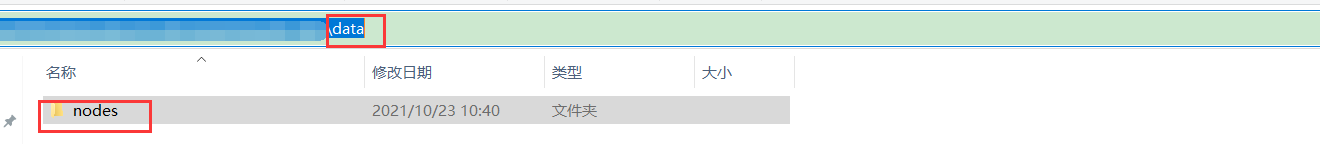
**5. 分别双击每个节点的 bin/elasticsearch.bat 启动每个节点**
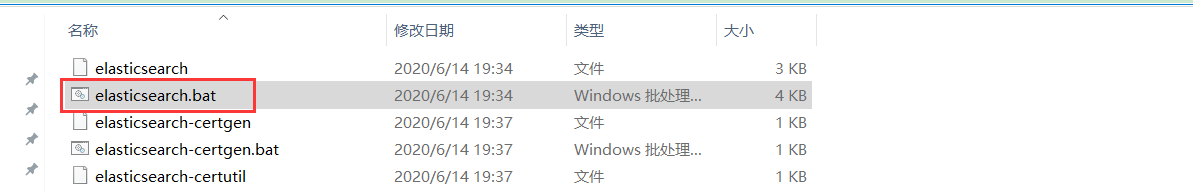
**6. 验证是否搭建成功**
访问 http://localhost:1001/_cat/nodes ,出现如下3个节点信息则搭建成功!
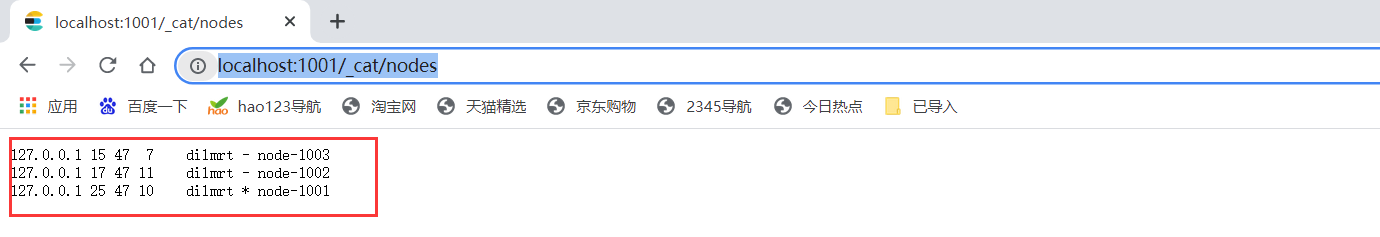
- Elasticsearch是什么
- 全文搜索引擎
- Elasticsearch与Solr
- 数据结构
- 安装Elasticsearch
- Linux单机安装
- Windows单机安装
- 安装Kibana
- Linux安装
- Windows安装
- es基本语句
- 索引操作
- 文档操作
- 映射操作
- 高级查询
- es-JavaAPI
- maven依赖
- 索引操作
- 文档操作
- 高级查询
- es集群搭建
- Linux集群搭建
- Windows集群搭建
- 核心概念
- 索引(Index)
- 类型(Type)
- 文档(Document)
- 字段(Field)
- 映射(Mapping)
- 分片(Shards)
- 副本(Replicas)
- 分配(Allocation)
- 系统架构
- 分布式集群
- 单节点集群
- 故障转移
- 水平扩容
- 应对故障
- 路由计算
- 分片控制
- 写流程
- 读流程
- 更新流程
- 多文档操作流程
- 分片原理
- 倒排索引
- 文档搜索
- 动态更新索引
- 近实时搜索
- 持久化变更
- 段合并
- 文档分析
- 内置分析器
- 分析器使用场景
- 测试分析器
- 指定分析器
- 自定义分析器
- 文档处理
- 文档冲突
- 乐观并发控制
- 外部系统版本控制
- es优化
- 硬件选择
- 分片策略
- 合理设置分片数
- 推迟分片分配
- 路由选择
- 写入速度优化
- 批量数据提交
- 优化存储设备
- 合理使用合并
- 减少Refresh的次数
- 加大Flush设置
- 减少副本的数量
- 内存设置
- 重要配置
- es常见问题
- 为什么要使用Elasticsearch
- master选举流程
- 集群脑裂问题
- 索引文档流程
- 更新和删除文档流程
- 搜索流程
- ES部署在Linux时的优化方法
- GC方面ES需要注意的点
- ES对大数据量的聚合实现
- 并发时保证读写一致性
- 字典树
- ES的倒排索引
- Spring Data Elasticsearch
- 环境搭建
- 索引操作
- 文档操作
