Set up Sending Report
First, go to ***Text Edit ->Text List***
Click on ***Report List***
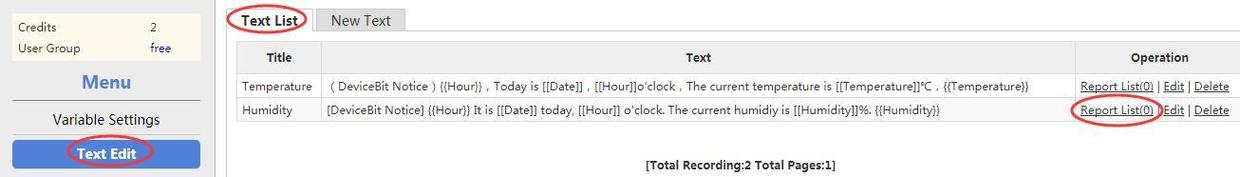
Pic.2 Add Report List
Fill in the related information.
Example: the power of WIFI Power Monitor. We want to sent the report list of power history curve for the last 3 hours.
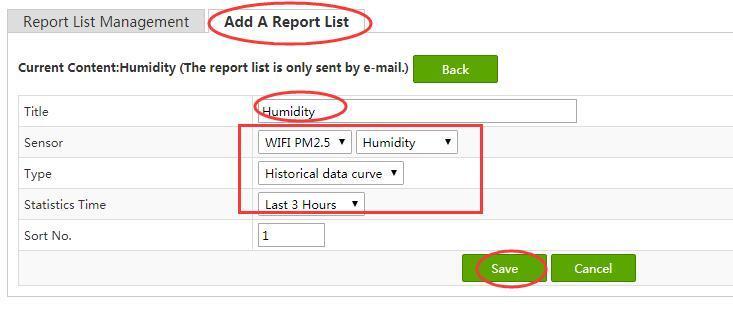
Pic.3 Report List Settings
Click on ***Send Immediately*** for testing.
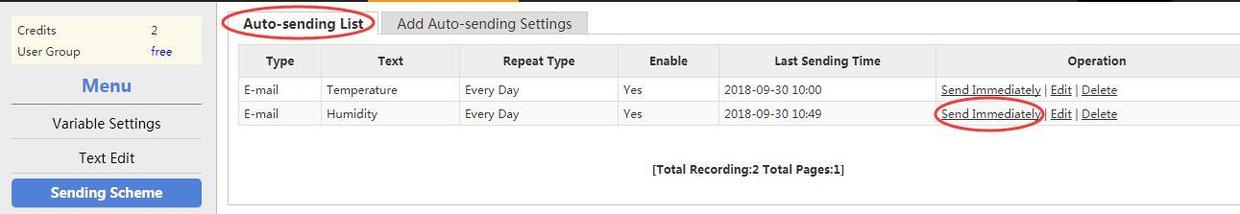
Pic.4 Report List Test
Then, you will receive an E-mail as the following picture shows.

Pic.5 Report List
[46]: https://leweidoc.oss-cn-hangzhou.aliyuncs.com/lewei50/img/devicebitmanual-xj-20180930-46.jpg
[47]: https://leweidoc.oss-cn-hangzhou.aliyuncs.com/lewei50/img/devicebitmanual-xj-20180930-47.jpg
[48]: https://leweidoc.oss-cn-hangzhou.aliyuncs.com/lewei50/img/devicebitmanual-xj-20180930-48.jpg
[49]: https://leweidoc.oss-cn-hangzhou.aliyuncs.com/lewei50/img/devicebitmanual-xj-20180930-49.jpg
[50]: https://leweidoc.oss-cn-hangzhou.aliyuncs.com/lewei50/img/devicebitmanual-xj-20180930-50.jpg
[51]: https://leweidoc.oss-cn-hangzhou.aliyuncs.com/lewei50/img/devicebitmanual-xj-20180930-51.jpg
[52]: https://leweidoc.oss-cn-hangzhou.aliyuncs.com/lewei50/img/devicebitmanual-xj-20180930-52.jpg
[55]: https://leweidoc.oss-cn-hangzhou.aliyuncs.com/lewei50/img/devicebitmanual-xj-20180930-55.jpg
[56]: https://leweidoc.oss-cn-hangzhou.aliyuncs.com/lewei50/img/devicebitmanual-xj-20180930-56.jpg
[57]: https://leweidoc.oss-cn-hangzhou.aliyuncs.com/lewei50/img/devicebitmanual-xj-20180930-57.jpg
[58]: https://leweidoc.oss-cn-hangzhou.aliyuncs.com/lewei50/img/devicebitmanual-xj-20180930-58.jpg
[59]: https://leweidoc.oss-cn-hangzhou.aliyuncs.com/lewei50/img/devicebitmanual-xj-20180930-59.jpg
[60]: https://leweidoc.oss-cn-hangzhou.aliyuncs.com/lewei50/img/devicebitmanual-xj-20180930-60.jpg
[53]: https://leweidoc.oss-cn-hangzhou.aliyuncs.com/lewei50/img/devicebitmanual-xj-20180930-53.jpg
[54]: https://leweidoc.oss-cn-hangzhou.aliyuncs.com/lewei50/img/devicebitmanual-xj-20180930-54.jpg
- QuickStart
- 1 Upload Data
- 2 DIY WiFi Temperature Sensor
- 3 Modbus
- User Manual
- 1 Add A Device
- 2 Add a new sensor or controller
- 3 Data Upload Simulation
- 4 Email Alert
- 5 Data Reports
- 6 Account Settings
- 7 Email Auto-sending
- 8 Email Report
- 9 Control Scheme
- 10 Trigger
- 11 MQTT
- 12 Agent
- 13 Credits
- 14 Access Tools
- Software Access Tools
- 1 Serial to TCP Software (@Windows)
- 2 Serial to TCP Software Chrome APP
