2021-11-19 周5
[`minikube`](https://minikube.sigs.k8s.io/)是一个工具, 能让你在本地运行 Kubernetes。`minikube`在你本地的个人计算机(包括 Windows、macOS 和 Linux PC)运行一个单节点的 Kubernetes 集群,以便你来尝试 Kubernetes 或者开展每天的开发工作。
## 官方文档
https://minikube.sigs.k8s.io/docs/start/
## minikube安装k8s集群
1. 安装命令
``` bash
minikube start
```
2. mac上安装示例
``` bash
mango@mangodeMacBook-Pro ~ % minikube start
😄 Darwin 10.15.7 上的 minikube v1.24.0
✨ 自动选择 hyperkit 驱动。其他选项:virtualbox, ssh
💾 正在下载驱动 docker-machine-driver-hyperkit:
❗ Unable to update hyperkit driver: download: getter: &{Ctx:context.Background Src:https://github.com/kubernetes/minikube/releases/download/v1.24.0/docker-machine-driver-hyperkit?checksum=file:https://github.com/kubernetes/minikube/releases/download/v1.24.0/docker-machine-driver-hyperkit.sha256 Dst:/Users/mango/.minikube/bin/docker-machine-driver-hyperkit.download Pwd: Mode:2 Umask:---------- Detectors:\[0x40ae630 0x40ae630 0x40ae630 0x40ae630 0x40ae630 0x40ae630 0x40ae630\] Decompressors:map\[bz2:0x40ae630 gz:0x40ae630 tar:0x40ae630 tar.bz2:0x40ae630 tar.gz:0x40ae630 tar.xz:0x40ae630 tar.zst:0x40ae630 tbz2:0x40ae630 tgz:0x40ae630 txz:0x40ae630 tzst:0x40ae630 xz:0x40ae630 zip:0x40ae630 zst:0x40ae630\] Getters:map\[file:0xc0008f2ba0 http:0xc000b5a180 https:0xc000b5a1a0\] Dir:false ProgressListener:0x406ffd0 Insecure:false Options:\[0x2448e00\]}: invalid checksum: Error downloading checksum file: Get "https://github.com/kubernetes/minikube/releases/download/v1.24.0/docker-machine-driver-hyperkit.sha256": dial tcp 20.205.243.166:443: i/o timeout
💿 正在下载 VM boot image...
> minikube-v1.24.0.iso.sha256: 65 B / 65 B \[-------------\] 100.00% ? p/s 0s
> minikube-v1.24.0.iso: 225.58 MiB / 225.58 MiB \[ 100.00% 13.66 MiB p/s 17s
👍 Starting control plane node minikube in cluster minikube
💾 Downloading Kubernetes v1.22.3 preload ...
> preloaded-images-k8s-v13-v1...: 501.73 MiB / 501.73 MiB 100.00% 11.42 Mi
🔥 Creating hyperkit VM (CPUs=2, Memory=2200MB, Disk=20000MB) ...
🤦 StartHost failed, but will try again: new host: Driver "hyperkit" not found. Do you have the plugin binary "docker-machine-driver-hyperkit" accessible in your PATH?
🔥 Creating hyperkit VM (CPUs=2, Memory=2200MB, Disk=20000MB) ...
😿 Failed to start hyperkit VM. Running "minikube delete" may fix it: new host: Driver "hyperkit" not found. Do you have the plugin binary "docker-machine-driver-hyperkit" accessible in your PATH?
❗ Startup with hyperkit driver failed, trying with alternate driver virtualbox: Failed to start host: new host: Driver "hyperkit" not found. Do you have the plugin binary "docker-machine-driver-hyperkit" accessible in your PATH?
💀 Removed all traces of the "minikube" cluster.
👍 Starting control plane node minikube in cluster minikube
🔥 Creating virtualbox VM (CPUs=2, Memory=2200MB, Disk=20000MB) ...
❗ This VM is having trouble accessing https://k8s.gcr.io
💡 To pull new external images, you may need to configure a proxy: https://minikube.sigs.k8s.io/docs/reference/networking/proxy/
🐳 正在 Docker 20.10.8 中准备 Kubernetes v1.22.3…
▪ Generating certificates and keys ...
▪ Booting up control plane ...
▪ Configuring RBAC rules ...
▪ Using image gcr.io/k8s-minikube/storage-provisioner:v5
🌟 Enabled addons: storage-provisioner, default-storageclass
╭───────────────────────────────────────────────────────────────────────────────────────────────────╮
│ │
│ You have selected "virtualbox" driver, but there are better options ! │
│ For better performance and support consider using a different driver: │
│ - hyperkit │
│ │
│ To turn off this warning run: │
│ │
│ $ minikube config set WantVirtualBoxDriverWarning false │
│ │
│ │
│ To learn more about on minikube drivers checkout https://minikube.sigs.k8s.io/docs/drivers/ │
│ To see benchmarks checkout https://minikube.sigs.k8s.io/docs/benchmarks/cpuusage/ │
│ │
╰───────────────────────────────────────────────────────────────────────────────────────────────────╯
🔎 Verifying Kubernetes components...
❗ /usr/local/bin/kubectl is version 1.19.7, which may have incompatibilites with Kubernetes 1.22.3.
▪ Want kubectl v1.22.3? Try 'minikube kubectl -- get pods -A'
🏄 Done! kubectl is now configured to use "minikube" cluster and "default" namespace by default
```
3. 测试验证
``` bash
mango@mangodeMacBook-Pro ~ % kubectl get nodes
NAME STATUS ROLES AGE VERSION
minikube Ready control-plane,master 20h v1.22.3
```
4. 开启dashboard
``` bash
mango@mangodeMacBook-Pro ~ % minikube dashboard
🤔 正在验证 dashboard 运行情况 ...
🚀 Launching proxy ...
🤔 正在验证 proxy 运行状况 ...
🎉 Opening http://127.0.0.1:61718/api/v1/namespaces/kubernetes-dashboard/services/http:kubernetes-dashboard:/proxy/ in your default browser...
```
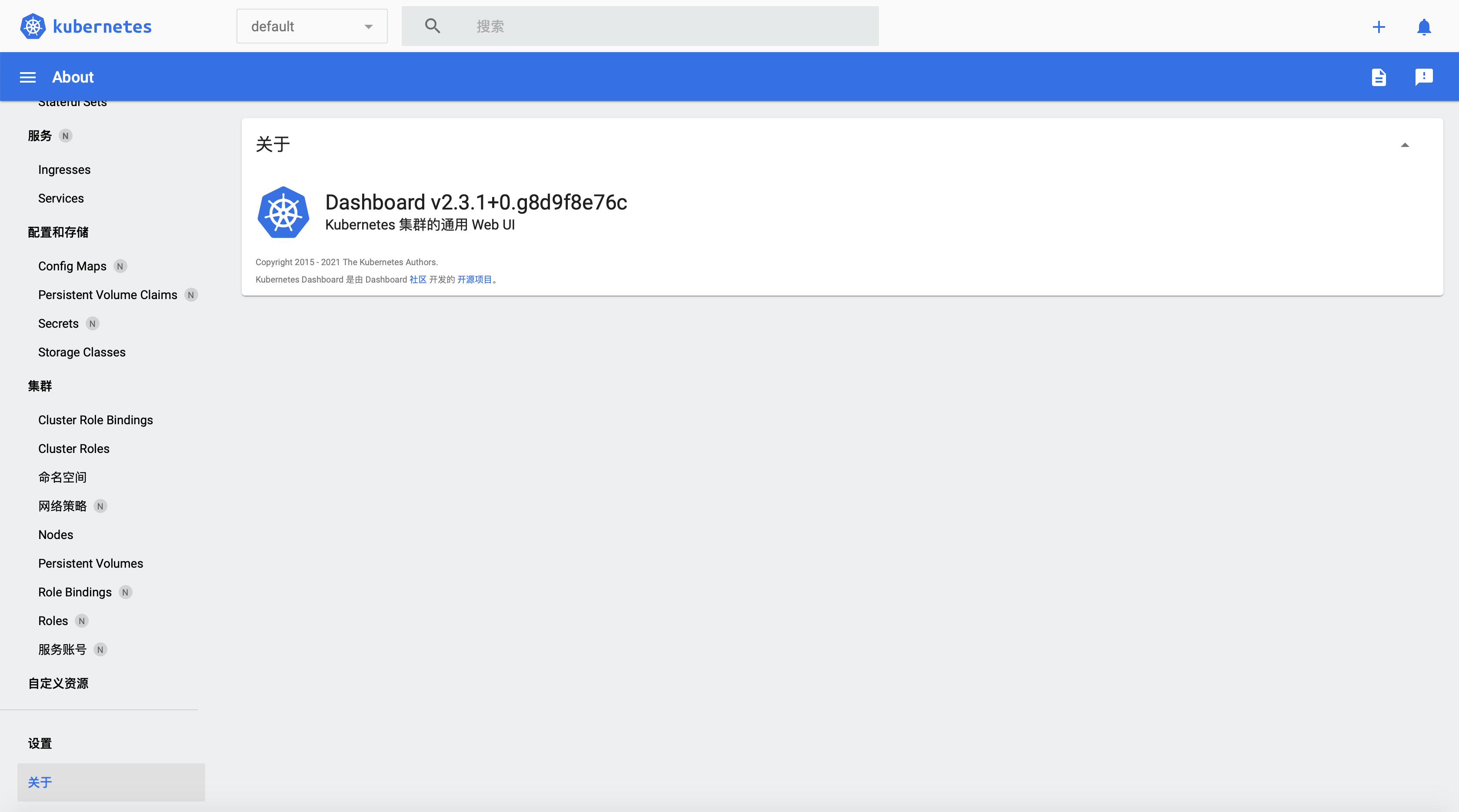
- Redis来回摩擦
- redis的数据结构SDS和DICT
- redis的持久化和事件模型
- Java
- 从何而来之Java IO
- 发布Jar包到公共Maven仓库
- Java本地方法调用
- 面试突击
- Linux
- Nginx
- SpringBoot
- Springboot集成Actuator和SpringbootAdminServer监控
- SpringCloud
- Spring Cloud初识
- Spring Cloud的5大核心组件
- Spring Cloud的注册中心
- Spring Cloud注册中心之Eureka
- Spring Cloud注册中心之Consul
- Spring Cloud注册中心之Nacos
- Spring Cloud的负载均衡之Ribbon
- Spring Cloud的服务调用之Feign
- Spring Cloud的熔断器
- Spring Cloud熔断器之Hystrix
- Spring Cloud的熔断器监控
- Spring Cloud的网关
- Spring Cloud的网关之Zuul
- Spring Cloud的配置中心
- Spring Cloud配置中心之Config Server
- Spring Cloud Config配置刷新
- Spring Cloud的链路跟踪
- Spring Cloud的链路监控之Sleuth
- Spring Cloud的链路监控之Zipkin
- Spring Cloud集成Admin Server
- Docker
- docker日常基本使用
- docker-machine的基本使用
- Kubernetes
- kubernetes初识
- kubeadm安装k8s集群
- minikube安装k8s集群
- k8s的命令行管理工具
- k8s的web管理工具
- k8s的相关发行版
- k3s初识及安装
- rancher的安装及使用
- RaspberryPi
- 运维
- 域名证书更新
- 腾讯云主机组建内网
- IDEA插件开发
- 第一个IDEA插件hello ide开发
- 千呼万唤始出来的IDEA笔记插件mdNote
- 大刚学算法
- 待整理
- 一些概念和知识点
- 位运算
- 数据结构
- 字符串和数组
- LC242-有效的字母异位词
- 链表
- LC25-K个一组翻转链表
- LC83-删除有序单链表重复的元素
- 栈
- LC20-有效的括号
- 队列
- 双端队列
- 优先队列
- 树
- 二叉树
- 二叉树的遍历
- 二叉树的递归序
- 二叉树的前序遍历(递归)
- 二叉树的前序遍历(非递归)
- 二叉树的中序遍历(递归)
- 二叉树的中序遍历(非递归)
- 二叉树的后序遍历(递归)
- 二叉树的后序遍历(非递归)
- 二叉树的广度优先遍历(BFS)
- 平衡二叉树
- 二叉搜索树
- 满二叉树
- 完全二叉树
- 二叉树的打印(二维数组)
- 树的序列化和反序列化
- 前缀树
- 堆
- Java系统堆优先队列
- 集合数组实现堆
- 图
- 图的定义
- 图的存储方式
- 图的Java数据结构(邻接表)
- 图的表达方式及对应场景创建
- 图的遍历
- 图的拓扑排序
- 图的最小生成树之Prim算法
- 图的最小生成树之Kruskal算法
- 图的最小单元路径之Dijkstra算法
- 位图
- Java实现位图
- 并查集
- Java实现并查集
- 滑动窗口
- 单调栈
- 排序
- 冒泡排序BubbleSort
- 选择排序SelectSort
- 插入排序InsertSort
- 插入排序InsertXSort
- 归并排序MergeSort
- 快速排序QuickSort
- 快速排序优化版QuickFastSort
- 堆排序HeapSort
- 哈希Hash
- 哈希函数
- guava中的hash函数
- hutool中的hash函数
- 哈希表实现
- Java之HashMap的实现
- Java之HashSet的实现
- 一致性哈希算法
- 经典问题
- 荷兰国旗问题
- KMP算法
- Manacher算法
- Go
