## spring cloud config简介
Spring Cloud Config为分布式系统外部化配置提供了服务器端和客户端的支持,它包括Config Server和Config Client两部分。
Config Server是一个可横向扩展、集中式的配置服务器,它用于集中管理应用程序各个环境下的配置,默认使用Git存储配置内容(也可使用Subversion、MySQL、本地文件系统或Vault存储配置,本博客以Git为例进行讲解),因此可以很方便地实现对配置的版本控制与内容审计。
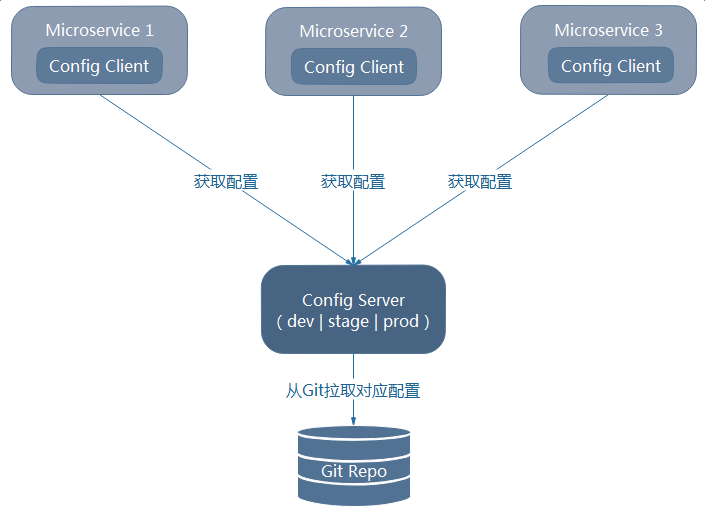
## 远程gitee仓库

## 集成config server
1. 添加依赖
~~~
<dependency>
<groupId>org.springframework.cloud</groupId>
<artifactId>spring-cloud-config-server</artifactId>
</dependency>
~~~
2. 编写启动类
~~~
@EnableConfigServer
@SpringBootApplication(scanBasePackages = "com.github.mg0324")
public class StartupApplication {
public static void main(String[] args) {
SpringApplication.run(StartupApplication.class,args);
}
}
~~~
3. 设置配置 application.yaml
~~~
server:
port: 8080
spring:
application:
name: card-config-server
cloud:
config:
server:
git:
# Git仓库地址
uri: https://gitee.com/mgang/card-config-repo.git
# Git仓库账号
username:
# Git仓库密码
password:
logging:
level:
com.netflix: DEBUG
~~~
4. 启动查看 http://127.0.0.1:8080/mic-test-dev.yaml
访问mic-test-dev.yaml会整合mic-test.yaml的内容。
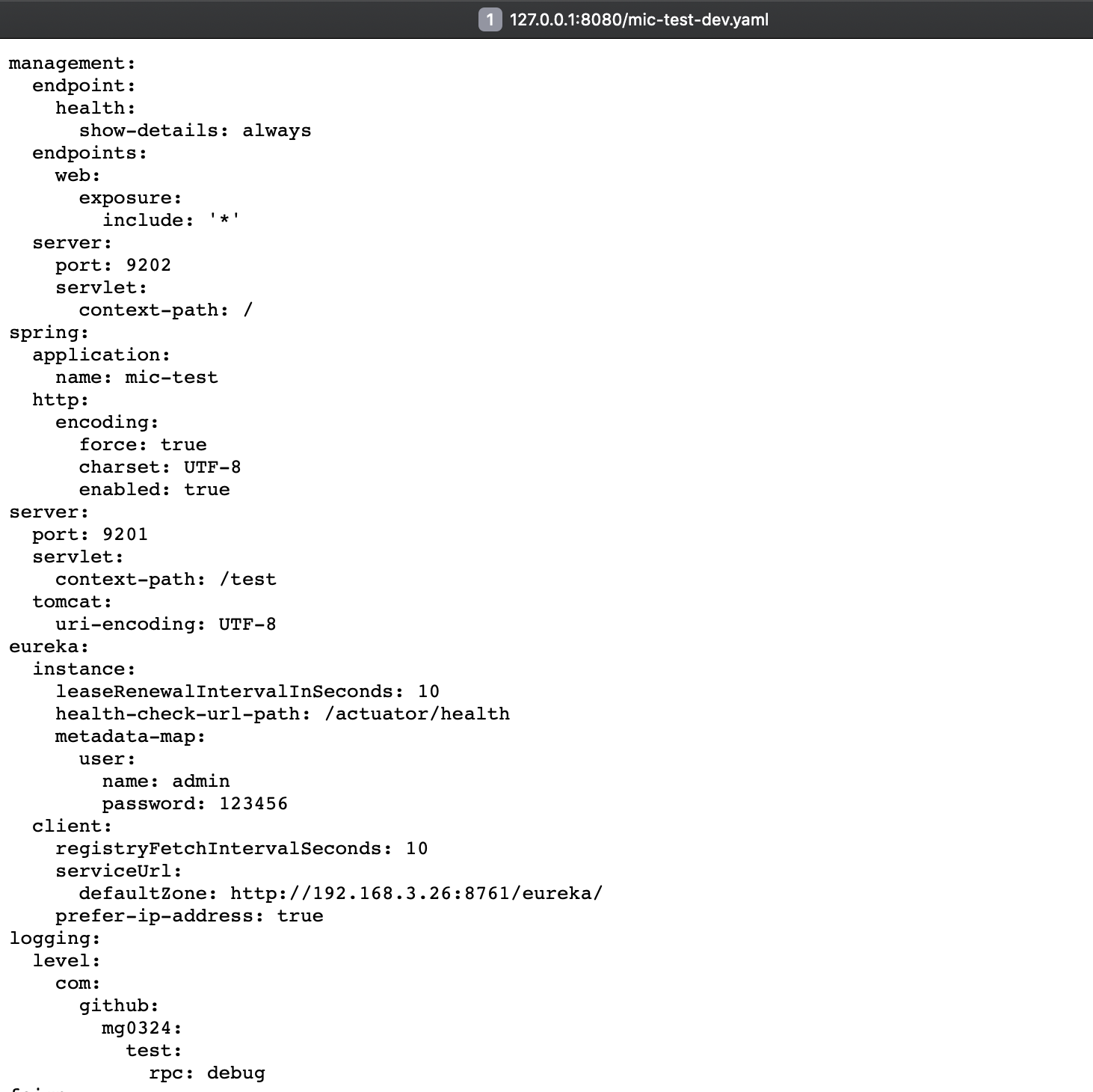
### 路径规则
Spring Cloud Config Server提供了RESTful API,可用来访问存放在Git仓库中的配置文件。
```
/{application}/{profile}[/{label}]
/{application}-{profile}.yml
/{label}/{application}-{profile}.yml
/{application}-{profile}.properties
/{label}/{application}-{profile}.properties
```
## 集成Config Client
1. 添加依赖
~~~
<dependency>
<groupId>org.springframework.cloud</groupId>
<artifactId>spring-cloud-starter-config</artifactId>
</dependency>
~~~
2. 加配置:bootstrap.yml
~~~
spring:
application:
name: mic-test
cloud:
config:
uri: http://127.0.0.1:8080/
profile: dev # profile对应config server所获取的配置文件中的{profile}
label: master
~~~
3. 写代码访问
~~~
@Value("${config.value}")
private String config;
@GetMapping("/config/get")
public String testConfig(){
return config;
}
~~~
4. 启动mic-test访问 http://127.0.0.1:9201/test/test/config/get 测试
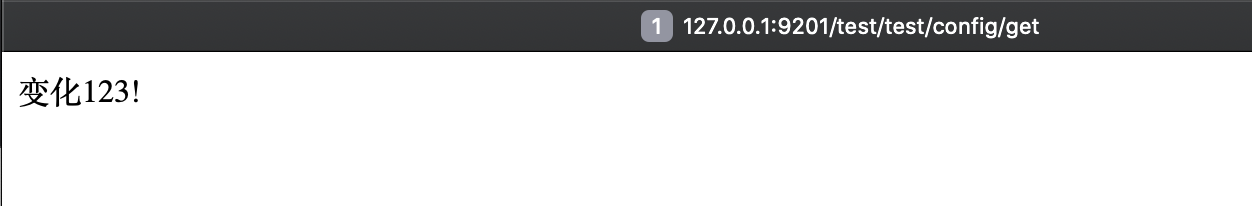
## 总结
* Config Server连接git仓库,Config Client连接Config Server。
* Config Client获取配置属性@Value注解。
- Redis来回摩擦
- redis的数据结构SDS和DICT
- redis的持久化和事件模型
- Java
- 从何而来之Java IO
- 发布Jar包到公共Maven仓库
- Java本地方法调用
- 面试突击
- Linux
- Nginx
- SpringBoot
- Springboot集成Actuator和SpringbootAdminServer监控
- SpringCloud
- Spring Cloud初识
- Spring Cloud的5大核心组件
- Spring Cloud的注册中心
- Spring Cloud注册中心之Eureka
- Spring Cloud注册中心之Consul
- Spring Cloud注册中心之Nacos
- Spring Cloud的负载均衡之Ribbon
- Spring Cloud的服务调用之Feign
- Spring Cloud的熔断器
- Spring Cloud熔断器之Hystrix
- Spring Cloud的熔断器监控
- Spring Cloud的网关
- Spring Cloud的网关之Zuul
- Spring Cloud的配置中心
- Spring Cloud配置中心之Config Server
- Spring Cloud Config配置刷新
- Spring Cloud的链路跟踪
- Spring Cloud的链路监控之Sleuth
- Spring Cloud的链路监控之Zipkin
- Spring Cloud集成Admin Server
- Docker
- docker日常基本使用
- docker-machine的基本使用
- Kubernetes
- kubernetes初识
- kubeadm安装k8s集群
- minikube安装k8s集群
- k8s的命令行管理工具
- k8s的web管理工具
- k8s的相关发行版
- k3s初识及安装
- rancher的安装及使用
- RaspberryPi
- 运维
- 域名证书更新
- 腾讯云主机组建内网
- IDEA插件开发
- 第一个IDEA插件hello ide开发
- 千呼万唤始出来的IDEA笔记插件mdNote
- 大刚学算法
- 待整理
- 一些概念和知识点
- 位运算
- 数据结构
- 字符串和数组
- LC242-有效的字母异位词
- 链表
- LC25-K个一组翻转链表
- LC83-删除有序单链表重复的元素
- 栈
- LC20-有效的括号
- 队列
- 双端队列
- 优先队列
- 树
- 二叉树
- 二叉树的遍历
- 二叉树的递归序
- 二叉树的前序遍历(递归)
- 二叉树的前序遍历(非递归)
- 二叉树的中序遍历(递归)
- 二叉树的中序遍历(非递归)
- 二叉树的后序遍历(递归)
- 二叉树的后序遍历(非递归)
- 二叉树的广度优先遍历(BFS)
- 平衡二叉树
- 二叉搜索树
- 满二叉树
- 完全二叉树
- 二叉树的打印(二维数组)
- 树的序列化和反序列化
- 前缀树
- 堆
- Java系统堆优先队列
- 集合数组实现堆
- 图
- 图的定义
- 图的存储方式
- 图的Java数据结构(邻接表)
- 图的表达方式及对应场景创建
- 图的遍历
- 图的拓扑排序
- 图的最小生成树之Prim算法
- 图的最小生成树之Kruskal算法
- 图的最小单元路径之Dijkstra算法
- 位图
- Java实现位图
- 并查集
- Java实现并查集
- 滑动窗口
- 单调栈
- 排序
- 冒泡排序BubbleSort
- 选择排序SelectSort
- 插入排序InsertSort
- 插入排序InsertXSort
- 归并排序MergeSort
- 快速排序QuickSort
- 快速排序优化版QuickFastSort
- 堆排序HeapSort
- 哈希Hash
- 哈希函数
- guava中的hash函数
- hutool中的hash函数
- 哈希表实现
- Java之HashMap的实现
- Java之HashSet的实现
- 一致性哈希算法
- 经典问题
- 荷兰国旗问题
- KMP算法
- Manacher算法
- Go
