2021-11-30 周二
## 因子
最近在学`springclound`,然后看书的时候,学习到通过`actuator`来监控`springboot`应用的各项指标。又因`actuator`只提供一组`endpoints`(`restful`接口),查看不直观,才有集成`springboot admin server`来通过界面查看监控。(当然还有其他的界面监控,比如很牛逼的`普罗米修斯`)
## springboot actuator介绍
Spring Boot Actuator可以帮助你监控和管理Spring Boot应用,比如健康检查、审计、统计和HTTP追踪等。所有的这些特性可以通过JMX或者HTTP endpoints来获得。
Actuator同时还可以与外部应用监控系统整合,比如 [Prometheus](https://prometheus.io/), [Graphite](https://graphiteapp.org/), [DataDog](https://www.datadoghq.com/), [Influx](https://www.influxdata.com/), [Wavefront](https://www.wavefront.com/), [New Relic](https://newrelic.com/)等。这些系统提供了非常好的仪表盘、图标、分析和告警等功能,使得你可以通过统一的接口轻松的监控和管理你的应用。
示例:
`http://localhost:9101/actuator/health`
``` json
{
"status": "UP",
"components": {
"db": {
"status": "UP",
"details": {
"database": "SQLite",
"result": 1,
"validationQuery": "SELECT 1"
}
},
"diskSpace": {
"status": "UP",
"details": {
"total": 250790436864,
"free": 64770326528,
"threshold": 10485760
}
},
"ping": {
"status": "UP"
},
"redis": {
"status": "UP",
"details": {
"version": "5.0.8"
}
}
}
}
```
## springboot admin server介绍
Actuator功能强大,便于其他应用使用端点(只需要简单的REST调用)。但是开发人员使用时就没那么方便了。对于开发人员,有良好的交互界面会更方便浏览监控数据和管理应用。这正是Spring Boot Admin做的工作。它为actuator端点提供了良好的交互界面,并提供了额外的特性。
Spring Boot Admin不是Spring团队提供的模块,它是由[Codecentric](https://blog.codecentric.de/en/)公司创建的,代码在[Github](https://github.com/codecentric/spring-boot-admin)上公开。
示例:

## springboot应用集成actuator
1. pom.xml里添加依赖
``` xml
<dependency>
<groupId>org.springframework.boot</groupId>
<artifactId>spring-boot-starter-actuator</artifactId>
</dependency>
```
2. `actuator`相关配置
``` properties
# 显示actuator详情
management.endpoint.health.show-details=always
# 解除浏览器访问路径,* 是所有,也可以指定为beans,health
management.endpoints.web.exposure.include=*
# 端点信息接口使用的端口,为了和主系统接口使用的端口进行分离
management.server.port=9101
management.server.servlet.context-path=/
```
## springboot应用集成springboot admin server
分为`Server`和`Client`,`Server`可以理解为注册中心,`Client`则是将集成了`actuator`的springboot应用的注册到`Server`上,然后通过界面监控各项指标。
### Server端
1. 添加依赖
``` xml
<dependencies>
<dependency>
<groupId>org.springframework.boot</groupId>
<artifactId>spring-boot-starter-web</artifactId>
</dependency>
<dependency>
<groupId>de.codecentric</groupId>
<artifactId>spring-boot-admin-starter-server</artifactId>
<version>${springboot.admin.version}</version>
</dependency>
</dependencies>
```
2. 启动类上添加`@EnableAdminServer`注解
``` java
@EnableAdminServer
@SpringBootApplication
public class StartupApplication {
public static void main(String[] args) {
SpringApplication.run(StartupApplication.class,args);
}
}
```
3. 启动后访问`Server`的端口`http://127.0.0.1:9100`
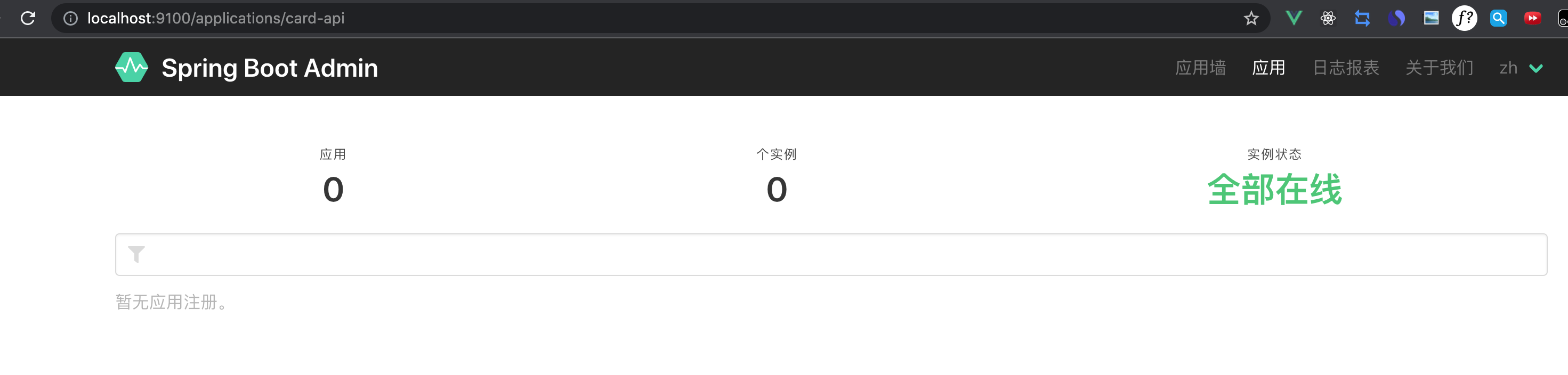
### Client端
1. 添加依赖
``` xml
<dependency>
<groupId>de.codecentric</groupId>
<artifactId>spring-boot-admin-starter-client</artifactId>
<version>${springboot.admin.version}</version>
</dependency>
<dependency>
<groupId>org.springframework.boot</groupId>
<artifactId>spring-boot-starter-actuator</artifactId>
</dependency>
```
2. 添加配置
``` properties
# 显示actuator详情
management.endpoint.health.show-details=always
# 解除浏览器访问路径,* 是所有,也可以指定为beans,health
management.endpoints.web.exposure.include=*
# 端点信息接口使用的端口,为了和主系统接口使用的端口进行分离
management.server.port=9101
management.server.servlet.context-path=/
spring.application.name=card-api
# 配置spring-boot-admin服务端的地址
spring.boot.admin.client.enabled=true
spring.boot.admin.client.url=http://localhost:9100
```
3. 启动Client端后,就能看到界面上有示例连上


## 总结
1. 为了监控`springboot`应用的各项指标,才有了`springboot actuator`项目。
2. 为了更直观查看各项监控数据,就有了`springboot admin server`项目,其他的还有`Prometheus`等
3. `springboot admin`的`Server`和`Client`端都可以集成`spring-security`认证,提供安全性。
4. 框架的版本一定要对应,不然启动的时候会出各种问题。spring和spring boot和spring cloud,以及spring boot admin的版本。可以通过mvn repo参考查看。(
5. 我的版本:spring clound Hoxton.SR10 + spring boot 2.2.7 RELEASE + spring boot admin 2.2.4 )
## 参考资料
1. https://www.jianshu.com/p/1749f04105fb
2. https://www.itmuch.com/spring-cloud/finchley-3/
- Redis来回摩擦
- redis的数据结构SDS和DICT
- redis的持久化和事件模型
- Java
- 从何而来之Java IO
- 发布Jar包到公共Maven仓库
- Java本地方法调用
- 面试突击
- Linux
- Nginx
- SpringBoot
- Springboot集成Actuator和SpringbootAdminServer监控
- SpringCloud
- Spring Cloud初识
- Spring Cloud的5大核心组件
- Spring Cloud的注册中心
- Spring Cloud注册中心之Eureka
- Spring Cloud注册中心之Consul
- Spring Cloud注册中心之Nacos
- Spring Cloud的负载均衡之Ribbon
- Spring Cloud的服务调用之Feign
- Spring Cloud的熔断器
- Spring Cloud熔断器之Hystrix
- Spring Cloud的熔断器监控
- Spring Cloud的网关
- Spring Cloud的网关之Zuul
- Spring Cloud的配置中心
- Spring Cloud配置中心之Config Server
- Spring Cloud Config配置刷新
- Spring Cloud的链路跟踪
- Spring Cloud的链路监控之Sleuth
- Spring Cloud的链路监控之Zipkin
- Spring Cloud集成Admin Server
- Docker
- docker日常基本使用
- docker-machine的基本使用
- Kubernetes
- kubernetes初识
- kubeadm安装k8s集群
- minikube安装k8s集群
- k8s的命令行管理工具
- k8s的web管理工具
- k8s的相关发行版
- k3s初识及安装
- rancher的安装及使用
- RaspberryPi
- 运维
- 域名证书更新
- 腾讯云主机组建内网
- IDEA插件开发
- 第一个IDEA插件hello ide开发
- 千呼万唤始出来的IDEA笔记插件mdNote
- 大刚学算法
- 待整理
- 一些概念和知识点
- 位运算
- 数据结构
- 字符串和数组
- LC242-有效的字母异位词
- 链表
- LC25-K个一组翻转链表
- LC83-删除有序单链表重复的元素
- 栈
- LC20-有效的括号
- 队列
- 双端队列
- 优先队列
- 树
- 二叉树
- 二叉树的遍历
- 二叉树的递归序
- 二叉树的前序遍历(递归)
- 二叉树的前序遍历(非递归)
- 二叉树的中序遍历(递归)
- 二叉树的中序遍历(非递归)
- 二叉树的后序遍历(递归)
- 二叉树的后序遍历(非递归)
- 二叉树的广度优先遍历(BFS)
- 平衡二叉树
- 二叉搜索树
- 满二叉树
- 完全二叉树
- 二叉树的打印(二维数组)
- 树的序列化和反序列化
- 前缀树
- 堆
- Java系统堆优先队列
- 集合数组实现堆
- 图
- 图的定义
- 图的存储方式
- 图的Java数据结构(邻接表)
- 图的表达方式及对应场景创建
- 图的遍历
- 图的拓扑排序
- 图的最小生成树之Prim算法
- 图的最小生成树之Kruskal算法
- 图的最小单元路径之Dijkstra算法
- 位图
- Java实现位图
- 并查集
- Java实现并查集
- 滑动窗口
- 单调栈
- 排序
- 冒泡排序BubbleSort
- 选择排序SelectSort
- 插入排序InsertSort
- 插入排序InsertXSort
- 归并排序MergeSort
- 快速排序QuickSort
- 快速排序优化版QuickFastSort
- 堆排序HeapSort
- 哈希Hash
- 哈希函数
- guava中的hash函数
- hutool中的hash函数
- 哈希表实现
- Java之HashMap的实现
- Java之HashSet的实现
- 一致性哈希算法
- 经典问题
- 荷兰国旗问题
- KMP算法
- Manacher算法
- Go
