# Java `HashMap`示例
> 原文: [https://javatutorial.net/java-hashmap-example](https://javatutorial.net/java-hashmap-example)
数组的项目存储为有序集合,我们可以通过索引访问它们。 另一方面,Java 中的`HashMap`类将项存储为组对,即键/值。 可以通过其他类型的索引访问它们。 此类不能保证随着时间的流逝会有恒定的顺序。 假设正确实现,`HashMap`可为诸如`get`和`put`之类的基本操作提供恒定时间的性能。 就像[`HashSet`](https://javatutorial.net/java-hashset-example)类一样,`HashMap`具有初始容量和负载因子。 容量是哈希表中的存储桶数,负载因子只是衡量哈希表在自动增加其容量之前可以容纳多少的度量。像[`HashSet`](https://javatutorial.net/java-hashset-example)一样,默认加载因子为 0.75。

## 为什么`HashMap`重要和有用
* 由于其键/值对,因此易于组织数据。
* `HashMap`允许 1 个`null`键和多个`null`值。
* `HashMap`不允许重复的键,但允许重复的值。
* `HashMap`扩展了抽象类`AbstractMap`。
## 继承图
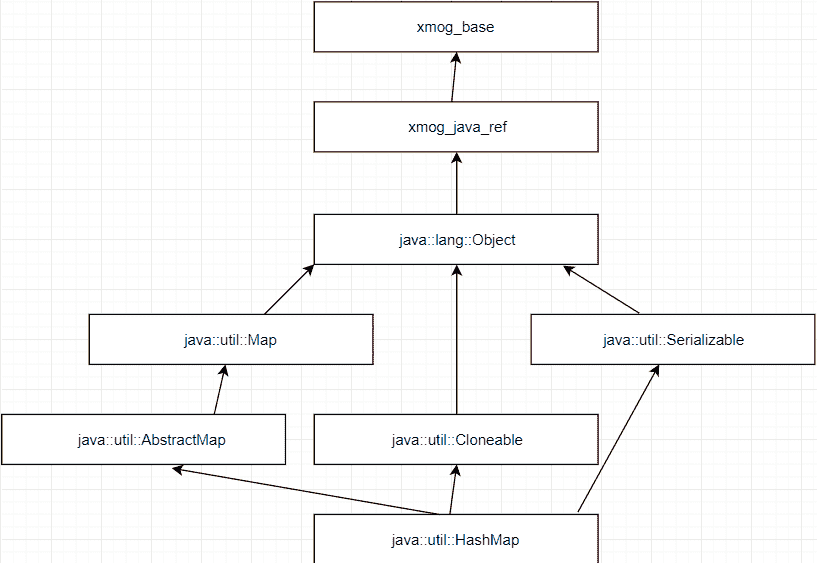
## `HashMap`中的构造方法摘要
1. `HashMap()`:使用默认的初始容量 16 和默认的加载因子 0.75 初始化一个空的`HashMap`。
2. `HashMap(int initialCapacity)`:使用指定的初始容量和默认加载因子 0.75 初始化一个空的`HashMap`。
3. `HashMap(int initialCapacity, float loadFactor)`:使用指定的初始容量和负载因子初始化一个空的`HashMap`。
4. `HashMap(Map <? extends K, ? extends V> m)`:使用与指定`Map`相同的映射初始化一个新的`HashMap`。
## `HashMap`类中的方法
1. `void clear()`:从此映射中删除所有映射。
2. `Object clone()`:克隆另一个`HashMap`,但是不会克隆键和值本身。
3. `boolean containsKey(Object key)`:如果`key`在哈希图中,则返回`true`,否则返回`false`。
4. `boolean containsValue(Object value)`:如果值在哈希映射中的任何键中,则返回`true`,否则返回`false`。
5. `V get(Object key)`:返回指定键所映射到的值;如果此映射不包含该键的映射,则返回`null`。
6. `boolean isEmpty()`:如果地图不包含任何元素,则返回`true`。
7. `V put(K key, V value)`:将指定的值添加到指定的键。
8. `V remove(Object key)`:从哈希图中删除键。
9. `V replace(K key, V value)`:仅当当前映射到某个值时,才替换指定键的条目。
10. `int size()`:返回此映射中的键/值对的数量。
### 使用`HashMap`进行基本操作,以及它们如何工作以及如何相互交互
```java
import java.util.HashMap;
public class HashMapExample {
public static void main(String[] args) {
HashMap<String, String> animals = new HashMap<String, String>();
// putting a key-value pairs within a HashMap
// animal -> name
animals.put("Elephant", "Dicky");
animals.put("Tiger", "Sammy");
animals.put("Lion", "Sim");
System.out.println(animals);
// accessing an item using get()
// gives back the value to the specified key, which means it will return back "Sim"
System.out.println("The name of 'Lion' is: " + animals.get("Lion");
// removing an item using remove()
animals.remove("Elephant");
// getting the size of the hash map
System.out.println("The size of the hash map before clearing: " + animals.size());
// clearing/deleting a whole hash map using clear()
animals.clear()
// getting the size of the hash map
System.out.println("The size of the hash map after clearing: " + animals.size());
}
}
```
**输出**:
```java
[Lion=Sam, Tiger=Sammy, Elephant=Dicky]
The name of 'Lion' is: Sam
The size of the hash map before clearing: 2
The size of the hash map after clearing: 0
```
- JavaTutorialNetwork 中文系列教程
- Java 基础
- Java 概述
- 在 Ubuntu 上安装 Java 8 JDK
- Java Eclipse 教程
- Eclipse 快捷方式
- 简单的 Java 示例
- Java 基本类型
- Java 循环
- Java 数组
- Java 读取文件示例
- Java 对象和类教程
- 什么是面向对象编程(OOP)
- Java 封装示例
- Java 接口示例
- Java 继承示例
- Java 抽象示例
- Java 多态示例
- Java 中的方法重载与方法覆盖
- Java 控制流语句
- Java 核心
- 如何在 Windows,Linux 和 Mac 上安装 Maven
- 如何使用 Maven 配置文件
- 如何将自定义库包含到 Maven 本地存储库中
- 如何使用 JUnit 进行单元测试
- 如何使用 Maven 运行 JUnit 测试
- 如何在 Java 中使用 Maven 创建子模块
- 如何使用 Maven 创建 Java JAR 文件
- 如何使用 Maven 创建 Java WAR 文件
- JVM 解释
- Java 内存模型解释示例
- 捕获 Java 堆转储的前 3 种方法
- Java 垃圾收集
- Java 互斥量示例
- Java 信号量示例
- Java 并行流示例
- Java 线程同步
- Java 线程池示例
- Java ThreadLocal示例
- Java 中的活锁和死锁
- Java Future示例
- Java equals()方法示例
- Java Lambda 表达式教程
- Java Optional示例
- Java 11 HTTP 客户端示例
- Java 类加载器介绍
- Java 枚举示例
- Java hashCode()方法示例
- 如何测试独立的 Java 应用程序
- SWING JFrame基础知识,如何创建JFrame
- Java SWING JFrame布局示例
- 在JFrame上显示文本和图形
- 与JFrame交互 – 按钮,监听器和文本区域
- 如何使用 Maven 创建 Java JAR 文件
- Java Collection新手指南
- 选择合适的 Java 集合
- Java ArrayList示例
- Java LinkedList示例
- Java HashSet示例
- Java TreeSet示例
- Java LinkedHashSet示例
- Java EnumSet示例
- Java ConcurrentHashSet示例
- Java HashMap示例
- Java LinkedHashMap示例
- Java TreeMap示例
- Java EnumMap示例
- Java WeakHashMap示例
- Java IdentityHashMap示例
- Java SortedMap示例
- Java ConcurrentMap示例
- Java Hashtable示例
- Java 中ArrayList和LinkedList之间的区别
- Java HashMap迭代示例
- Java HashMap内联初始化
- Java 中HashMap和TreeMap之间的区别
- Java 图示例
- Java 深度优先搜索示例
- Java 广度优先搜索示例
- 不同的算法时间复杂度
- Java 序列化示例
- Java 反射示例
- Java 中的弱引用
- Java 8 日期时间 API
- Java 基本正则表达式
- 使用 Java 检索可用磁盘空间
- Java 生成 MD5 哈希和
- Java 增加内存
- Java 属性文件示例
- 如何在 Eclipse 上安装 Java 9 Beta
- Java 9 JShell 示例
- Java 9 不可变列表示例
- Java 9 不可变集示例
- Java 9 不可变映射示例
- Java 单例设计模式示例
- Java 代理设计模式示例
- Java 观察者设计模式示例
- Java 工厂设计模式
- Java 构建器设计模式
- Java 比较器示例
- Java 发送电子邮件示例
- Java volatile示例
- Java Docker 和 Docker 容器简介
- 安装和配置 MySQL 数据库和服务器以供 Spring 使用
- 如何在 Java 中使用 MySQL 连接器
- 如何使用 Eclipse 调试 Java
- Java EE
- 如何在 Windows 10 中设置JAVA_HOME
- JavaBeans 及其组件简介
- 如何安装和配置 Tomcat 8
- 如何在 Tomcat 中部署和取消部署应用程序
- 从 Eclipse 运行 Tomcat
- Java Servlet 示例
- Java Servlet POST 示例
- Servlet 请求信息示例
- Servlet 注解示例
- 使用初始化参数配置 Java Web 应用程序
- Java Servlet 文件上传
- Java JSP 示例
- Glassfish 启用安全管理
- 如何使用 MySQL 配置 Glassfish 4
- Java 文件上传 REST 服务
- Glassfish 和 Jetty 的 Java WebSockets 教程
- 基于 Glassfish 表单的身份验证示例
- 如何使用 Java EE 和 Angular 构建单页应用程序
- Spring
- 在 Eclipse 中安装 Spring STS
- 使用 STS 创建简单的 Spring Web App
- Spring Web Framework 简介
- Java Docker 和 Docker 容器简介
- 在 Spring 中实现控制器
- Spring 中的PathVariable注解
- Spring 中的RequestBody注解
- Spring 中的RequestParam注解
- Spring 拦截器
- Spring IOC
- Java Spring IoC 容器示例
- Spring 中的DispatcherServlet
- Spring 示例中的依赖注入
- 实现 Spring MVC 控制器
- Spring ORM 简介
- 什么是 DAO 以及如何使用它
- 如何对 DAO 组件进行单元测试
- 如何对控制器和服务执行单元测试
- 安装和配置 MySQL 数据库和服务器以供 Spring 使用
- 如何在 Spring 中处理登录身份验证
- Spring Security 简介及其设置
- 如何使用 Spring 创建 RESTful Web 服务
- Spring CSRF 保护
- Spring 中基于 OAuth2 的身份验证和授权
- Spring Boot 简介
- Spring MVC 框架介绍
- Spring JDBC 简介
- 如何 docker 化 Spring 应用程序
- Spring 的@Autowired注解
- Spring AOP 中的核心概念和建议类型
- Sping Bean 简介
- 如何在 Java 中使用 MySQL 连接器
- 安卓
- 安装和配置 Android Studio
- 将 Android 设备连接到 Android Studio
- Android 简介,活动,意图,服务,布局
- 创建一个简单的 Android 应用
- 运行和调试 Android 应用程序
- 在虚拟设备上运行 Android 应用程序
- Android 活动示例
- Android 意图示例
- Android 服务示例
- Android 线性布局示例
- Android 相对布局示例
- Android Web 视图示例
- Android 列表视图示例
- Android 网格视图示例
- 带有ListAdapter的 Android ListView示例
- Android SQLite 数据库介绍
- Android SQLite 数据库示例
- Android 动画教程
- Android 中的通知
- Android 中的事件处理
- 如何在 Android 中发送带有附件的电子邮件
- 杂项
- 选择您的 JAVA IDE:Eclipse,NetBeans 和 IntelliJ IDEA
- Java S3 示例
- 如何在 Ubuntu 上为多个站点配置 Apache
- 如何在 Liferay DXP 中替代现成的(OOTB)模块
- 简单的 Git 教程
- 使用 Java 捕获网络数据包
- Selenium Java 教程
- 使用特定工作区运行 Eclipse
- 在 Eclipse 中安装 SVN
- 如何运行 NodeJS 服务器
- SQL 内连接示例
- SQL 左连接示例
- SQL 右连接示例
- SQL 外连接示例
- 树莓派
- Raspberry Pi 3 规格
- 将 Raspbian 安装到 SD 卡
- Raspberry Pi 首次启动
- 远程连接到 Raspberry Pi
- 建立 Raspberry Pi 远程桌面连接
- Raspberry Pi Java 教程
- 使用 PWM 的 Raspberry Pi LED 亮度调节
- Raspberry Pi 控制电机速度
- Raspberry Pi 用 Java 控制直流电机的速度和方向
