# Java `SortedMap`示例
> 原文: [https://javatutorial.net/java-sortedmap-example](https://javatutorial.net/java-sortedmap-example)
`SortedMap`接口扩展了[映射](https://docs.oracle.com/javase/7/docs/api/java/util/Map.html),并确保所有条目都按升序排列(因此,`SortedMap`)。

如果要按降序排列它,则需要重写`SortedMap`中的`Compare`方法,我们将在稍后进行操作。[`TreeMap`](https://javatutorial.net/java-treemap-example)实现`SortedMap`,并按其自然顺序或指定的比较器对键进行排序。在[`TreeMap`](https://javatutorial.net/java-treemap-example) 中,不允许使用空键和空值。
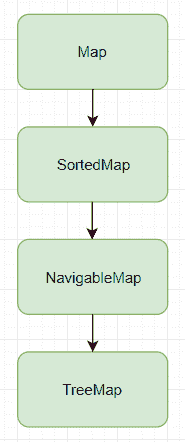
## 方法摘要
1. `Comparator <? super K> comparator()`:返回用于对当前映射中的键进行排序的比较器;如果当前映射使用其键的自然顺序,则返回`null`。
2. `Set<Map.Entry<K,V>> entrySet()`:返回当前映射中包含的映射的`Set`视图。
3. `K firstKey()`:返回映射中当前的第一个键(最低还是最高,取决于实现映射的方式(升序还是降序)。
4. `SortedMap<K,V> headMap(K toKey)`:返回当前映射中其键严格小于`toKey`的部分的视图。
5. `Set<K> keySet()`:返回当前映射中包含的键的`Set`视图
6. `K lastKey()`:返回映射中当前的最后一个(最高或最低)键
7. `SortedMap<K,V> subMap(K fromKey, K toKey)`:返回当前映射的部分视图,其有效范围从`fromKey`到`toKey`
8. `SortedMap<K,V> tailMap(K fromKey)`:返回当前映射中键大于或等于`fromKey`的部分的视图
9. `Collection <V> values()`:返回当前映射中包含的值的[集合](https://docs.oracle.com/javase/7/docs/api/java/util/Collection.html)视图
有关这些方法的更多详细信息,请查阅官方 [Oracle 文档](https://docs.oracle.com/javase/7/docs/api/java/util/SortedMap.html)。
**代码实现**
```java
import java.util.*;
public class SortedHashMapExample {
public static void main(String args[]) {
Map<Double, String> players = new TreeMap<Double, String>();
// health, name
players.put(new Double(100.00), "Hill");
players.put(new Double(120.00), "John");
players.put(new Double(150.00), "Sabrina");
players.put(new Double(105.00), "Caitlyn");
players.put(new Double(110.00), "Rachel");
players.put(new Double(130.00), "Michael");
players.put(new Double(140.00), "Mark");
// get a set of the entries
Set setOfEntries = players.entrySet();
// get an iterator
Iterator iterator = setOfEntries.iterator();
while(iterator.hasNext()) {
// create an entry of the map
Map.Entry entry = (Map.Entry)iterator.next();
System.out.println("Key: " + entry.getKey());
System.out.println("Value: " + entry.getValue());
}
}
}
```
**输出**
```java
Key: 100.0
Value: Hill
Key: 105.0
Value: Caitlyn
Key: 110.0
Value: Rachel
Key: 120.0
Value: John
Key: 130.0
Value: Michael
Key: 140.0
Value: Mark
Key: 150.0
Value: Sabrina
```
如您所见,它将自动按升序对它们进行分组。 它的生命值从 100.00 开始,直到 150.00。 我将健康作为关键,并将名称作为值的原因只是为了向您表明它提升了他们。
但是,如果我们希望按降序排列它们怎么办?
**使用降序实现**
```java
import java.util.*;
public class SortedHashMapExample {
public static void main(String args[]) {
Map<Double, String> players = new TreeMap<Double, String>(new Comparator<Double>() {
@Override
public int compare(Double x, Double y) {
return y.compareTo(x);
}
});
// name, health
players.put(new Double(100.00), "Hill");
players.put(new Double(120.00), "John");
players.put(new Double(150.00), "Sabrina");
players.put(new Double(105.00), "Caitlyn");
players.put(new Double(110.00), "Rachel");
players.put(new Double(130.00), "Michael");
players.put(new Double(140.00), "Mark");
// get a set of the entries
Set setOfEntries = players.entrySet();
// get an iterator
Iterator iterator = setOfEntries.iterator();
while(iterator.hasNext()) {
// create an entry of the map
Map.Entry entry = (Map.Entry)iterator.next();
System.out.println("Key: " + entry.getKey());
System.out.println("Value: " + entry.getValue());
}
}
}
```
**输出**
```java
Key: 150.0
Value: Sabrina
Key: 140.0
Value: Mark
Key: 130.0
Value: Michael
Key: 120.0
Value: John
Key: 110.0
Value: Rachel
Key: 105.0
Value: Caitlyn
Key: 100.0
Value: Hill
```
走你,再简单不过了吧? 我们所做的只是覆盖比较方法,而不是`x => y`(升序),我们将其更改为`y => x`(降序)。
- JavaTutorialNetwork 中文系列教程
- Java 基础
- Java 概述
- 在 Ubuntu 上安装 Java 8 JDK
- Java Eclipse 教程
- Eclipse 快捷方式
- 简单的 Java 示例
- Java 基本类型
- Java 循环
- Java 数组
- Java 读取文件示例
- Java 对象和类教程
- 什么是面向对象编程(OOP)
- Java 封装示例
- Java 接口示例
- Java 继承示例
- Java 抽象示例
- Java 多态示例
- Java 中的方法重载与方法覆盖
- Java 控制流语句
- Java 核心
- 如何在 Windows,Linux 和 Mac 上安装 Maven
- 如何使用 Maven 配置文件
- 如何将自定义库包含到 Maven 本地存储库中
- 如何使用 JUnit 进行单元测试
- 如何使用 Maven 运行 JUnit 测试
- 如何在 Java 中使用 Maven 创建子模块
- 如何使用 Maven 创建 Java JAR 文件
- 如何使用 Maven 创建 Java WAR 文件
- JVM 解释
- Java 内存模型解释示例
- 捕获 Java 堆转储的前 3 种方法
- Java 垃圾收集
- Java 互斥量示例
- Java 信号量示例
- Java 并行流示例
- Java 线程同步
- Java 线程池示例
- Java ThreadLocal示例
- Java 中的活锁和死锁
- Java Future示例
- Java equals()方法示例
- Java Lambda 表达式教程
- Java Optional示例
- Java 11 HTTP 客户端示例
- Java 类加载器介绍
- Java 枚举示例
- Java hashCode()方法示例
- 如何测试独立的 Java 应用程序
- SWING JFrame基础知识,如何创建JFrame
- Java SWING JFrame布局示例
- 在JFrame上显示文本和图形
- 与JFrame交互 – 按钮,监听器和文本区域
- 如何使用 Maven 创建 Java JAR 文件
- Java Collection新手指南
- 选择合适的 Java 集合
- Java ArrayList示例
- Java LinkedList示例
- Java HashSet示例
- Java TreeSet示例
- Java LinkedHashSet示例
- Java EnumSet示例
- Java ConcurrentHashSet示例
- Java HashMap示例
- Java LinkedHashMap示例
- Java TreeMap示例
- Java EnumMap示例
- Java WeakHashMap示例
- Java IdentityHashMap示例
- Java SortedMap示例
- Java ConcurrentMap示例
- Java Hashtable示例
- Java 中ArrayList和LinkedList之间的区别
- Java HashMap迭代示例
- Java HashMap内联初始化
- Java 中HashMap和TreeMap之间的区别
- Java 图示例
- Java 深度优先搜索示例
- Java 广度优先搜索示例
- 不同的算法时间复杂度
- Java 序列化示例
- Java 反射示例
- Java 中的弱引用
- Java 8 日期时间 API
- Java 基本正则表达式
- 使用 Java 检索可用磁盘空间
- Java 生成 MD5 哈希和
- Java 增加内存
- Java 属性文件示例
- 如何在 Eclipse 上安装 Java 9 Beta
- Java 9 JShell 示例
- Java 9 不可变列表示例
- Java 9 不可变集示例
- Java 9 不可变映射示例
- Java 单例设计模式示例
- Java 代理设计模式示例
- Java 观察者设计模式示例
- Java 工厂设计模式
- Java 构建器设计模式
- Java 比较器示例
- Java 发送电子邮件示例
- Java volatile示例
- Java Docker 和 Docker 容器简介
- 安装和配置 MySQL 数据库和服务器以供 Spring 使用
- 如何在 Java 中使用 MySQL 连接器
- 如何使用 Eclipse 调试 Java
- Java EE
- 如何在 Windows 10 中设置JAVA_HOME
- JavaBeans 及其组件简介
- 如何安装和配置 Tomcat 8
- 如何在 Tomcat 中部署和取消部署应用程序
- 从 Eclipse 运行 Tomcat
- Java Servlet 示例
- Java Servlet POST 示例
- Servlet 请求信息示例
- Servlet 注解示例
- 使用初始化参数配置 Java Web 应用程序
- Java Servlet 文件上传
- Java JSP 示例
- Glassfish 启用安全管理
- 如何使用 MySQL 配置 Glassfish 4
- Java 文件上传 REST 服务
- Glassfish 和 Jetty 的 Java WebSockets 教程
- 基于 Glassfish 表单的身份验证示例
- 如何使用 Java EE 和 Angular 构建单页应用程序
- Spring
- 在 Eclipse 中安装 Spring STS
- 使用 STS 创建简单的 Spring Web App
- Spring Web Framework 简介
- Java Docker 和 Docker 容器简介
- 在 Spring 中实现控制器
- Spring 中的PathVariable注解
- Spring 中的RequestBody注解
- Spring 中的RequestParam注解
- Spring 拦截器
- Spring IOC
- Java Spring IoC 容器示例
- Spring 中的DispatcherServlet
- Spring 示例中的依赖注入
- 实现 Spring MVC 控制器
- Spring ORM 简介
- 什么是 DAO 以及如何使用它
- 如何对 DAO 组件进行单元测试
- 如何对控制器和服务执行单元测试
- 安装和配置 MySQL 数据库和服务器以供 Spring 使用
- 如何在 Spring 中处理登录身份验证
- Spring Security 简介及其设置
- 如何使用 Spring 创建 RESTful Web 服务
- Spring CSRF 保护
- Spring 中基于 OAuth2 的身份验证和授权
- Spring Boot 简介
- Spring MVC 框架介绍
- Spring JDBC 简介
- 如何 docker 化 Spring 应用程序
- Spring 的@Autowired注解
- Spring AOP 中的核心概念和建议类型
- Sping Bean 简介
- 如何在 Java 中使用 MySQL 连接器
- 安卓
- 安装和配置 Android Studio
- 将 Android 设备连接到 Android Studio
- Android 简介,活动,意图,服务,布局
- 创建一个简单的 Android 应用
- 运行和调试 Android 应用程序
- 在虚拟设备上运行 Android 应用程序
- Android 活动示例
- Android 意图示例
- Android 服务示例
- Android 线性布局示例
- Android 相对布局示例
- Android Web 视图示例
- Android 列表视图示例
- Android 网格视图示例
- 带有ListAdapter的 Android ListView示例
- Android SQLite 数据库介绍
- Android SQLite 数据库示例
- Android 动画教程
- Android 中的通知
- Android 中的事件处理
- 如何在 Android 中发送带有附件的电子邮件
- 杂项
- 选择您的 JAVA IDE:Eclipse,NetBeans 和 IntelliJ IDEA
- Java S3 示例
- 如何在 Ubuntu 上为多个站点配置 Apache
- 如何在 Liferay DXP 中替代现成的(OOTB)模块
- 简单的 Git 教程
- 使用 Java 捕获网络数据包
- Selenium Java 教程
- 使用特定工作区运行 Eclipse
- 在 Eclipse 中安装 SVN
- 如何运行 NodeJS 服务器
- SQL 内连接示例
- SQL 左连接示例
- SQL 右连接示例
- SQL 外连接示例
- 树莓派
- Raspberry Pi 3 规格
- 将 Raspbian 安装到 SD 卡
- Raspberry Pi 首次启动
- 远程连接到 Raspberry Pi
- 建立 Raspberry Pi 远程桌面连接
- Raspberry Pi Java 教程
- 使用 PWM 的 Raspberry Pi LED 亮度调节
- Raspberry Pi 控制电机速度
- Raspberry Pi 用 Java 控制直流电机的速度和方向
