# google整合
*****
## 1,Google Analytics GA整合:
后台直接配置GA:
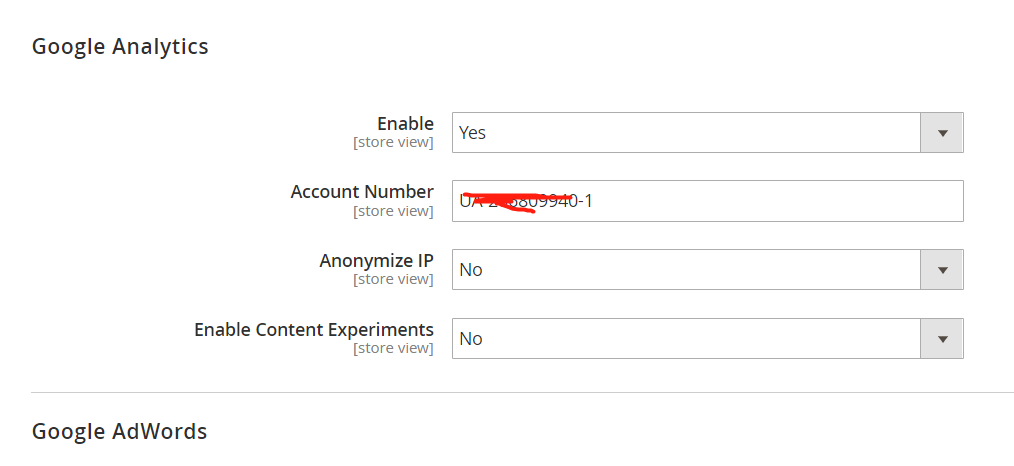
或者:
GTM来管理**数据埋点**
google-enhanced-ecommerce -》Magento 后台配置参考:
[https://docs.magento.com/user-guide/marketing/google-enhanced-ecommerce.html](https://docs.magento.com/user-guide/marketing/google-enhanced-ecommerce.html)
利用GTM来管理**数据埋点**,使用插件:
[https://www.weltpixel.com/google-analytics-enhanced-ecommerce-tag-manager-magento-2.html](https://www.weltpixel.com/google-analytics-enhanced-ecommerce-tag-manager-magento-2.html)
埋点是比较复杂,官方说明**埋点方案**如下:
[https://docs.magento.com/user-guide/marketing/google-enhanced-ecommerce.html](https://docs.magento.com/user-guide/marketing/google-enhanced-ecommerce.html)
**GTM后台**:
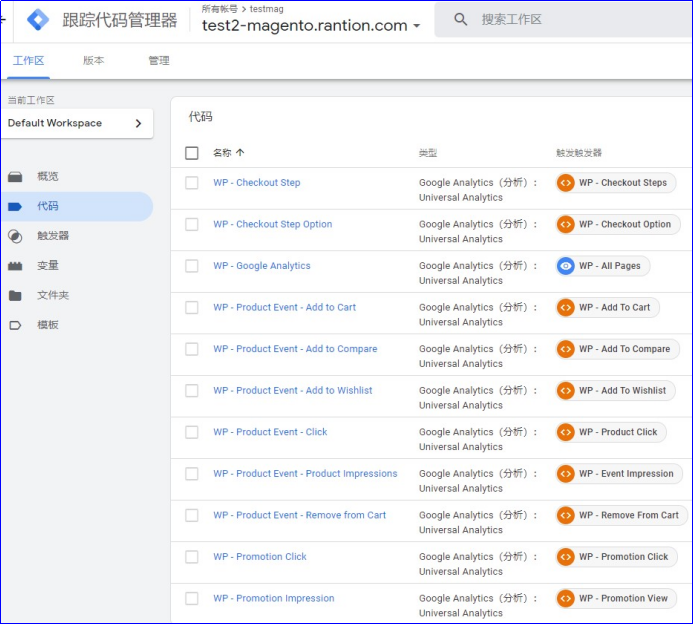
**GA后台**:(已经达到比较好的购物行为跟踪):
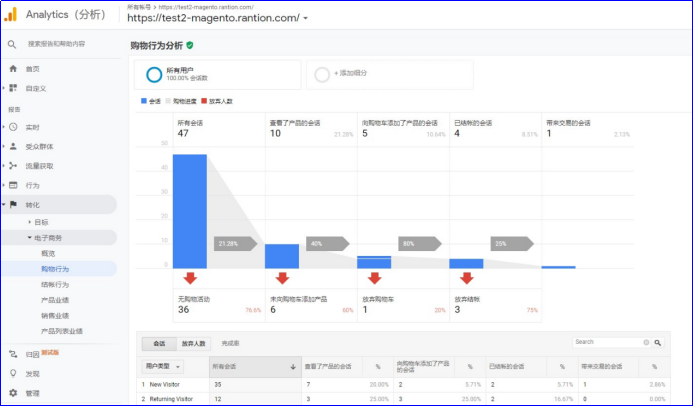
注意:不懂GA的同学,可以参考 [GA小站 (ichdata.com)](https://www.ichdata.com/)
GA是最强大最重要的数据工具,先用好GA,再用其他:


### A/B test
https://kinsta.com/blog/google-optimize/
*****
*****
## 2,Google Feed 整合
什么是GMC :
[How to configure your Google Shopping Feed in Magento • Inchoo](https://inchoo.net/online-marketing/how-to-configure-google-shopping-feed-in-magento/)
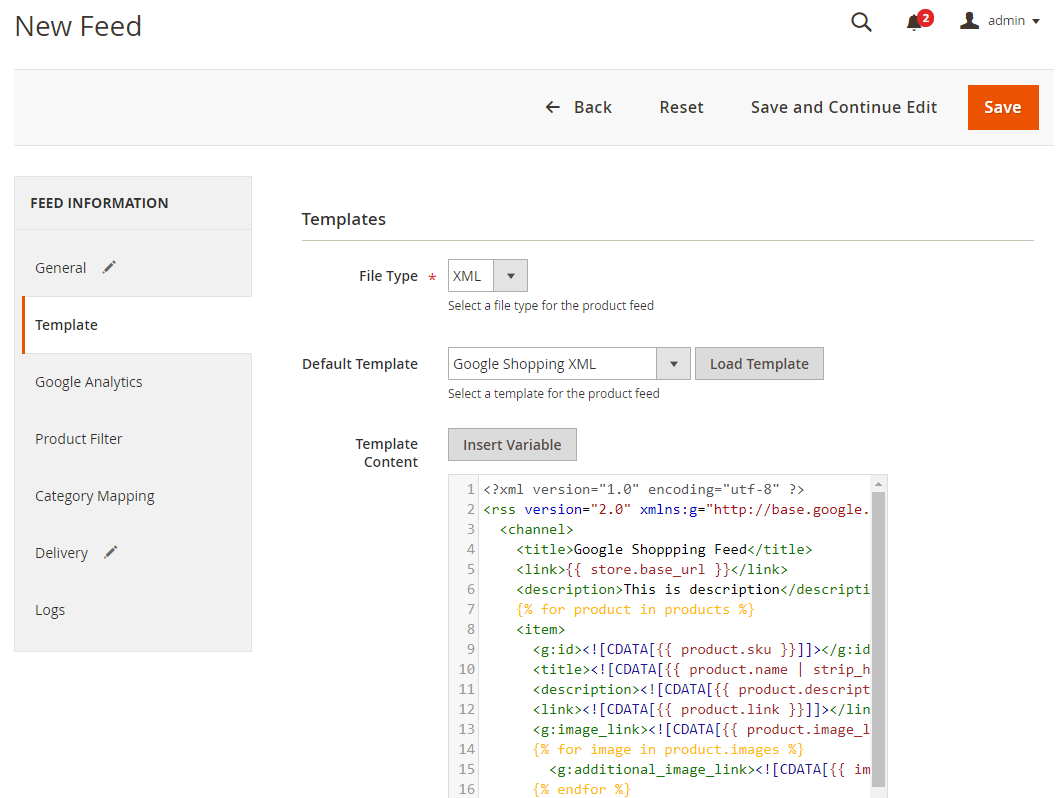
使用插件:
[How to Setup Google Shopping Feed for Magento 2? – Mageplaza](https://www.mageplaza.com/kb/how-integrate-google-shopping-magento-2.html) 很好的介绍。
[8 Best Magento 2 Google Shopping Feed Extensions in 2021 (magenest.com)](https://store.magenest.com/blog/magento-2-google-shopping-feed/)
[Magento 2 Advanced Product Feeds Extension User Guide (mirasvit.com)](https://mirasvit.com/docs/module-feed/current/p)
功能:
– 连接GMC
Connect your store seamlessly with Google Merchant Center.
> The Google Merchant Center helps you sync your store and product data with Google and makes the information available for both free listings on the Shopping tab and Google Shopping Ads. That means everything about your stores and products is available to customers when they search on a Google property.
– 免费刊登商品 listings
Reach online shoppers with free listings.
> If you’re selling in the US, then eligible free listings can appear in search results across Google Search, Google Images, and the Google Shopping tab. If you’re selling outside the US, free listings will appear on the Shopping tab.
> If you’re running a Smart Shopping campaign, your approved products can appear on Google Search, the Shopping tab, Gmail, Youtube and the Google Display Network.
### GMC管理后台:
去 GMC管理后台看看情况: https://merchants.google.com/mc/overview
*****
## 谷歌广告数据:
1, 谷歌广告有什么数据,什么报表:
[Account Performance Report | AdWords API | Google Developers](https://developers.google.com/adwords/api/docs/appendix/reports/account-performance-report)
2, 怎样把这些报表数据同步到 google sheet ?
[Account Summary Report | Google Ads scripts | Google Developers](https://developers.google.com/google-ads/scripts/docs/solutions/account-summary)
3, 脚本代码写在哪里更好? 广告后台的脚本。
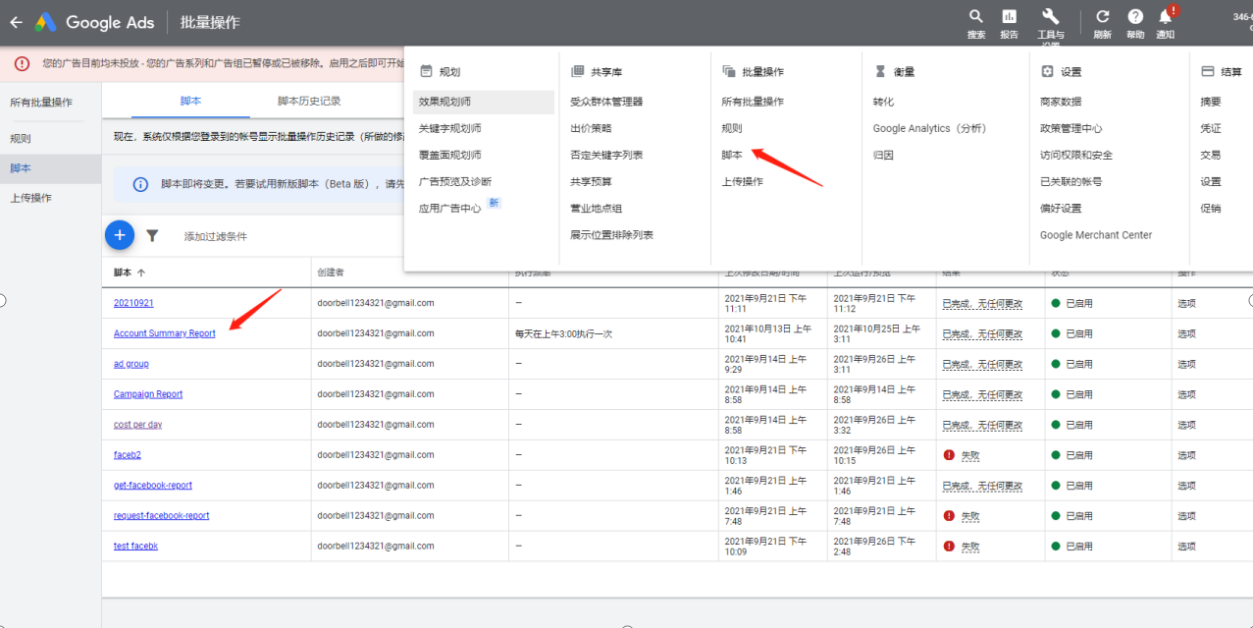
4,还有其他方法吗? 写代码利用谷歌API
[Product Overview | Google Ads API | Google Developers](https://developers.google.com/google-ads/api/docs/start)
5,不会写代码,怎么用谷歌API? 用 supermetrics。
[Supermetrics: the easiest way to move your marketing data](https://supermetrics.com/)
6,谷歌的其他数据呢? GA呢? 还是 supermetrics。
[Data connectors for Facebook, Google, and 60+ more – Supermetrics](https://supermetrics.com/connectors)
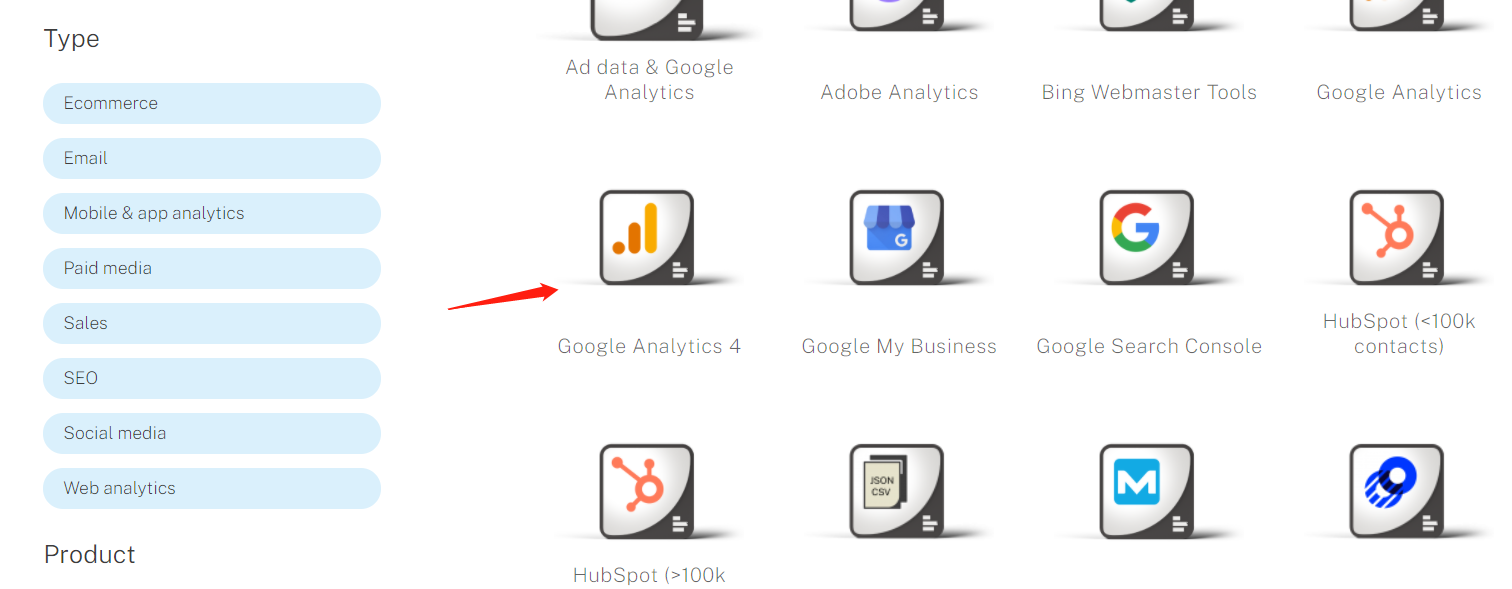
## supermetrics 怎么用?
1,新建 google sheets
2,安装插件 https://supermetrics.com/
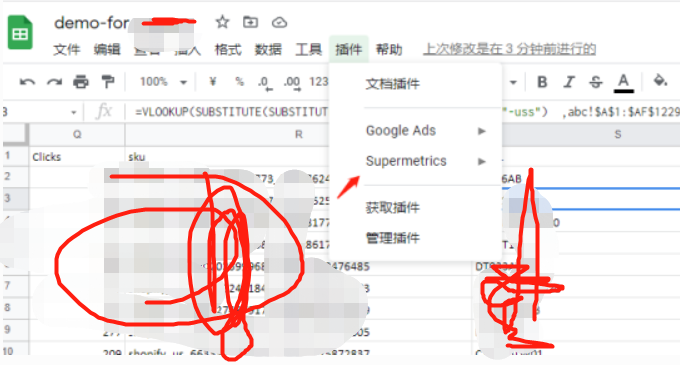
3,配置需要的数据: 维度+指标
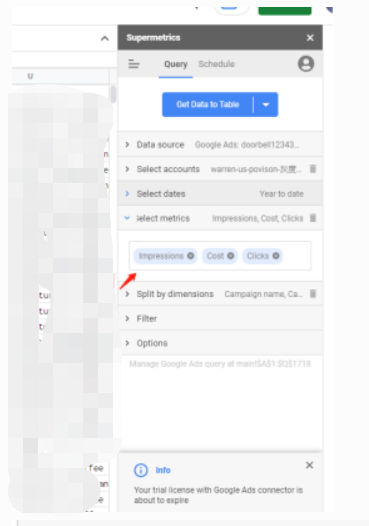
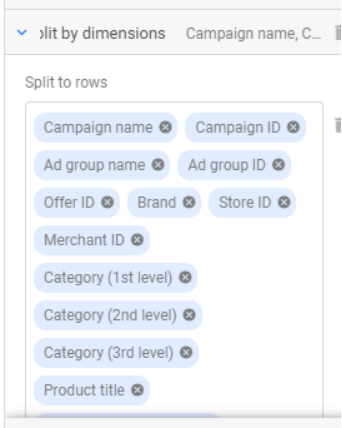
4,抓取数据 / 设置 定时抓取数据
