>[success] # 自定义元素交互
~~~
1.非兼容:自定义元素白名单现在在模板编译期间执行,应该通过编译器选项而不是运行时配置来配置。
2.非兼容:特定 is prop 用法仅限于保留的 <component> 标记。
3.新增:有了新的 v-is 指令来支持 2.x 用例,其中在原生元素上使用了 v-is 来处理原生 HTML 解析限制。
~~~
>[info] ## 对自定义元素做说明
~~~
1.现在我们引入了一标签'<plastic-button></plastic-button>' 这个标签是通过'Web components' 编写的,
'Web Components' 是一套不同的技术,允许您创建可重用的定制元素(它们的功能封装在您的代码之外)
并且在您的web应用中使用它们。如果将这个标签直接引入到vue 就会出现如图的报错,说你没有注册
该组件,但是显然这个标签不是vue是我们利用web新特性自己编写的因此需要告诉vue这个不是根据
vue规则定义组件是一类特殊的标签
~~~
* 如图
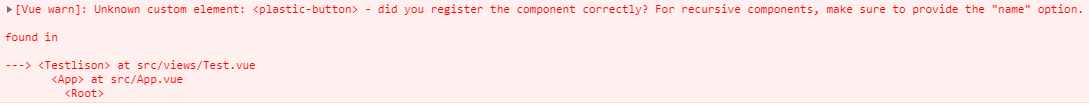
>[info] ## 2.x
~~~
1.在 Vue 2.x 中,将标记作为自定义元素白名单是通过 Vue.config.ignoredElements
Vue.config.ignoredElements = ['plastic-button']
~~~
>[info] ## 3.x
~~~
1. 3.x 给出两种方式配置帮助vue 不处理这类自定义元素
1.1.如果使用生成步骤:将 isCustomElement 传递给 Vue 模板编译器,如果使用 vue-loader,则应通过
vue-loader 的 compilerOptions 选项传递:
// webpack 中的配置
rules: [
{
test: /\.vue$/,
use: 'vue-loader',
options: {
compilerOptions: {
isCustomElement: tag => tag === 'plastic-button'
}
}
}
// ...
]
1.2.如果使用动态模板编译,请通过 app.config.isCustomElement 传递:
const app = Vue.createApp({})
app.config.isCustomElement = tag => tag === 'plastic-button'
~~~
>[success] # 使用is 定义
~~~
1.is用于动态组件且基于 DOM 内模板的限制来工作,简单理解动态生成组件
~~~
>[info] ## vue2.x
~~~
1.在vue 2.x 使用is 一般可以使用'<component> tag'或者其他任意'html tag'和在普通组件 三者最后渲染效果是一样的
<ul is='my-button'/>
<components is='my-button'/>
<!--我是原本是foo组件但是你用了is 我被渲染成bar组件了-->
<foo is="bar" />
~~~
>[info] ## vue3.x
~~~
1.vue3.x 想配合is生成动态组件你只能使用'<component> tag' 标签,简单的说在保留的 <component> tag
上使用时,它的行为将与 2.x 中完全相同
2.在vue3.x 中在'html tag' 和 组件上使用is 将有新的含义
2.1.在普通组件上使用时,它的行为将类似于普通 prop
2.2.在普通元素上使用时,它将作为 is 选项传递给 createElement 调用,并作为原生 attribute 渲染
~~~
>[danger] ##### vue3.x 引入了新的指令v-is
~~~
1.is在普通的 HTML 元素上不再被用作渲染组件的一种方法。但是,Vue 3.x 并不是要放弃这种使用方法。
为此,Vue 3.x 新增了v-is,专门来实现在普通的 HTML 元素渲染组件
~~~
~~~
<template>
<div>
<div v-is="'child'">渲染 child 组件</div>
</div>
</template>
<script>
import child from '@/components/classANdStyle/child.vue'
export default {
name: 'customElement',
components:{
child: child
}
};
</script>
~~~
* 注意v-is绑定值的写法。v-is需要通过组件的名称来渲染组件,所以其值应该是 JS 字符串
~~~
<!-- 错误, 没有任何东西将被渲染 要用字符串-->
<tr v-is="blog-post-row"></tr>
<!-- 正确 -->
<tr v-is="'blog-post-row'"></tr>
~~~
- Vue--基础篇章
- Vue -- 介绍
- Vue -- MVVM
- Vue -- 创建Vue实例
- Vue -- 模板语法
- Vue -- 指令用法
- v-cloak -- 遮盖
- v-bind -- 标签属性动态绑定
- v-on -- 绑定事件
- v-model -- 双向数据绑定
- v-for -- 只是循环没那么简单
- 小知识点 -- 计划内属性
- key -- 属性为什么要加
- 案例说明
- v-if/v-show -- 显示隐藏
- v-for 和 v-if 同时使用
- v-pre -- 不渲染大大胡语法
- v-once -- 只渲染一次
- Vue -- class和style绑定
- Vue -- filter 过滤器
- Vue--watch/computed/fun
- watch -- 巧妙利用watch思想
- Vue -- 自定义指令
- Vue -- $方法
- Vue--生命周期
- Vue -- 专属ajax
- Vue -- transition过渡动画
- 前面章节的案例
- 案例 -- 跑马灯效果
- 案例 -- 选项卡内容切换
- 案例-- 筛选商品
- 案例 -- 搜索/删除/更改
- 案例 -- 用computed做多选
- 案例 -- checked 多选
- Vue--组件篇章
- component -- 介绍
- component -- 使用全局组件
- component -- 使用局部组件
- component -- 组件深入
- component -- 组件传值父传子
- component -- 组件传值子传父
- component -- 子传父语法糖拆解
- component -- 父组件操作子组件
- component -- is 动态切换组件
- component -- 用v-if/v-show控制子组件
- component -- 组件切换的动画效果
- component -- slot 插槽
- component -- 插槽2.6
- component -- 组件的生命周期
- component -- 基础组件全局注册
- VueRouter--获取路由参数
- VueRouter -- 介绍路由
- VueRouter -- 安装
- VueRouter -- 使用
- VueRouter--router-link简单参数
- VueRouter--router-link样式问题
- VueRouter--router-view动画效果
- VueRouter -- 匹配优先级
- vueRouter -- 动态路由
- VueRouter -- 命名路由
- VueRouter -- 命名视图
- VueRouter--$router 获取函数
- VueRouter--$route获取参数
- VueRouter--路由嵌套
- VueRouter -- 导航守卫
- VueRouter -- 写在最后
- Vue--模块化方式结构
- webpack--自定义配置
- webpack -- 自定义Vue操作
- VueCli -- 3.0可视化配置
- VueCli -- 3.0 项目目录
- Vue -- 组件升级篇
- Vue -- 组件种类与组件组成
- Vue -- 组件prop、event、slot 技巧
- Vue -- 组件通信(一)
- Vue -- 组件通信(二)
- Vue -- 组件通信(三)
- Vue -- 组件通信(四)
- Vue -- 组件通信(五)
- Vue -- 组件通信(六)
- Vue -- bus非父子组件通信
- Vue -- 封装js插件成vue组件
- vue组件分装 -- 进阶篇
- Vue -- 组件封装splitpane(分割面板)
- UI -- 正式封装
- Vue -- iview 可编辑表格案例
- Ui -- iview 可以同时编辑多行
- Vue -- 了解递归组件
- UI -- 正式使用递归菜单
- Vue -- iview Tree组件
- Vue -- 利用通信仿写一个form验证
- Vue -- 使用自己的Form
- Vue -- Checkbox 组件
- Vue -- CheckboxGroup.vue
- Vue -- Alert 组件
- Vue -- 手动挂载组件
- Vue -- Alert开始封装
- Vue -- 动态表单组件
- Vue -- Vuex组件的状态管理
- Vuex -- 参数使用理解
- Vuex -- state扩展
- Vuex -- getters扩展
- Vuex--mutations扩展
- Vuex -- Action 异步
- Vuex -- plugins插件
- Vuex -- v-model写法
- Vuex -- 更多
- VueCli -- 技巧总结篇
- CLI -- 路由基础
- CLI -- 路由升级篇
- CLI --异步axios
- axios -- 封装axios
- CLI -- 登录写法
- CLI -- 权限
- CLI -- 简单权限
- CLI -- 动态路由加载
- CLI -- 数据性能优化
- ES6 -- 类的概念
- ES6类 -- 基础
- ES6 -- 继承
- ES6 -- 工作实战用类数据管理
- JS -- 适配器模式
- ES7 -- 装饰器(Decorator)
- 装饰器 -- 装饰器修饰类
- 装饰器--修饰类方法(知识扩展)
- 装饰器 -- 装饰器修饰类中的方法
- 装饰器 -- 执行顺序
- Reflect -- es6 自带版本
- Reflect -- reflect-metadata 版本
- 实战 -- 验证篇章(基础)
- 验证篇章 -- 搭建和目录
- 验证篇章 -- 创建基本模板
- 验证篇章 -- 使用
- 实战 -- 更新模型(为了迎合ui升级)
- 实战 -- 模型与接口对接
- TypeSprict -- 基础篇章
- TS-- 搭建(一)webpack版本
- TS -- 搭建(二)直接使用
- TS -- 基础类型
- TS -- 枚举类型
- TS -- Symbol
- TS -- interface 接口
- TS -- 函数
- TS -- 泛型
- TS -- 类
- TS -- 类型推论和兼容
- TS -- 高级类型(一)
- TS -- 高级类型(二)
- TS -- 关于模块解析
- TS -- 声明合并
- TS -- 混入
- Vue -- TS项目模拟
- TS -- vue和以前代码对比
- TS -- vue简单案例上手
- Vue -- 简单弄懂VueRouter过程
- VueRouter -- 实现简单Router
- Vue-- 原理2.x源码简单理解
- 了解 -- 简单的响应式工作原理
- 准备工作 -- 了解发布订阅和观察者模式
- 了解 -- 响应式工作原理(一)
- 了解 -- 响应式工作原理(二)
- 手写 -- 简单的vue数据响应(一)
- 手写 -- 简单的vue数据响应(二)
- 模板引擎可以做的
- 了解 -- 虚拟DOM
- 虚拟dom -- 使用Snabbdom
- 阅读 -- Snabbdom
- 分析snabbdom源码 -- h函数
- 分析snabbdom -- init 方法
- init 方法 -- patch方法分析(一)
- init 方法 -- patch方法分析(二)
- init方法 -- patch方法分析(三)
- 手写 -- 简单的虚拟dom渲染
- 函数表达解析 - h 和 create-element
- dom操作 -- patch.js
- Vue -- 完成一个minVue
- minVue -- 打包入口
- Vue -- new实例做了什么
- Vue -- $mount 模板编译阶段
- 模板编译 -- 分析入口
- 模板编译 -- 分析模板转译
- Vue -- mountComponent 挂载阶段
- 挂载阶段 -- vm._render()
- 挂载阶段 -- vnode
- 备份章节
- Vue -- Nuxt.js
- Vue3 -- 学习
- Vue3.x --基本功能快速预览
- Vue3.x -- createApp
- Vue3.x -- 生命周期
- Vue3.x -- 组件
- vue3.x -- 异步组件???
- vue3.x -- Teleport???
- vue3.x -- 动画章节 ??
- vue3.x -- 自定义指令 ???
- 深入响应性原理 ???
- vue3.x -- Option API VS Composition API
- Vue3.x -- 使用set up
- Vue3.x -- 响应性API
- 其他 Api 使用
- 计算属性和监听属性
- 生命周期
- 小的案例(一)
- 小的案例(二)-- 泛型
- Vue2.x => Vue3.x 导读
- v-for 中的 Ref 数组 -- 非兼容
- 异步组件
- attribute 强制行为 -- 非兼容
- $attrs 包括 class & style -- 非兼容
- $children -- 移除
- 自定义指令 -- 非兼容
- 自定义元素交互 -- 非兼容
- Data选项 -- 非兼容
- emits Option -- 新增
- 事件 API -- 非兼容
- 过滤器 -- 移除
- 片段 -- 新增
- 函数式组件 -- 非兼容
- 全局 API -- 非兼容
- 全局 API Treeshaking -- 非兼容
- 内联模板 Attribute -- 非兼容
- key attribute -- 非兼容
- 按键修饰符 -- 非兼容
- 移除 $listeners 和 v-on.native -- 非兼容
- 在 prop 的默认函数中访问 this -- ??
- 组件使用 v-model -- 非兼容
- 渲染函数 API -- ??
- Slot 统一 ??
- 过渡的 class 名更改 ???
- Transition Group 根元素 -- ??
- v-if 与 v-for 的优先级对比 -- 非兼容
- v-bind 合并行为 非兼容
- 监听数组 -- 非兼容
