# 九、用于 TensorFlow Eager 时间序列回归的递归神经网络
大家好! 在本教程中,我们将探讨如何为时间序列回归构建循环神经网络。 由于我的背景在电力系统中,我认为最好包括该领域相关的教程。 因此,在本教程中,我们将构建一个用于能源需求预测的 RNN。
为了预测第二天的能源需求,我们将使用 ENTSO-E 提供的每小时能耗数据。 我选择使用来自西班牙的数据,因为我目前住在这里。 然而,相同的分析可以应用于来自任何国家的能耗数据。
教程步骤
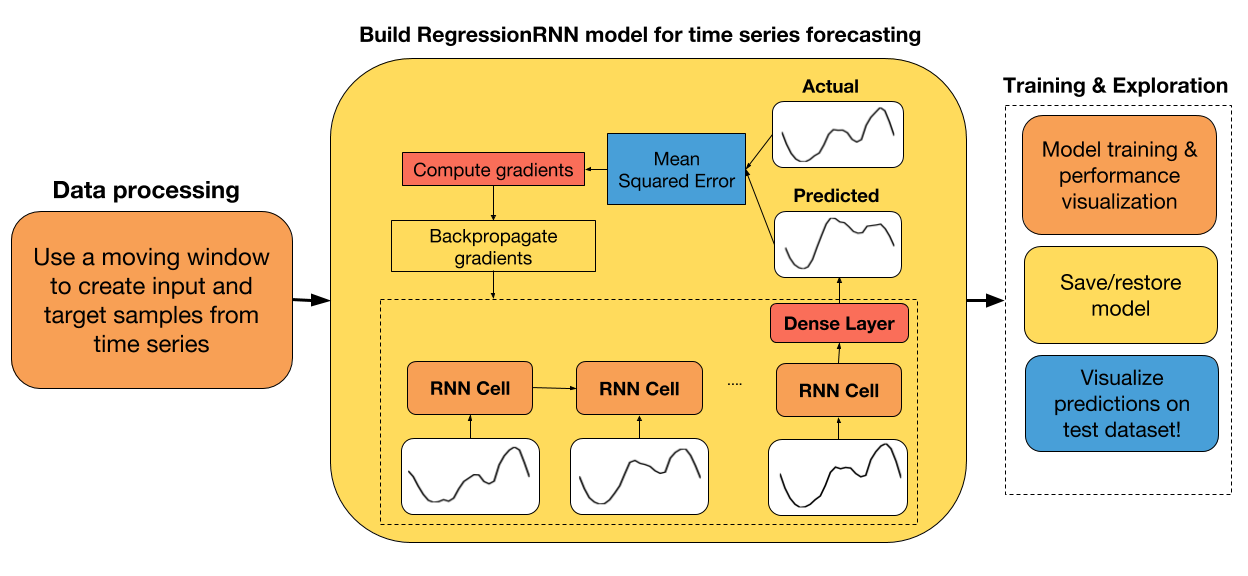
+ ENTSO-E 能源需求数据的探索性数据分析
+ 创建训练和测试数据集
+ 处理原始数据来创建输入和标签样本
+ 为回归创建 RNN 类
+ 从头开始或从以前的检查点使用梯度下降训练模型
+ 展示测试集上的预测值和实际值之间的差异
如果你想在本教程中添加任何内容,请告诉我们。 此外,我很高兴听到你的任何改进建议。
## 导入有用的库
```py
# 导入 TensorFlow 和 TensorFlow Eager
import tensorflow.contrib.eager as tfe
import tensorflow as tf
# 导入用于数据处理的库
from sklearn.preprocessing import StandardScaler
from datetime import datetime as dt
import pandas as pd
import numpy as np
# 导入绘图库
import matplotlib.pyplot as plt
%matplotlib inline
# 开启 Eager 模式。一旦开启不能撤销!只执行一次。
tfe.enable_eager_execution(device_policy=tfe.DEVICE_PLACEMENT_SILENT)
```
## 探索性数据分析
可以在文件夹datasets / load_forecasting中找到本教程中使用的数据集。 我们读取它,来看看吧!
```py
energy_df = pd.read_csv('datasets/load_forecasting/spain_hourly_entsoe.csv')
energy_df.tail(2)
```
| | Time (CET) | Day-ahead Total Load Forecast [MW] - BZN|ES | Actual Total Load [MW] - BZN|ES |
| --- | --- | --- | --- |
| 29230 | 02.05.2018 22:00 - 02.05.2018 23:00 | 30187.0 | 30344.0 |
| 29231 | 02.05.2018 23:00 - 03.05.2018 00:00 | 27618.0 | 27598.0 |
```py
# 重命名行
energy_df.columns = ['time', 'forecasted_load', 'actual_load']
# 从 'Time (CET)' 中提取日期和时间
energy_df['date'] = energy_df['time'].apply(lambda x: dt.strptime(x.split('-')[0].strip(), '%d.%m.%Y %H:%M'))
```
如你所见,数据集附带每个测量的时间戳,特定小时的实际能量需求,以及预测值。 对于我们的任务,我们只使用`Actual Total Load [MW]`列。
```py
printprint(('The date of the first measurement: ''The da , energy_df.loc[0, 'time'])
# The date of the first measurement: 01.01.2015 00:00 - 01.01.2015 01:00
print('The date of the last measurement: ', energy_df.loc[len(energy_df)-1, 'time'])
# The date of the last measurement: 02.05.2018 23:00 - 03.05.2018 00:00
```
该数据集包括从 2015 年 1 月 1 日到 2018 年 5 月 2 日的每小时能耗数据。最近的数据!
## 从时间序列数据创建输入和标签样本
### 将数据分割为训练/测试数据集
数据处理的第一步是从原始数据创建训练和测试数据集。 我选择将 80% 的数据保留在训练集中,20% 保留在测试集中。 通过修改`train_size`变量,随意调整此参数。
```py
# 将数据分割为训练和测试数据集
train_size = 0.8
end_train = int(len(energy_df)*train_size/24)*24
train_energy_df = energy_df.iloc[:end_train,:]
test_energy_df = energy_df.iloc[end_train:,:]
# 绘制训练集
plt.figure(figsize=(14,6))
plt.plot(train_energy_df['date'], train_energy_df['actual_load'], color='cornflowerblue');
plt.title('Train dataset', fontsize=17);
plt.ylabel('Energy Demand [MW]');
```
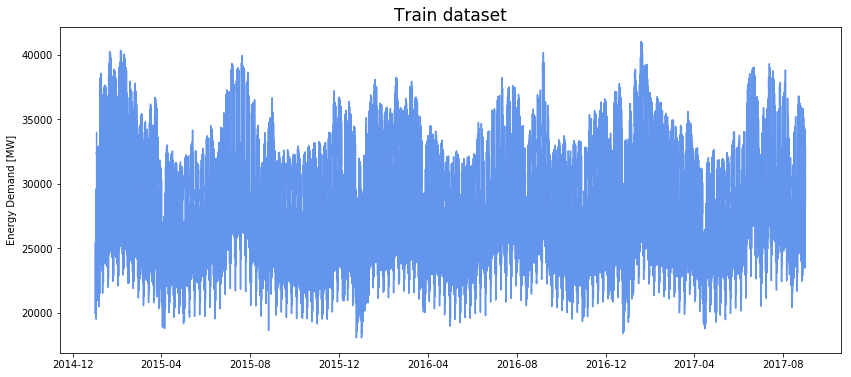
```py
# 绘制测试集
plt.figure(figsize=(14,6))
plt.plot(test_energy_df['date'], test_energy_df['actual_load'], color='gold');
plt.title('Test dataset', fontsize=17);
plt.ylabel('Energy Demand [MW]');
```
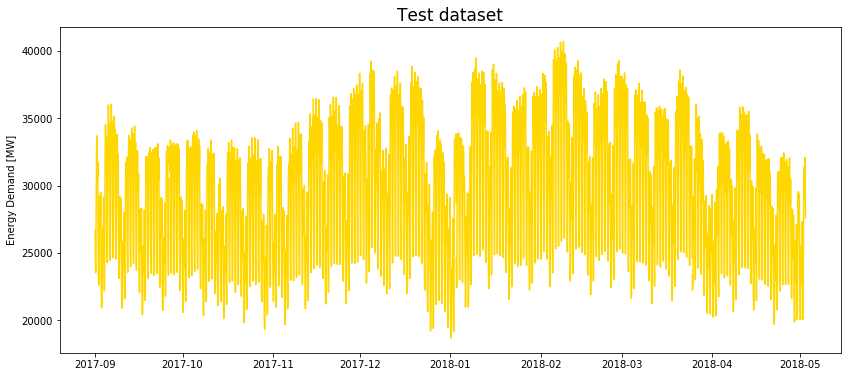
### 缩放数据集
数据被标准化后,神经网络工作得更好,收敛速度更快。 对于此任务,我选择使用零均值和单位方差对数据进行标准化,因为我发现这对 LSTM 更有效。 你还可以尝试使用`MinMaxScaler`对数据进行标准化,看看是否可以获得更好的结果。
```py
# 为缺失的度量进行差值
train_energy_df = train_energy_df.interpolate(limit_direction='both')
test_energy_df = test_energy_df.interpolate(limit_direction='both')
scaler = StandardScaler().fit(train_energy_df['actual_load'][:,None])
train_energy_df['actual_load'] = scaler.transform(train_energy_df['actual_load'][:,None])
test_energy_df['actual_load'] = scaler.transform(test_energy_df['actual_load'][:,None])
```
### 创建滑动窗口样本
你可以在我创建的函数下面的代码单元格中找到,从时间序列数据生成输入和标签样本。 每个 RNN 单元中的输入是一天的每小时数据。 时间步数由`look_back`变量定义,该变量指定要回顾的天数。 默认值为 5 天,这意味着 RNN 将展开 5 个步骤。
你还可以指定预测的天数,默认为一天。
输入和标签样本是基于`look_back`和`predict_ahead`变量创建的,如下图所示。
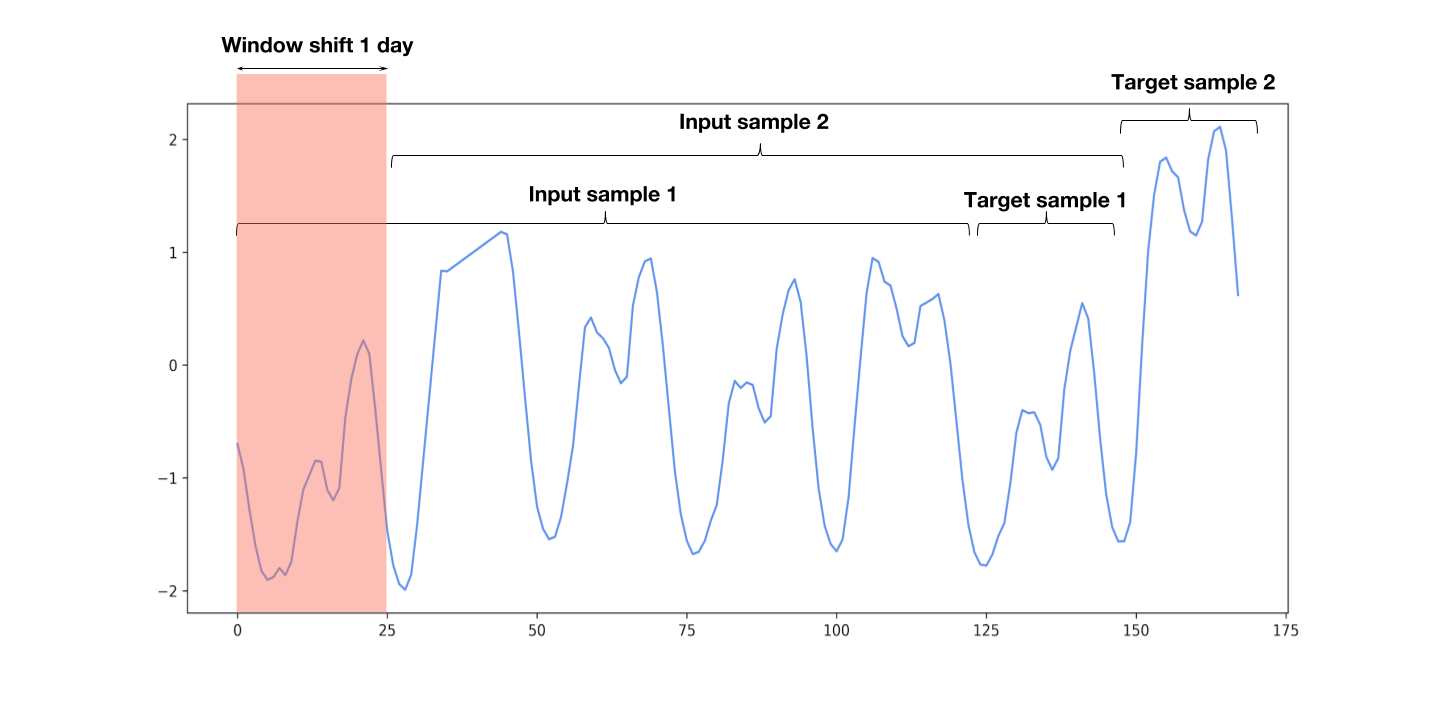
```py
def moving_window_samples(timeseries, look_back=5, predict_ahead=1):
'''
用于从时间序列创建输入和标签样本的函数,延迟为一天。
Args:
timeseries: timeseries dataset.
look_back: the size of the input. Specifies how many days to look back.
predict_ahead: size of the output. Specifies how many days to predict ahead.
Returns:
input_samples: the input samples createad from the timeseries,
using a window shift of one day.
target_samples: the target corresponding to each input sample.
'''
n_strides = int((len(timeseries)- predict_ahead*24 - look_back*24 + 24)/24)
input_samples = np.zeros((n_strides, look_back*24))
target_samples = np.zeros((n_strides, predict_ahead*24))
for i in range(n_strides):
end_input = i*24 + look_back*24
input_samples[i,:] = timeseries[i*24:end_input]
target_samples[i,:] = timeseries[end_input:(end_input + predict_ahead*24)]
# 将输入形状修改为(样本数,时间步长,输入维度)
input_samples = input_samples.reshape((-1, look_back, 24))
return input_samples.astype('float32'), target_samples.astype('float32')
train_input_samples, train_target_samples = moving_window_samples(train_energy_df['actual_load'],
look_back=5, predict_ahead=1)
test_input_samples, test_target_samples = moving_window_samples(test_energy_df['actual_load'],
look_back=5, predict_ahead=1)
```
### 使用`tf.data.Dataset`创建训练和测试数据集
通常,我们使用`tf.data.Dataset` API 将数据传输到张量。 我选择了 64 的批量大小,但随意调整它。 在训练网络时,我们可以使用`tfe.Iterator`函数非常轻松地遍历这些数据集。
```py
# 随意修改批量大小
# 通常较小的批量大小在测试集上获得更好的结果
batch_size = 64
train_dataset = (tf.data.Dataset.from_tensor_slices(
(train_input_samples, train_target_samples)).batch(batch_size))
test_dataset = (tf.data.Dataset.from_tensor_slices(
(test_input_samples, test_target_samples)).batch(batch_size))
```
## 兼容 Eager API 的 RNN 回归模型
RNN 模型的类与以前的模型非常相似。 在初始化期间,我们定义了正向传播中所需的所有层。 我们还可以指定要在其上执行计算的设备,以及我们希望恢复或保存模型变量的文件路径。 该模型继承自`tf.keras.Model`,以便跟踪所有变量。
该模型的架构非常简单。 我们只需获取最后`look_back`天的每小时数据,然后将其传给 RNN。 最终输出传给了带有 ReLU 激活的密集层。 输出层大小由`predict_ahead`变量定义。 在我们的例子中,输出大小是 24 个单元,因为我们预测第二天的能源需求。
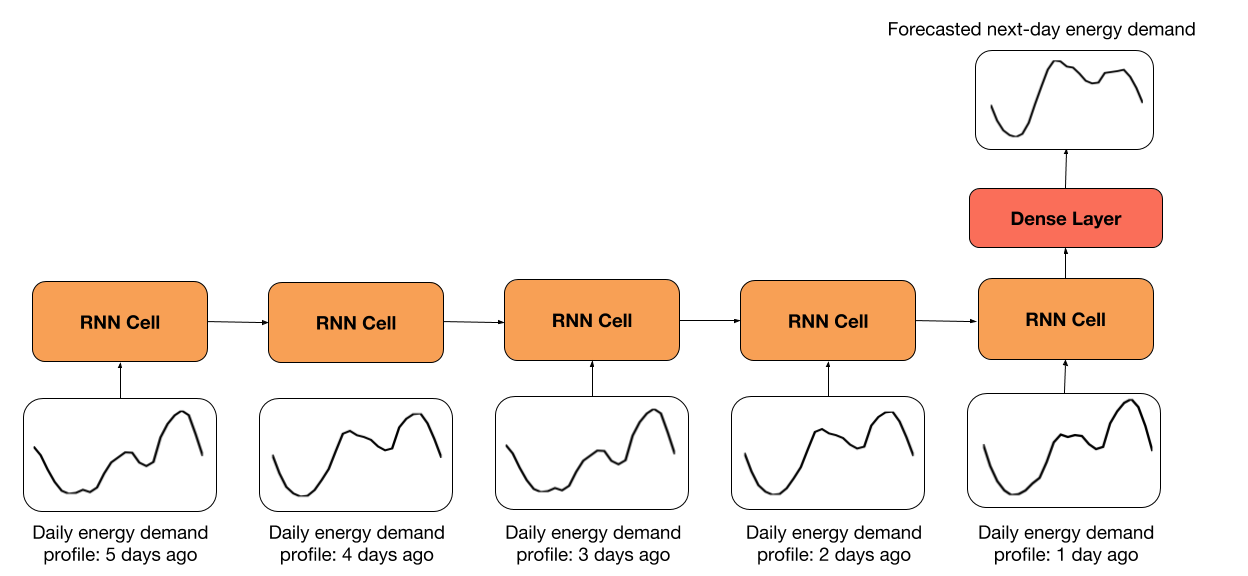
```py
class RegressionRNN(tf.keras.Model):
def __init__(self, cell_size=64, dense_size=128, predict_ahead=1,
device='cpu:0', checkpoint_directory=None):
''' 定义在正向传播期间使用的参数化层,你要在上面运行计算的设备以及检查点目录。 另外,你还可以修改网络的默认大小。
Args:
cell_size: RNN cell size.
dense_size: the size of the dense layer.
predict_ahead: the number of days you would like to predict ahead.
device: string, 'cpu:n' or 'gpu:n' (n can vary). Default, 'cpu:0'.
checkpoint_directory: the directory where you would like to
save/restore a model.
'''
super(RegressionRNN, self).__init__()
# 权重初始化函数
w_initializer = tf.contrib.layers.xavier_initializer()
# 偏置初始化函数
b_initializer = tf.zeros_initializer()
# 密集层初始化
self.dense_layer = tf.keras.layers.Dense(dense_size, activation=tf.nn.relu,
kernel_initializer=w_initializer,
bias_initializer=b_initializer)
# 预测层初始化
self.pred_layer = tf.keras.layers.Dense(predict_ahead*24, activation=None,
kernel_initializer=w_initializer,
bias_initializer=b_initializer)
# 基本的 LSTM 单元
self.rnn_cell = tf.nn.rnn_cell.BasicLSTMCell(cell_size)
# 定义设备
self.device = device
# 定义检查点目录
self.checkpoint_directory = checkpoint_directory
def predict(self, X):
'''
在网络上执行正向传播
Args:
X: 3D tensor of shape (batch_size, timesteps, input_dimension).
Returns:
preds: the final predictions of the network.
'''
# 获取一个批量的样本数量
num_samples = tf.shape(X)[0]
# 初始化 LSTM 单元状态为零
state = self.rnn_cell.zero_state(num_samples, dtype=tf.float32)
# 分割输入
unstacked_input = tf.unstack(X, axis=1)
# 遍历每个时间步骤
for input_step in unstacked_input:
output, state = self.rnn_cell(input_step, state)
# 将最后一个单元状态传给密集层(ReLU 激活)
dense = self.dense_layer(output)
# 计算最终的预测
preds = self.pred_layer(dense)
return preds
def loss_fn(self, X, y):
""" 定义训练期间使用的损失函数
"""
preds = self.predict(X)
loss = tf.losses.mean_squared_error(y, preds)
return loss
def grads_fn(self, X, y):
""" 在每个正向步骤中,
动态计算损失值对模型参数的梯度
"""
with tfe.GradientTape() as tape:
loss = self.loss_fn(X, y)
return tape.gradient(loss, self.variables)
def restore_model(self):
""" 用于恢复训练模型的函数
"""
with tf.device(self.device):
# 运行模型一次来初始化变量
dummy_input = tf.constant(tf.zeros((1, 5, 24)))
dummy_pred = self.predict(dummy_input)
# 恢复模型变量
saver = tfe.Saver(self.variables)
saver.restore(tf.train.latest_checkpoint
(self.checkpoint_directory))
def save_model(self, global_step=0):
""" 用于保存训练模型的函数
"""
tfe.Saver(self.variables).save(self.checkpoint_directory,
global_step=global_step)
def fit(self, training_data, eval_data, optimizer, num_epochs=500,
early_stopping_rounds=10, verbose=10, train_from_scratch=False):
""" 用于训练模型的函数,
使用所选的优化器,执行所需数量的迭代
你可以从零开始训练,或者加载最后训练的模型
使用了提前停止来降低网络的过拟合风险
Args:
training_data: the data you would like to train the model on.
Must be in the tf.data.Dataset format.
eval_data: the data you would like to evaluate the model on.
Must be in the tf.data.Dataset format.
optimizer: the optimizer used during training.
num_epochs: the maximum number of iterations you would like to
train the model.
early_stopping_rounds: stop training if the loss on the eval
dataset does not decrease after n epochs.
verbose: int. Specify how often to print the loss value of the network.
train_from_scratch: boolean. Whether to initialize variables of the
the last trained model or initialize them
randomly.
"""
if train_from_scratch==False:
self.restore_model()
# 初始化最佳损失。这个遍历储存评估数据集上的最低损失
best_loss = 999
# 初始化类别来更新训练和评估平均损失
train_loss = tfe.metrics.Mean('train_loss')
eval_loss = tfe.metrics.Mean('eval_loss')
# 初始化目录来储存损失历史
self.history = {}
self.history['train_loss'] = []
self.history['eval_loss'] = []
# 开始训练
with tf.device(self.device):
for i in range(num_epochs):
# 使用梯度下降来训练
for X, y in tfe.Iterator(training_data):
grads = self.grads_fn(X, y)
optimizer.apply_gradients(zip(grads, self.variables))
# 计算一个迭代后训练数据上的损失
for X, y in tfe.Iterator(training_data):
loss = self.loss_fn(X, y)
train_loss(loss)
self.history['train_loss'].append(train_loss.result().numpy())
# 重置指标
train_loss.init_variables()
# 计算一个迭代后评估数据上的损失
for X, y in tfe.Iterator(eval_data):
loss = self.loss_fn(X, y)
eval_loss(loss)
self.history['eval_loss'].append(eval_loss.result().numpy())
# 重置指标
eval_loss.init_variables()
# 打印训练和评估损失
if (i==0) | ((i+1)%verbose==0):
print('Train loss at epoch %d: ' %(i+1), self.history['train_loss'][-1])
print('Eval loss at epoch %d: ' %(i+1), self.history['eval_loss'][-1])
# 为提前停止而检查
if self.history['eval_loss'][-1]<best_loss:
best_loss = self.history['eval_loss'][-1]
count = early_stopping_rounds
else:
count -= 1
if count==0:
break
```
## 使用梯度下降来训练模型
```py
# 指定你打算保存/恢复训练变量的路径
checkpoint_directory = 'models_checkpoints/DemandRNN/'
# 如果可用,则使用 GPU
device = 'gpu:0' if tfe.num_gpus()>0 else 'cpu:0'
# 定义优化器
optimizer = tf.train.AdamOptimizer(learning_rate=1e-2)
# 实例化模型。这并不会实例化变量。
model = RegressionRNN(cell_size=16, dense_size=16, predict_ahead=1,
device=device, checkpoint_directory=checkpoint_directory)
# 训练模型
model.fit(train_dataset, test_dataset, optimizer, num_epochs=500,
early_stopping_rounds=5, verbose=50, train_from_scratch=True)
'''
Train loss at epoch 1: 0.5420932229608297
Eval loss at epoch 1: 0.609554298222065
Train loss at epoch 50: 0.024180740118026733
Eval loss at epoch 50: 0.049175919964909554
'''
# 保存模型
model.save_model()
```
## 在训练期间展示表现
我们可以很容易地看到在模型拟合过程中自动跟踪的损失历史。
```py
plt.figure(figsize=(10, 6))
plt.plot(range(len(model.history['train_loss'])), model.history['train_loss'],
color='cornflowerblue', label='Train loss');
plt.plot(range(len(model.history['eval_loss'])), model.history['eval_loss'],
color='gold', label='Test loss');
plt.title('Model performance during training', fontsize=15)
plt.xlabel('Number of epochs', fontsize=15);
plt.ylabel('Loss', fontsize=15);
plt.legend(fontsize=15);
```
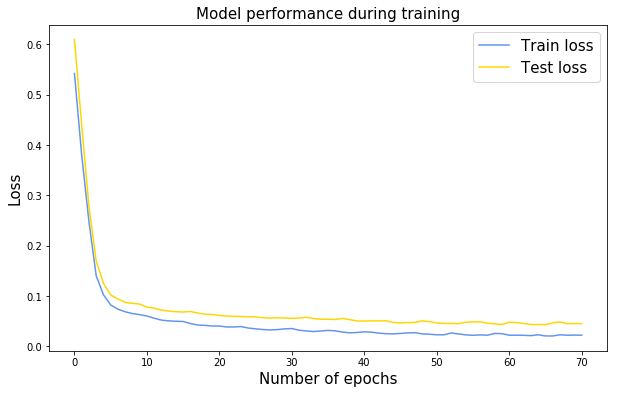
## 展示测试集上的预测
这是本教程的最后一部分。 在对网络进行训练后,我们可以可展示测试数据集进行的预测。
如果你已经跳过训练,我添加了一个单元格,你可以轻松恢复已经训练过的模型。
```py
##################################################
# 恢复之前训练过的模型
##################################################
tf.reset_default_graph()
checkpoint_directory = 'models_checkpoints/DemandRNN/'
model = RegressionRNN(cell_size=16, dense_size=16, predict_ahead=1,
device=device, checkpoint_directory=checkpoint_directory)
model.restore_model()
#
INFO:tensorflow:Restoring parameters from models_checkpoints/DemandRNN/-0
###################################################
# 展示实际值和预测值
###################################################
with tf.device(device):
# 创建输入和标签样本的迭代器
X_test, y_test = tfe.Iterator(test_dataset).next()
# 预测测试批量
preds = model.predict(X_test).numpy()
y = y_test.numpy()
# 为一般的批量样本(32)创建子图
f, axarr = plt.subplots(16, 2, figsize=(12, 40))
f.tight_layout()
# 绘制预测
i, j = 0, 0
for idx in range(32):
axarr[i,j].plot(range(24), preds[idx,:], label='Predicted demand',
color='cornflowerblue')
axarr[i,j].plot(range(24), y[idx,:], label='Actual demand',
color='gold')
axarr[i,j].legend()
axarr[i,j].set_title('Test sample %d' %idx)
if j==1:
i += 1
j = 0
else:
j += 1
```
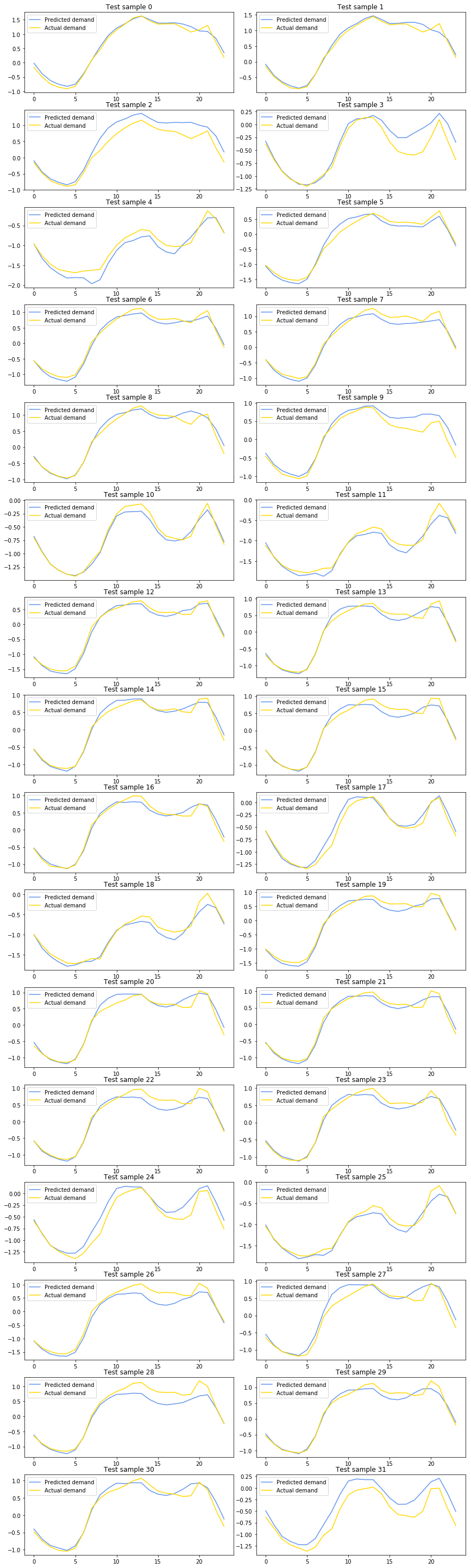
- TensorFlow 1.x 深度学习秘籍
- 零、前言
- 一、TensorFlow 简介
- 二、回归
- 三、神经网络:感知器
- 四、卷积神经网络
- 五、高级卷积神经网络
- 六、循环神经网络
- 七、无监督学习
- 八、自编码器
- 九、强化学习
- 十、移动计算
- 十一、生成模型和 CapsNet
- 十二、分布式 TensorFlow 和云深度学习
- 十三、AutoML 和学习如何学习(元学习)
- 十四、TensorFlow 处理单元
- 使用 TensorFlow 构建机器学习项目中文版
- 一、探索和转换数据
- 二、聚类
- 三、线性回归
- 四、逻辑回归
- 五、简单的前馈神经网络
- 六、卷积神经网络
- 七、循环神经网络和 LSTM
- 八、深度神经网络
- 九、大规模运行模型 -- GPU 和服务
- 十、库安装和其他提示
- TensorFlow 深度学习中文第二版
- 一、人工神经网络
- 二、TensorFlow v1.6 的新功能是什么?
- 三、实现前馈神经网络
- 四、CNN 实战
- 五、使用 TensorFlow 实现自编码器
- 六、RNN 和梯度消失或爆炸问题
- 七、TensorFlow GPU 配置
- 八、TFLearn
- 九、使用协同过滤的电影推荐
- 十、OpenAI Gym
- TensorFlow 深度学习实战指南中文版
- 一、入门
- 二、深度神经网络
- 三、卷积神经网络
- 四、循环神经网络介绍
- 五、总结
- 精通 TensorFlow 1.x
- 一、TensorFlow 101
- 二、TensorFlow 的高级库
- 三、Keras 101
- 四、TensorFlow 中的经典机器学习
- 五、TensorFlow 和 Keras 中的神经网络和 MLP
- 六、TensorFlow 和 Keras 中的 RNN
- 七、TensorFlow 和 Keras 中的用于时间序列数据的 RNN
- 八、TensorFlow 和 Keras 中的用于文本数据的 RNN
- 九、TensorFlow 和 Keras 中的 CNN
- 十、TensorFlow 和 Keras 中的自编码器
- 十一、TF 服务:生产中的 TensorFlow 模型
- 十二、迁移学习和预训练模型
- 十三、深度强化学习
- 十四、生成对抗网络
- 十五、TensorFlow 集群的分布式模型
- 十六、移动和嵌入式平台上的 TensorFlow 模型
- 十七、R 中的 TensorFlow 和 Keras
- 十八、调试 TensorFlow 模型
- 十九、张量处理单元
- TensorFlow 机器学习秘籍中文第二版
- 一、TensorFlow 入门
- 二、TensorFlow 的方式
- 三、线性回归
- 四、支持向量机
- 五、最近邻方法
- 六、神经网络
- 七、自然语言处理
- 八、卷积神经网络
- 九、循环神经网络
- 十、将 TensorFlow 投入生产
- 十一、更多 TensorFlow
- 与 TensorFlow 的初次接触
- 前言
- 1. TensorFlow 基础知识
- 2. TensorFlow 中的线性回归
- 3. TensorFlow 中的聚类
- 4. TensorFlow 中的单层神经网络
- 5. TensorFlow 中的多层神经网络
- 6. 并行
- 后记
- TensorFlow 学习指南
- 一、基础
- 二、线性模型
- 三、学习
- 四、分布式
- TensorFlow Rager 教程
- 一、如何使用 TensorFlow Eager 构建简单的神经网络
- 二、在 Eager 模式中使用指标
- 三、如何保存和恢复训练模型
- 四、文本序列到 TFRecords
- 五、如何将原始图片数据转换为 TFRecords
- 六、如何使用 TensorFlow Eager 从 TFRecords 批量读取数据
- 七、使用 TensorFlow Eager 构建用于情感识别的卷积神经网络(CNN)
- 八、用于 TensorFlow Eager 序列分类的动态循坏神经网络
- 九、用于 TensorFlow Eager 时间序列回归的递归神经网络
- TensorFlow 高效编程
- 图嵌入综述:问题,技术与应用
- 一、引言
- 三、图嵌入的问题设定
- 四、图嵌入技术
- 基于边重构的优化问题
- 应用
- 基于深度学习的推荐系统:综述和新视角
- 引言
- 基于深度学习的推荐:最先进的技术
- 基于卷积神经网络的推荐
- 关于卷积神经网络我们理解了什么
- 第1章概论
- 第2章多层网络
- 2.1.4生成对抗网络
- 2.2.1最近ConvNets演变中的关键架构
- 2.2.2走向ConvNet不变性
- 2.3时空卷积网络
- 第3章了解ConvNets构建块
- 3.2整改
- 3.3规范化
- 3.4汇集
- 第四章现状
- 4.2打开问题
- 参考
- 机器学习超级复习笔记
- Python 迁移学习实用指南
- 零、前言
- 一、机器学习基础
- 二、深度学习基础
- 三、了解深度学习架构
- 四、迁移学习基础
- 五、释放迁移学习的力量
- 六、图像识别与分类
- 七、文本文件分类
- 八、音频事件识别与分类
- 九、DeepDream
- 十、自动图像字幕生成器
- 十一、图像着色
- 面向计算机视觉的深度学习
- 零、前言
- 一、入门
- 二、图像分类
- 三、图像检索
- 四、对象检测
- 五、语义分割
- 六、相似性学习
- 七、图像字幕
- 八、生成模型
- 九、视频分类
- 十、部署
- 深度学习快速参考
- 零、前言
- 一、深度学习的基础
- 二、使用深度学习解决回归问题
- 三、使用 TensorBoard 监控网络训练
- 四、使用深度学习解决二分类问题
- 五、使用 Keras 解决多分类问题
- 六、超参数优化
- 七、从头开始训练 CNN
- 八、将预训练的 CNN 用于迁移学习
- 九、从头开始训练 RNN
- 十、使用词嵌入从头开始训练 LSTM
- 十一、训练 Seq2Seq 模型
- 十二、深度强化学习
- 十三、生成对抗网络
- TensorFlow 2.0 快速入门指南
- 零、前言
- 第 1 部分:TensorFlow 2.00 Alpha 简介
- 一、TensorFlow 2 简介
- 二、Keras:TensorFlow 2 的高级 API
- 三、TensorFlow 2 和 ANN 技术
- 第 2 部分:TensorFlow 2.00 Alpha 中的监督和无监督学习
- 四、TensorFlow 2 和监督机器学习
- 五、TensorFlow 2 和无监督学习
- 第 3 部分:TensorFlow 2.00 Alpha 的神经网络应用
- 六、使用 TensorFlow 2 识别图像
- 七、TensorFlow 2 和神经风格迁移
- 八、TensorFlow 2 和循环神经网络
- 九、TensorFlow 估计器和 TensorFlow HUB
- 十、从 tf1.12 转换为 tf2
- TensorFlow 入门
- 零、前言
- 一、TensorFlow 基本概念
- 二、TensorFlow 数学运算
- 三、机器学习入门
- 四、神经网络简介
- 五、深度学习
- 六、TensorFlow GPU 编程和服务
- TensorFlow 卷积神经网络实用指南
- 零、前言
- 一、TensorFlow 的设置和介绍
- 二、深度学习和卷积神经网络
- 三、TensorFlow 中的图像分类
- 四、目标检测与分割
- 五、VGG,Inception,ResNet 和 MobileNets
- 六、自编码器,变分自编码器和生成对抗网络
- 七、迁移学习
- 八、机器学习最佳实践和故障排除
- 九、大规模训练
- 十、参考文献
