# 撤销功能的实现——备忘录模式(三)
21.3 完整解决方案
为了实现撤销功能,Sunny公司开发人员决定使用备忘录模式来设计中国象棋软件,其基本结构如图21-4所示:
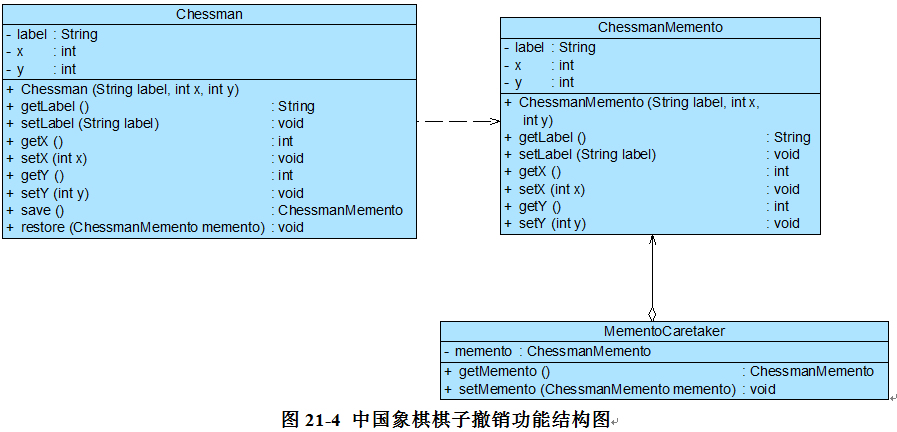
在图21-4中,Chessman充当原发器,ChessmanMemento充当备忘录,MementoCaretaker充当负责人,在MementoCaretaker中定义了一个ChessmanMemento类型的对象,用于存储备忘录。完整代码如下所示:
```
//象棋棋子类:原发器
class Chessman {
private String label;
private int x;
private int y;
public Chessman(String label,int x,int y) {
this.label = label;
this.x = x;
this.y = y;
}
public void setLabel(String label) {
this.label = label;
}
public void setX(int x) {
this.x = x;
}
public void setY(int y) {
this.y = y;
}
public String getLabel() {
return (this.label);
}
public int getX() {
return (this.x);
}
public int getY() {
return (this.y);
}
//保存状态
public ChessmanMemento save() {
return new ChessmanMemento(this.label,this.x,this.y);
}
//恢复状态
public void restore(ChessmanMemento memento) {
this.label = memento.getLabel();
this.x = memento.getX();
this.y = memento.getY();
}
}
//象棋棋子备忘录类:备忘录
class ChessmanMemento {
private String label;
private int x;
private int y;
public ChessmanMemento(String label,int x,int y) {
this.label = label;
this.x = x;
this.y = y;
}
public void setLabel(String label) {
this.label = label;
}
public void setX(int x) {
this.x = x;
}
public void setY(int y) {
this.y = y;
}
public String getLabel() {
return (this.label);
}
public int getX() {
return (this.x);
}
public int getY() {
return (this.y);
}
}
//象棋棋子备忘录管理类:负责人
class MementoCaretaker {
private ChessmanMemento memento;
public ChessmanMemento getMemento() {
return memento;
}
public void setMemento(ChessmanMemento memento) {
this.memento = memento;
}
}
编写如下客户端测试代码:
[java] view plain copy
class Client {
public static void main(String args[]) {
MementoCaretaker mc = new MementoCaretaker();
Chessman chess = new Chessman("车",1,1);
display(chess);
mc.setMemento(chess.save()); //保存状态
chess.setY(4);
display(chess);
mc.setMemento(chess.save()); //保存状态
display(chess);
chess.setX(5);
display(chess);
System.out.println("******悔棋******");
chess.restore(mc.getMemento()); //恢复状态
display(chess);
}
public static void display(Chessman chess) {
System.out.println("棋子" + chess.getLabel() + "当前位置为:" + "第" + chess.getX() + "行" + "第" + chess.getY() + "列。");
}
}
```
编译并运行程序,输出结果如下:
```
棋子车当前位置为:第1行第1列。
棋子车当前位置为:第1行第4列。
棋子车当前位置为:第1行第4列。
棋子车当前位置为:第5行第4列。
******悔棋******
棋子车当前位置为:第1行第4列。
```
- Introduction
- 基础知识
- 设计模式概述
- 从招式与内功谈起——设计模式概述(一)
- 从招式与内功谈起——设计模式概述(二)
- 从招式与内功谈起——设计模式概述(三)
- 面向对象设计原则
- 面向对象设计原则之单一职责原则
- 面向对象设计原则之开闭原则
- 面向对象设计原则之里氏代换原则
- 面向对象设计原则之依赖倒转原则
- 面向对象设计原则之接口隔离原则
- 面向对象设计原则之合成复用原则
- 面向对象设计原则之迪米特法则
- 六个创建型模式
- 简单工厂模式-Simple Factory Pattern
- 工厂三兄弟之简单工厂模式(一)
- 工厂三兄弟之简单工厂模式(二)
- 工厂三兄弟之简单工厂模式(三)
- 工厂三兄弟之简单工厂模式(四)
- 工厂方法模式-Factory Method Pattern
- 工厂三兄弟之工厂方法模式(一)
- 工厂三兄弟之工厂方法模式(二)
- 工厂三兄弟之工厂方法模式(三)
- 工厂三兄弟之工厂方法模式(四)
- 抽象工厂模式-Abstract Factory Pattern
- 工厂三兄弟之抽象工厂模式(一)
- 工厂三兄弟之抽象工厂模式(二)
- 工厂三兄弟之抽象工厂模式(三)
- 工厂三兄弟之抽象工厂模式(四)
- 工厂三兄弟之抽象工厂模式(五)
- 单例模式-Singleton Pattern
- 确保对象的唯一性——单例模式 (一)
- 确保对象的唯一性——单例模式 (二)
- 确保对象的唯一性——单例模式 (三)
- 确保对象的唯一性——单例模式 (四)
- 确保对象的唯一性——单例模式 (五)
- 原型模式-Prototype Pattern
- 对象的克隆——原型模式(一)
- 对象的克隆——原型模式(二)
- 对象的克隆——原型模式(三)
- 对象的克隆——原型模式(四)
- 建造者模式-Builder Pattern
- 复杂对象的组装与创建——建造者模式(一)
- 复杂对象的组装与创建——建造者模式(二)
- 复杂对象的组装与创建——建造者模式(三)
- 七个结构型模式
- 适配器模式-Adapter Pattern
- 不兼容结构的协调——适配器模式(一)
- 不兼容结构的协调——适配器模式(二)
- 不兼容结构的协调——适配器模式(三)
- 不兼容结构的协调——适配器模式(四)
- 桥接模式-Bridge Pattern
- 处理多维度变化——桥接模式(一)
- 处理多维度变化——桥接模式(二)
- 处理多维度变化——桥接模式(三)
- 处理多维度变化——桥接模式(四)
- 组合模式-Composite Pattern
- 树形结构的处理——组合模式(一)
- 树形结构的处理——组合模式(二)
- 树形结构的处理——组合模式(三)
- 树形结构的处理——组合模式(四)
- 树形结构的处理——组合模式(五)
- 装饰模式-Decorator Pattern
- 扩展系统功能——装饰模式(一)
- 扩展系统功能——装饰模式(二)
- 扩展系统功能——装饰模式(三)
- 扩展系统功能——装饰模式(四)
- 外观模式-Facade Pattern
- 深入浅出外观模式(一)
- 深入浅出外观模式(二)
- 深入浅出外观模式(三)
- 享元模式-Flyweight Pattern
- 实现对象的复用——享元模式(一)
- 实现对象的复用——享元模式(二)
- 实现对象的复用——享元模式(三)
- 实现对象的复用——享元模式(四)
- 实现对象的复用——享元模式(五)
- 代理模式-Proxy Pattern
- 设计模式之代理模式(一)
- 设计模式之代理模式(二)
- 设计模式之代理模式(三)
- 设计模式之代理模式(四)
- 十一个行为型模式
- 职责链模式-Chain of Responsibility Pattern
- 请求的链式处理——职责链模式(一)
- 请求的链式处理——职责链模式(二)
- 请求的链式处理——职责链模式(三)
- 请求的链式处理——职责链模式(四)
- 命令模式-Command Pattern
- 请求发送者与接收者解耦——命令模式(一)
- 请求发送者与接收者解耦——命令模式(二)
- 请求发送者与接收者解耦——命令模式(三)
- 请求发送者与接收者解耦——命令模式(四)
- 请求发送者与接收者解耦——命令模式(五)
- 请求发送者与接收者解耦——命令模式(六)
- 解释器模式-Interpreter Pattern
- 自定义语言的实现——解释器模式(一)
- 自定义语言的实现——解释器模式(二)
- 自定义语言的实现——解释器模式(三)
- 自定义语言的实现——解释器模式(四)
- 自定义语言的实现——解释器模式(五)
- 自定义语言的实现——解释器模式(六)
- 迭代器模式-Iterator Pattern
- 遍历聚合对象中的元素——迭代器模式(一)
- 遍历聚合对象中的元素——迭代器模式(二)
- 遍历聚合对象中的元素——迭代器模式(三)
- 遍历聚合对象中的元素——迭代器模式(四)
- 遍历聚合对象中的元素——迭代器模式(五)
- 遍历聚合对象中的元素——迭代器模式(六)
- 中介者模式-Mediator Pattern
- 协调多个对象之间的交互——中介者模式(一)
- 协调多个对象之间的交互——中介者模式(二)
- 协调多个对象之间的交互——中介者模式(三)
- 协调多个对象之间的交互——中介者模式(四)
- 协调多个对象之间的交互——中介者模式(五)
- 备忘录模式-Memento Pattern
- 撤销功能的实现——备忘录模式(一)
- 撤销功能的实现——备忘录模式(二)
- 撤销功能的实现——备忘录模式(三)
- 撤销功能的实现——备忘录模式(四)
- 撤销功能的实现——备忘录模式(五)
- 观察者模式-Observer Pattern
- 对象间的联动——观察者模式(一)
- 对象间的联动——观察者模式(二)
- 对象间的联动——观察者模式(三)
- 对象间的联动——观察者模式(四)
- 对象间的联动——观察者模式(五)
- 对象间的联动——观察者模式(六)
- 状态模式-State Pattern
- 处理对象的多种状态及其相互转换——状态模式(一)
- 处理对象的多种状态及其相互转换——状态模式(二)
- 处理对象的多种状态及其相互转换——状态模式(三)
- 处理对象的多种状态及其相互转换——状态模式(四)
- 处理对象的多种状态及其相互转换——状态模式(五)
- 处理对象的多种状态及其相互转换——状态模式(六)
- 策略模式-Strategy Pattern
- 算法的封装与切换——策略模式(一)
- 算法的封装与切换——策略模式(二)
- 算法的封装与切换——策略模式(三)
- 算法的封装与切换——策略模式(四)
- 模板方法模式-Template Method Pattern
- 模板方法模式深度解析(一)
- 模板方法模式深度解析(二)
- 模板方法模式深度解析(三)
- 访问者模式-Visitor Pattern
- 操作复杂对象结构——访问者模式(一)
- 操作复杂对象结构——访问者模式(二)
- 操作复杂对象结构——访问者模式(三)
- 操作复杂对象结构——访问者模式(四)
- 设计模式趣味学习(复习)
- 设计模式与足球(一)
- 设计模式与足球(二)
- 设计模式与足球(三)
- 设计模式与足球(四)
- 设计模式综合应用实例
- 多人联机射击游戏
- 多人联机射击游戏中的设计模式应用(一)
- 多人联机射击游戏中的设计模式应用(二)
- 数据库同步系统
- 设计模式综合实例分析之数据库同步系统(一)
- 设计模式综合实例分析之数据库同步系统(二)
- 设计模式综合实例分析之数据库同步系统(三)
