[TOC]
>[success] # 理解 Vue 中的生命周期函数
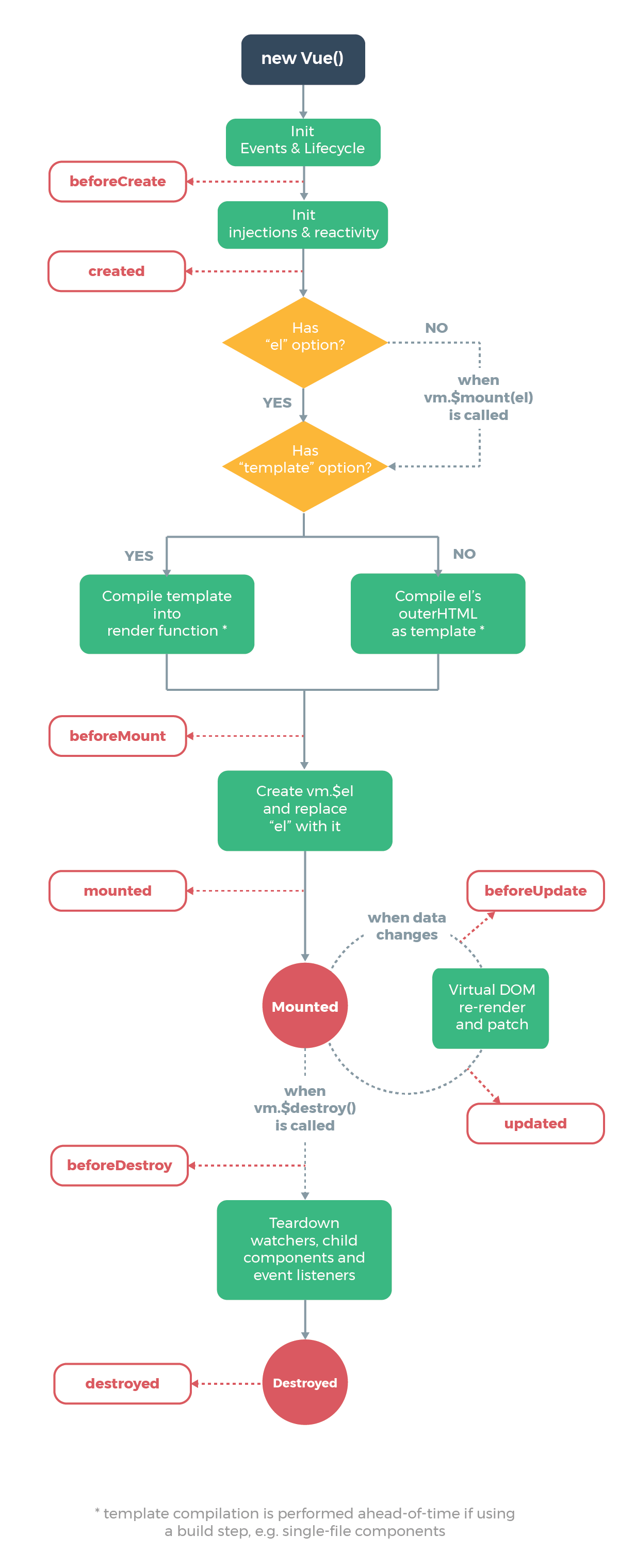
本章节讲解了, **vue** 的 **生命周期** 的 **执行顺序** ,**vue** 目前总共 **8个生命周期** ,大家只需要记住: **生命周期,是在谋一时刻会自动执行的函数**
**index.html**
~~~
<!DOCTYPE html>
<html lang="en">
<head>
<meta charset="UTF-8">
<meta name="viewport" content="width=device-width, initial-scale=1.0">
<title>vue的生命周期</title>
<!-- 通过cdn方式引入vue -->
<script src="https://unpkg.com/vue@next"></script>
</head>
<body>
<div id="root"></div>
</body>
<script>
// 生命周期函数:在谋一时刻会自动执行的函数
const app = Vue.createApp({
data(){
return{
message: 'hello world'
}
},
// 1. 在实例生成之【前】会自动执行的函数
beforeCreate(){
console.log('beforeCreate')
},
// 2. 在实例生成之【后】会自动执行的函数
created(){
console.log('created')
},
// 3. 在组件内容被渲染到页面之【前】立即执行的函数
beforeMount(){
console.log(document.getElementById('root').innerHTML, 'beforeMount')
},
// 4. 在组件内容被渲染到页面之【后】立即执行的函数
mounted(){
console.log(document.getElementById('root').innerHTML, 'mounted')
},
// 5. 当数据发生变化时会立即自动执行的函数
beforeUpdate(){
console.log(document.getElementById('root').innerHTML, 'beforeUpdate')
},
// 6. 当数据发生变化,页面重新渲染后,会自动执行的函数
updated(){
console.log(document.getElementById('root').innerHTML, 'updated')
},
// 7. 当 Vue 应用失效时, 自动执行的函数(被销毁时执行的函数,执行app.unmount()),从挂在的#root元素上解开绑定
beforeUnmount(){
console.log(document.getElementById('root').innerHTML, 'beforeUnmount')
},
// 8. 当 Vue 应用失效时,且 dom 完全销毁之后,自动执行的函数
unmounted(){
console.log(document.getElementById('root').innerHTML, 'unmounted')
},
methods: {
handleItemClick(){
alert('click')
}
},
template: '<div v-on:click="handleItemClick">{{message}}</div>'
})
const vm = app.mount('#root')
</script>
</html>
~~~
如果 **实例化** 的 **Vue根组件对象** 中也可以不写 **template** 属性,可以直接在 **元素内部** 使用 **表达式** 的方式来做到同样效果,如下:
~~~
<!DOCTYPE html>
<html lang="en">
<head>
<meta charset="UTF-8">
<meta name="viewport" content="width=device-width, initial-scale=1.0">
<title>vue的生命周期</title>
<!-- 通过cdn方式引入vue -->
<script src="https://unpkg.com/vue@next"></script>
</head>
<body>
<div id="root">
<div v-on:click="handleItemClick">{{message}}</div>
</div>
</body>
<script>
// 生命周期函数:在谋一时刻会自动执行的函数
const app = Vue.createApp({
data(){
return{
message: 'hello world'
}
},
// 1. 在实例生成之【前】会自动执行的函数
beforeCreate(){
console.log('beforeCreate')
},
// 2. 在实例生成之【后】会自动执行的函数
created(){
console.log('created')
},
// 3. 在组件内容被渲染到页面之【前】立即执行的函数
beforeMount(){
console.log(document.getElementById('root').innerHTML, 'beforeMount')
},
// 4. 在组件内容被渲染到页面之【后】立即执行的函数
mounted(){
console.log(document.getElementById('root').innerHTML, 'mounted')
},
// 5. 当数据发生变化时会立即自动执行的函数
beforeUpdate(){
console.log(document.getElementById('root').innerHTML, 'beforeUpdate')
},
// 6. 当数据发生变化,页面重新渲染后,会自动执行的函数
updated(){
console.log(document.getElementById('root').innerHTML, 'updated')
},
// 7. 当 Vue 应用失效时, 自动执行的函数(被销毁时执行的函数,执行app.unmount()),从挂在的#root元素上解开绑定
beforeUnmount(){
console.log(document.getElementById('root').innerHTML, 'beforeUnmount')
},
// 8. 当 Vue 应用失效时,且 dom 完全销毁之后,自动执行的函数
unmounted(){
console.log(document.getElementById('root').innerHTML, 'unmounted')
},
methods: {
handleItemClick(){
alert('click')
}
}
})
const vm = app.mount('#root')
</script>
</html>
~~~
- vue 26课
- Vue-cli3.0项目搭建
- Vue-ui 创建cli3.0项目
- Vue-ui 界面详解
- 项目目录详解
- public文件夹
- favicon.ico
- index.html
- src文件夹
- api文件夹
- assets文件夹
- components文件夹
- config文件夹
- directive文件夹
- lib文件夹
- mock文件夹
- mock简明文档
- router文件夹
- store文件夹
- views文件夹
- App.vue
- main.js
- .browserslistrc
- .editorconfig
- .eslintrc.js
- .gitignore
- babel.config.js
- package-lock.json
- package.json
- postcss.config.js
- README.en.md
- README.md
- vue.config.js
- Vue Router
- 路由详解(一)----基础篇
- 路由详解(二)----进阶篇
- Vuex
- Bus
- Vuex-基础-state&getter
- Vuex-基础-mutation&action/module
- Vuex-进阶
- Ajax请求
- 解决跨域问题
- 封装axios
- Mock.js模拟Ajax响应
- 组件封装
- 从数字渐变组件谈第三方JS库使用
- 从SplitPane组件谈Vue中如何【操作】DOM
- 渲染函数和JSX快速掌握
- 递归组件的使用
- 登陆/登出以及JWT认证
- 响应式布局
- 可收缩多级菜单的实现
- vue杂项
- vue递归组件
- vue-cli3.0多环境打包配置
- Vue+Canvas实现图片剪切
- vue3系统入门与项目实战
- Vue语法初探
- 初学编写 HelloWorld 和 Counter
- 编写字符串反转和内容隐藏功能
- 编写TodoList功能了解循环与双向绑定
- 组件概念初探,对 TodoList 进行组件代码拆分
- Vue基础语法
- Vue 中应用和组件的基础概念
- 理解 Vue 中的生命周期函数
- 常用模版语法讲解
- 数据,方法,计算属性和侦听器
- 样式绑定语法
- 条件渲染
- 列表循环渲染
- 事件绑定
- 表单中双向绑定指令的使用
- 探索组件的理念
- 组件的定义及复用性,局部组件和全局组件
- 组件间传值及传值校验
- 单向数据流的理解
- Non-Props 属性是什么
- 父子组件间如何通过事件进行通信
- 组件间双向绑定高级内容
- 使用匿名插槽和具名插槽解决组件内容传递问题
- 作用域插槽
- 动态组件和异步组件
- 基础语法知识点查缺补漏
- Vue 中的动画
- 使用 Vue 实现基础的 CSS 过渡与动画效果
- 使用 transition 标签实现单元素组件的过渡和动画效果
- 组件和元素切换动画的实现
- 列表动画
- 状态动画
- Vue 中的高级语法
- Mixin 混入的基础语法
- 开发实现 Vue 中的自定义指令
- Teleport 传送门功能
- 更加底层的 render 函数
- 插件的定义和使用
- 数据校验插件开发实例
- Composition API
- Setup 函数的使用
- ref,reactive 响应式引用的用法和原理
- toRef 以及 context 参数
- 使用 Composition API 开发TodoList
- computed方法生成计算属性
- watch 和 watchEffect 的使用和差异性
- 生命周期函数的新写法
- Provide,Inject,模版 Ref 的用法
- Vue 项目开发配套工具讲解
- VueCLI 的使用和单文件组件
- 使用单文件组件编写 TodoList
- Vue-Router 路由的理解和使用
- VueX 的语法详解
- CompositionAPI 中如何使用 VueX
- 使用 axios 发送ajax 请求
- Vue3.0(正式版) + TS
- 你好 Typescript: 进入类型的世界
- 什么是 Typescript
- 为什么要学习 Typescript
- 安装 Typescript
- 原始数据类型和 Any 类型
- 数组和元组
- Interface- 接口初探
- 函数
- 类型推论 联合类型和 类型断言
- class - 类 初次见面
- 类和接口 - 完美搭档
- 枚举(Enum)
- 泛型(Generics) 第一部分
- 泛型(Generics) 第二部分 - 约束泛型
- 泛型第三部分 - 泛型在类和接口中的使用
- 类型别名,字面量 和 交叉类型
- 声明文件
- 内置类型
- 总结
