[TOC]
>PS:个人笔记,仅供参考,需要深入了解请阅读参考资料。以下几个章节都是从《Vue 技术揭秘》copy 一部分下来的,以后有空会附上自己的理解。
# 参考资料
[https://ustbhuangyi.github.io/vue-analysis/prepare/directory.html#sfc](https://ustbhuangyi.github.io/vue-analysis/prepare/directory.html#sfc)
# 源码目录设计
Vue.js 的源码都在 src 目录下,其目录结构如下。
```shell
src
├── compiler # 编译相关
├── core # 核心代码
├── platforms # 不同平台的支持
├── server # 服务端渲染
├── sfc # .vue 文件解析
├── shared # 共享代码
```
## compiler
compiler 目录包含 Vue.js 所有编译相关的代码。它包括把模板解析成 ast 语法树,ast 语法树优化,代码生成等功能。
编译的工作可以在构建时做(借助 webpack、vue-loader 等辅助插件);也可以在运行时做,使用包含构建功能的 Vue.js。显然,编译是一项耗性能的工作,所以更推荐前者——离线编译。
## core
core 目录包含了 Vue.js 的核心代码,包括内置组件、全局 API 封装,Vue 实例化、观察者、虚拟 DOM、工具函数等等。
这里的代码可谓是 Vue.js 的灵魂,也是我们之后需要重点分析的地方。
## platform
Vue.js 是一个跨平台的 MVVM 框架,它可以跑在 web 上,也可以配合 weex 跑在 native 客户端上。platform 是 Vue.js 的入口,2 个目录代表 2 个主要入口,分别打包成运行在 web 上和 weex 上的 Vue.js。
## server
Vue.js 2.0 支持了服务端渲染,所有服务端渲染相关的逻辑都在这个目录下。注意:这部分代码是跑在服务端的 Node.js,不要和跑在浏览器端的 Vue.js 混为一谈。
服务端渲染主要的工作是把组件渲染为服务器端的 HTML 字符串,将它们直接发送到浏览器,最后将静态标记"混合"为客户端上完全交互的应用程序。
## sfc
通常我们开发 Vue.js 都会借助 webpack 构建, 然后通过 .vue 单文件来编写组件。
这个目录下的代码逻辑会把 .vue 文件内容解析成一个 JavaScript 的对象。
## shared
Vue.js 会定义一些工具方法,这里定义的工具方法都是会被浏览器端的 Vue.js 和服务端的 Vue.js 所共享的。
# new Vue 发生了什么
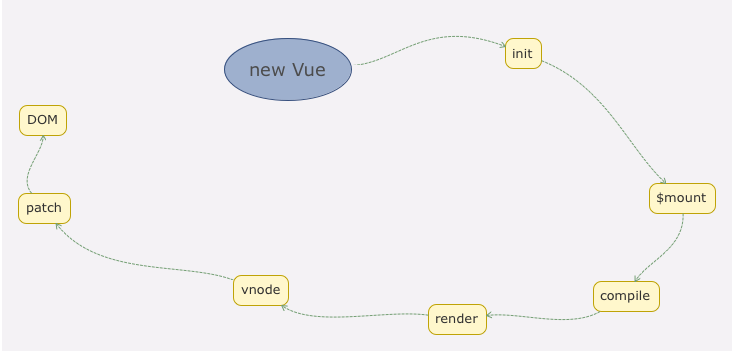
## Vue 的定义
在`src/core/instance/index.js`中可以看到 Vue 实际上就是一个用 Function 实现的类,我们只能通过`new Vue`去实例化它:
```js
import { initMixin } from './init'
import { stateMixin } from './state'
import { renderMixin } from './render'
import { eventsMixin } from './events'
import { lifecycleMixin } from './lifecycle'
import { warn } from '../util/index'
function Vue (options) {
if (process.env.NODE_ENV !== 'production' &&
!(this instanceof Vue)
) {
warn('Vue is a constructor and should be called with the `new` keyword')
}
this._init(options)
}
initMixin(Vue)
stateMixin(Vue)
eventsMixin(Vue)
lifecycleMixin(Vue)
renderMixin(Vue)
export default Vue
```
可以看到 Vue 实例的初始化会调用`this._init`方法,该方法定义在`src/core/instance/init.js`中:
```js
Vue.prototype._init = function (options?: Object) {
const vm: Component = this
// a uid
vm._uid = uid++
let startTag, endTag
/* istanbul ignore if */
if (process.env.NODE_ENV !== 'production' && config.performance && mark) {
startTag = `vue-perf-start:${vm._uid}`
endTag = `vue-perf-end:${vm._uid}`
mark(startTag)
}
// a flag to avoid this being observed
vm._isVue = true
// merge options
if (options && options._isComponent) {
// optimize internal component instantiation
// since dynamic options merging is pretty slow, and none of the
// internal component options needs special treatment.
initInternalComponent(vm, options)
} else {
vm.$options = mergeOptions(
resolveConstructorOptions(vm.constructor),
options || {},
vm
)
}
/* istanbul ignore else */
if (process.env.NODE_ENV !== 'production') {
initProxy(vm)
} else {
vm._renderProxy = vm
}
// expose real self
vm._self = vm
initLifecycle(vm)
initEvents(vm)
initRender(vm)
callHook(vm, 'beforeCreate')
initInjections(vm) // resolve injections before data/props
initState(vm)
initProvide(vm) // resolve provide after data/props
callHook(vm, 'created')
/* istanbul ignore if */
if (process.env.NODE_ENV !== 'production' && config.performance && mark) {
vm._name = formatComponentName(vm, false)
mark(endTag)
measure(`vue ${vm._name} init`, startTag, endTag)
}
// 初始化的最后,如果检测到有 el 属性,就调用 vm.$mount 方法挂载 vm,挂载的目标
// 就是把模板渲染成最终的 DOM
if (vm.$options.el) {
vm.$mount(vm.$options.el)
}
}
```
Vue 初始化主要就干了几件事情,合并配置,初始化生命周期,初始化事件中心,初始化渲染,初始化 data、props、computed、watcher 等等。
## Vue 实例挂载的实现
Vue 中我们是通过`$mount`实例方法去挂载`vm`的,`$mount`方法在多个文件中都有定义,如`src/platform/web/entry-runtime-with-compiler.js`、`src/platform/web/runtime/index.js`、`src/platform/weex/runtime/index.js`。因为`$mount`这个方法的实现是和平台、构建方式都相关的。下面只分析带`compiler`版本的`$mount`实现,因为抛开 webpack 的 vue-loader,我们在纯前端浏览器环境分析 Vue 的工作原理,有助于我们对原理理解的深入。
`compiler`版本的`$mount`定义在`src/platform/web/entry-runtime-with-compiler.js`:
```js
const mount = Vue.prototype.$mount // 缓存原型上的 $mount 方法
Vue.prototype.$mount = function ( // 重新定义原型上的 $mount 方法
el?: string | Element, // el 表示挂载的元素
hydrating?: boolean // 第二个参数和服务端渲染相关,浏览器环境下不需要
): Component {
el = el && query(el)
/* istanbul ignore if */
// 限制 el,不能挂载在 body、html 这样的根节点上
if (el === document.body || el === document.documentElement) {
process.env.NODE_ENV !== 'production' && warn(
`Do not mount Vue to <html> or <body> - mount to normal elements instead.`
)
return this
}
const options = this.$options
// resolve template/el and convert to render function
// 如果没有定义 render 方法,则把 template 或 el 转换成 render 方法
if (!options.render) {
let template = options.template
if (template) {
if (typeof template === 'string') {
if (template.charAt(0) === '#') {
template = idToTemplate(template)
/* istanbul ignore if */
if (process.env.NODE_ENV !== 'production' && !template) {
warn(
`Template element not found or is empty: ${options.template}`,
this
)
}
}
} else if (template.nodeType) {
template = template.innerHTML
} else {
if (process.env.NODE_ENV !== 'production') {
warn('invalid template option:' + template, this)
}
return this
}
} else if (el) {
template = getOuterHTML(el)
}
if (template) {
/* istanbul ignore if */
if (process.env.NODE_ENV !== 'production' && config.performance && mark) {
mark('compile')
}
// 通过 compileToFunctions 转换为 render 方法,所有 Vue 组件的渲染都需要 render 方法
const { render, staticRenderFns } = compileToFunctions(template, {
shouldDecodeNewlines,
shouldDecodeNewlinesForHref,
delimiters: options.delimiters,
comments: options.comments
}, this)
options.render = render
options.staticRenderFns = staticRenderFns
/* istanbul ignore if */
if (process.env.NODE_ENV !== 'production' && config.performance && mark) {
mark('compile end')
measure(`vue ${this._name} compile`, 'compile', 'compile end')
}
}
}
return mount.call(this, el, hydrating) // 最后,调用原先的原型上的 mount 方法
}
```
`$mount`方法实际上会去调用`mountComponent`方法,这个方法定义在`src/core/instance/lifecycle.js`文件中:
```js
export function mountComponent (
vm: Component,
el: ?Element,
hydrating?: boolean
): Component {
vm.$el = el
if (!vm.$options.render) {
vm.$options.render = createEmptyVNode
if (process.env.NODE_ENV !== 'production') {
/* istanbul ignore if */
if ((vm.$options.template && vm.$options.template.charAt(0) !== '#') ||
vm.$options.el || el) {
warn(
'You are using the runtime-only build of Vue where the template ' +
'compiler is not available. Either pre-compile the templates into ' +
'render functions, or use the compiler-included build.',
vm
)
} else {
warn(
'Failed to mount component: template or render function not defined.',
vm
)
}
}
}
callHook(vm, 'beforeMount')
let updateComponent
/* istanbul ignore if */
if (process.env.NODE_ENV !== 'production' && config.performance && mark) {
updateComponent = () => {
const name = vm._name
const id = vm._uid
const startTag = `vue-perf-start:${id}`
const endTag = `vue-perf-end:${id}`
mark(startTag)
const vnode = vm._render()
mark(endTag)
measure(`vue ${name} render`, startTag, endTag)
mark(startTag)
vm._update(vnode, hydrating)
mark(endTag)
measure(`vue ${name} patch`, startTag, endTag)
}
} else {
updateComponent = () => {
vm._update(vm._render(), hydrating)
}
}
// we set this to vm._watcher inside the watcher's constructor
// since the watcher's initial patch may call $forceUpdate (e.g. inside child
// component's mounted hook), which relies on vm._watcher being already defined
// 实例化一个渲染 Watcher,在其回调函数中调用 updateComponent 方法
// 在此方法中调用 vm._render 方法先生成虚拟 Node,最终调用 vm._update 更新 DOM。
new Watcher(vm, updateComponent, noop, {
before () {
if (vm._isMounted) {
callHook(vm, 'beforeUpdate')
}
}
}, true /* isRenderWatcher */)
hydrating = false
// manually mounted instance, call mounted on self
// mounted is called for render-created child components in its inserted hook
if (vm.$vnode == null) {
vm._isMounted = true // 表示该实例已挂载
callHook(vm, 'mounted') // 执行 mounted 钩子函数
}
return vm
}
```
这里可以回顾下 Vue 对其生命周期钩子的描述:
`beforeCreate`(创建前) 在实例初始化之后,数据观测 (data observer) 和event/watcher 事件配置之前被调用。从下面截取的 vue 源码可以看到`beforeCreate`调用的时候,是获取不到 props 或者 data 中的数据的,因为这些数据的初始化都在`initState`中:
```js
Vue.prototype._init = function(options) {
initLifecycle(vm)
initEvents(vm)
initRender(vm)
callHook(vm, 'beforeCreate') // 拿不到 props data
initInjections(vm)
initState(vm)
initProvide(vm)
callHook(vm, 'created')
}
```
`created`(创建后) 在实例创建完成后被立即调用。在这一步,实例已完成以下的配置:数据观测 (data observer),属性和方法的运算,watch/event 事件回调。然而,挂载阶段还没开始,`$el`属性目前不可见。
然后就到了这里的`beforemounted`和`mounted`了:
`beforeMount`(载入前) 在挂载开始之前被调用,相关的 render 函数首次被调用。实例已完成以下的配置:编译模板,把 data 里面的数据和模板生成 html。注意此时还没有挂载 html 到页面上。
`mounted`(载入后) 在 el 被新创建的 vm.$el 替换,并挂载到实例上去之后调用。实例已完成以下的配置:用上面编译好的 html 内容替换 el 属性指向的 DOM 对象。完成模板中的 html 渲染到 html 页面中。
## render
上面有说到`mountComponent`方法会完成整个渲染工作,其最核心的 2 个方法是`vm._render`和`vm._update`。
Vue 的`_render`方法是实例的一个私有方法,它用来把实例渲染成一个虚拟 Node。它的定义在`src/core/instance/render.js`文件中:
```js
Vue.prototype._render = function (): VNode {
const vm: Component = this
const { render, _parentVnode } = vm.$options
// reset _rendered flag on slots for duplicate slot check
if (process.env.NODE_ENV !== 'production') {
for (const key in vm.$slots) {
// $flow-disable-line
vm.$slots[key]._rendered = false
}
}
if (_parentVnode) {
vm.$scopedSlots = _parentVnode.data.scopedSlots || emptyObject
}
// set parent vnode. this allows render functions to have access
// to the data on the placeholder node.
vm.$vnode = _parentVnode
// render self
let vnode
try {
vnode = render.call(vm._renderProxy, vm.$createElement)
} catch (e) {
handleError(e, vm, `render`)
// return error render result,
// or previous vnode to prevent render error causing blank component
/* istanbul ignore else */
if (process.env.NODE_ENV !== 'production') {
if (vm.$options.renderError) {
try {
vnode = vm.$options.renderError.call(vm._renderProxy, vm.$createElement, e)
} catch (e) {
handleError(e, vm, `renderError`)
vnode = vm._vnode
}
} else {
vnode = vm._vnode
}
} else {
vnode = vm._vnode
}
}
// return empty vnode in case the render function errored out
if (!(vnode instanceof VNode)) {
if (process.env.NODE_ENV !== 'production' && Array.isArray(vnode)) {
warn(
'Multiple root nodes returned from render function. Render function ' +
'should return a single root node.',
vm
)
}
vnode = createEmptyVNode()
}
// set parent
vnode.parent = _parentVnode
return vnode
}
```
这里调用了`render`方法,我们在平时的开发工作中手写`render`方法的场景比较少,而写的比较多的是`template`模板,在之前的`mounted`方法的实现中,会把`template`编译成`render`方法,但这个编译过程是非常复杂的。
在 Vue 的官方文档中介绍了`render`函数的第一个参数是`createElement`,那么结合之前的例子:
```html
<div id="app">
{{ message }}
</div>
```
相当于我们编写如下`render`函数:
```js
render: function (createElement) {
return createElement('div', {
attrs: {
id: 'app'
},
}, this.message)
}
```
`vm._render`最终是通过执行`createElement`方法并返回的是`vnode`,它是一个虚拟 Node。因此在分析`createElement`的实现前,我们先了解一下 Virtual DOM 的概念。
## Virtual DOM
Virtual DOM 就是用一个原生的 JS 对象去描述一个 DOM 节点,所以它比创建一个 DOM 的代价要小很多。在 Vue.js 中,Virtual DOM 是用`VNode`这么一个 Class 去描述,它是定义在`src/core/vdom/vnode.js`中的。
```js
export default class VNode {
tag: string | void;
data: VNodeData | void;
children: ?Array<VNode>;
text: string | void;
elm: Node | void;
ns: string | void;
context: Component | void; // rendered in this component's scope
key: string | number | void;
componentOptions: VNodeComponentOptions | void;
componentInstance: Component | void; // component instance
parent: VNode | void; // component placeholder node
// strictly internal
raw: boolean; // contains raw HTML? (server only)
isStatic: boolean; // hoisted static node
isRootInsert: boolean; // necessary for enter transition check
isComment: boolean; // empty comment placeholder?
isCloned: boolean; // is a cloned node?
isOnce: boolean; // is a v-once node?
asyncFactory: Function | void; // async component factory function
asyncMeta: Object | void;
isAsyncPlaceholder: boolean;
ssrContext: Object | void;
fnContext: Component | void; // real context vm for functional nodes
fnOptions: ?ComponentOptions; // for SSR caching
fnScopeId: ?string; // functional scope id support
constructor (
tag?: string,
data?: VNodeData,
children?: ?Array<VNode>,
text?: string,
elm?: Node,
context?: Component,
componentOptions?: VNodeComponentOptions,
asyncFactory?: Function
) {
this.tag = tag
this.data = data
this.children = children
this.text = text
this.elm = elm
this.ns = undefined
this.context = context
this.fnContext = undefined
this.fnOptions = undefined
this.fnScopeId = undefined
this.key = data && data.key
this.componentOptions = componentOptions
this.componentInstance = undefined
this.parent = undefined
this.raw = false
this.isStatic = false
this.isRootInsert = true
this.isComment = false
this.isCloned = false
this.isOnce = false
this.asyncFactory = asyncFactory
this.asyncMeta = undefined
this.isAsyncPlaceholder = false
}
// DEPRECATED: alias for componentInstance for backwards compat.
/* istanbul ignore next */
get child (): Component | void {
return this.componentInstance
}
}
```
其实 VNode 是对真实 DOM 的一种抽象描述,它的核心定义无非就几个关键属性,标签名、数据、子节点、键值等,其它属性都是都是用来扩展 VNode 的灵活性以及实现一些特殊 feature 的。由于 VNode 只是用来映射到真实 DOM 的渲染,不需要包含操作 DOM 的方法,因此它是非常轻量和简单的。
Virtual DOM 除了它的数据结构的定义,映射到真实的 DOM 实际上要经历 VNode 的 create、diff、patch 等过程。那么在 Vue.js 中,VNode 的 create 是通过之前提到的`createElement`方法创建的。
## createElement
Vue.js 利用 createElement 方法创建 VNode,它定义在`src/core/vdom/create-elemenet.js`中。其过程比较复杂,简单来说每个 VNode 有`children`,`children`每个元素也是一个 VNode,这样就形成了一个 VNode Tree,它很好的描述了我们的 DOM Tree。
回到`mountComponent`函数的过程,我们已经知道`vm._render`是如何创建了一个 VNode,接下来就是要把这个 VNode 渲染成一个真实的 DOM 并渲染出来,这个过程是通过`vm._update`完成的。
## update
Vue 的`_update`是实例的一个私有方法,它被调用的时机有 2 个,一个是首次渲染,一个是数据更新的时候,这里仅看其首次渲染时发挥的作用。`_update`方法的作用是把 VNode 渲染成真实的 DOM,它的定义在`src/core/instance/lifecycle.js`中。
```js
Vue.prototype._update = function (vnode: VNode, hydrating?: boolean) {
const vm: Component = this
const prevEl = vm.$el
const prevVnode = vm._vnode
const prevActiveInstance = activeInstance
activeInstance = vm
vm._vnode = vnode
// Vue.prototype.__patch__ is injected in entry points
// based on the rendering backend used.
if (!prevVnode) {
// initial render
vm.$el = vm.__patch__(vm.$el, vnode, hydrating, false /* removeOnly */)
} else {
// updates
vm.$el = vm.__patch__(prevVnode, vnode)
}
activeInstance = prevActiveInstance
// update __vue__ reference
if (prevEl) {
prevEl.__vue__ = null
}
if (vm.$el) {
vm.$el.__vue__ = vm
}
// if parent is an HOC, update its $el as well
if (vm.$vnode && vm.$parent && vm.$vnode === vm.$parent._vnode) {
vm.$parent.$el = vm.$el
}
// updated hook is called by the scheduler to ensure that children are
// updated in a parent's updated hook.
}
```
`_update`的核心就是调用`vm.__patch__`方法,实例化一个组件的时候,其整个过程就是遍历 VNode Tree 递归创建了一个完整的 DOM 树并插入到 Body 上。
- 序言 & 更新日志
- H5
- Canvas
- 序言
- Part1-直线、矩形、多边形
- Part2-曲线图形
- Part3-线条操作
- Part4-文本操作
- Part5-图像操作
- Part6-变形操作
- Part7-像素操作
- Part8-渐变与阴影
- Part9-路径与状态
- Part10-物理动画
- Part11-边界检测
- Part12-碰撞检测
- Part13-用户交互
- Part14-高级动画
- CSS
- SCSS
- codePen
- 速查表
- 面试题
- 《CSS Secrets》
- SVG
- 移动端适配
- 滤镜(filter)的使用
- JS
- 基础概念
- 作用域、作用域链、闭包
- this
- 原型与继承
- 数组、字符串、Map、Set方法整理
- 垃圾回收机制
- DOM
- BOM
- 事件循环
- 严格模式
- 正则表达式
- ES6部分
- 设计模式
- AJAX
- 模块化
- 读冴羽博客笔记
- 第一部分总结-深入JS系列
- 第二部分总结-专题系列
- 第三部分总结-ES6系列
- 网络请求中的数据类型
- 事件
- 表单
- 函数式编程
- Tips
- JS-Coding
- Framework
- Vue
- 书写规范
- 基础
- vue-router & vuex
- 深入浅出 Vue
- 响应式原理及其他
- new Vue 发生了什么
- 组件化
- 编译流程
- Vue Router
- Vuex
- 前端路由的简单实现
- React
- 基础
- 书写规范
- Redux & react-router
- immutable.js
- CSS 管理
- React 16新特性-Fiber 与 Hook
- 《深入浅出React和Redux》笔记
- 前半部分
- 后半部分
- react-transition-group
- Vue 与 React 的对比
- 工程化与架构
- Hybird
- React Native
- 新手上路
- 内置组件
- 常用插件
- 问题记录
- Echarts
- 基础
- Electron
- 序言
- 配置 Electron 开发环境 & 基础概念
- React + TypeScript 仿 Antd
- TypeScript 基础
- 样式设计
- 组件测试
- 图标解决方案
- Algorithm
- 排序算法及常见问题
- 剑指 offer
- 动态规划
- DataStruct
- 概述
- 树
- 链表
- Network
- Performance
- Webpack
- PWA
- Browser
- Safety
- 微信小程序
- mpvue 课程实战记录
- 服务器
- 操作系统基础知识
- Linux
- Nginx
- redis
- node.js
- 基础及原生模块
- express框架
- node.js操作数据库
- 《深入浅出 node.js》笔记
- 前半部分
- 后半部分
- 数据库
- SQL
- 面试题收集
- 智力题
- 面试题精选1
- 面试题精选2
- 问答篇
- Other
- markdown 书写
- Git
- LaTex 常用命令
