# 实现非线性 SVM
对于此秘籍,我们将应用非线性内核来拆分数据集。
## 做好准备
在本节中,我们将在实际数据上实现前面的高斯核 SVM。我们将加载虹膜数据集并为 I. setosa 创建分类器(与非 setosa 相比)。我们将看到各种伽马值对分类的影响。
## 操作步骤
我们按如下方式处理秘籍:
1. 我们首先加载必要的库,其中包括`scikit-learn`数据集,以便我们可以加载虹膜数据。然后,我们将开始图会话。使用以下代码:
```py
import matplotlib.pyplot as plt
import numpy as np
import tensorflow as tf
from sklearn import datasets
sess = tf.Session()
```
1. 接下来,我们将加载虹膜数据,提取萼片长度和花瓣宽度,并分离每个类的`x`和`y`值(以便以后绘图),如下所示:
```py
iris = datasets.load_iris()
x_vals = np.array([[x[0], x[3]] for x in iris.data])
y_vals = np.array([1 if y==0 else -1 for y in iris.target])
class1_x = [x[0] for i,x in enumerate(x_vals) if y_vals[i]==1]
class1_y = [x[1] for i,x in enumerate(x_vals) if y_vals[i]==1]
class2_x = [x[0] for i,x in enumerate(x_vals) if y_vals[i]==-1]
class2_y = [x[1] for i,x in enumerate(x_vals) if y_vals[i]==-1]
```
1. 现在,我们声明我们的批量大小(首选大批量),占位符和模型变量`b`,如下所示:
```py
batch_size = 100
x_data = tf.placeholder(shape=[None, 2], dtype=tf.float32)
y_target = tf.placeholder(shape=[None, 1], dtype=tf.float32)
prediction_grid = tf.placeholder(shape=[None, 2], dtype=tf.float32)
b = tf.Variable(tf.random_normal(shape=[1,batch_size]))
```
1. 接下来,我们声明我们的高斯内核。这个内核依赖于伽马值,我们将在本文后面的各个伽玛值对分类的影响进行说明。使用以下代码:
```py
gamma = tf.constant(-10.0)
dist = tf.reduce_sum(tf.square(x_data), 1)
dist = tf.reshape(dist, [-1,1])
sq_dists = tf.add(tf.subtract(dist, tf.multiply(2., tf.matmul(x_data, tf.transpose(x_data)))), tf.transpose(dist))
my_kernel = tf.exp(tf.multiply(gamma, tf.abs(sq_dists)))
# We now compute the loss for the dual optimization problem, as follows:
model_output = tf.matmul(b, my_kernel)
first_term = tf.reduce_sum(b)
b_vec_cross = tf.matmul(tf.transpose(b), b)
y_target_cross = tf.matmul(y_target, tf.transpose(y_target))
second_term = tf.reduce_sum(tf.multiply(my_kernel, tf.multiply(b_vec_cross, y_target_cross)))
loss = tf.negative(tf.subtract(first_term, second_term))
```
1. 为了使用 SVM 执行预测,我们必须创建预测内核函数。之后,我们还会声明一个准确率计算,它只是使用以下代码正确分类的点的百分比:
```py
rA = tf.reshape(tf.reduce_sum(tf.square(x_data), 1),[-1,1])
rB = tf.reshape(tf.reduce_sum(tf.square(prediction_grid), 1),[-1,1])
pred_sq_dist = tf.add(tf.subtract(rA, tf.mul(2., tf.matmul(x_data, tf.transpose(prediction_grid)))), tf.transpose(rB))
pred_kernel = tf.exp(tf.multiply(gamma, tf.abs(pred_sq_dist)))
prediction_output = tf.matmul(tf.multiply(tf.transpose(y_target),b), pred_kernel)
prediction = tf.sign(prediction_output-tf.reduce_mean(prediction_output))
accuracy = tf.reduce_mean(tf.cast(tf.equal(tf.squeeze(prediction), tf.squeeze(y_target)), tf.float32))
```
1. 接下来,我们声明我们的优化函数并初始化变量,如下所示:
```py
my_opt = tf.train.GradientDescentOptimizer(0.01)
train_step = my_opt.minimize(loss)
init = tf.initialize_all_variables()
sess.run(init)
```
1. 现在,我们可以开始训练循环了。我们运行循环 300 次迭代并存储损失值和批次精度。为此,我们使用以下实现:
```py
loss_vec = []
batch_accuracy = []
for i in range(300):
rand_index = np.random.choice(len(x_vals), size=batch_size)
rand_x = x_vals[rand_index]
rand_y = np.transpose([y_vals[rand_index]])
sess.run(train_step, feed_dict={x_data: rand_x, y_target: rand_y})
temp_loss = sess.run(loss, feed_dict={x_data: rand_x, y_target: rand_y})
loss_vec.append(temp_loss)
acc_temp = sess.run(accuracy, feed_dict={x_data: rand_x,
y_target: rand_y,
prediction_grid:rand_x})
batch_accuracy.append(acc_temp)
```
1. 为了绘制决策边界,我们将创建`x`,`y`点的网格并评估我们在所有这些点上创建的预测函数,如下所示:
```py
x_min, x_max = x_vals[:, 0].min() - 1, x_vals[:, 0].max() + 1
y_min, y_max = x_vals[:, 1].min() - 1, x_vals[:, 1].max() + 1
xx, yy = np.meshgrid(np.arange(x_min, x_max, 0.02),
np.arange(y_min, y_max, 0.02))
grid_points = np.c_[xx.ravel(), yy.ravel()]
[grid_predictions] = sess.run(prediction, feed_dict={x_data: x_vals,
y_target: np.transpose([y_vals]),
prediction_grid: grid_points})
grid_predictions = grid_predictions.reshape(xx.shape)
```
1. 为简洁起见,我们只展示如何用决策边界绘制点。有关 gamma 的图和效果,请参阅本秘籍的下一部分。使用以下代码:
```py
plt.contourf(xx, yy, grid_predictions, cmap=plt.cm.Paired, alpha=0.8)
plt.plot(class1_x, class1_y, 'ro', label='I. setosa')
plt.plot(class2_x, class2_y, 'kx', label='Non-setosa')
plt.title('Gaussian SVM Results on Iris Data')
plt.xlabel('Petal Length')
plt.ylabel('Sepal Width')
plt.legend(loc='lower right')
plt.ylim([-0.5, 3.0])
plt.xlim([3.5, 8.5])
plt.show()
```
## 工作原理
以下是对四种不同伽玛值(1,10,25 和 100)的 I. setosa 结果的分类。注意伽玛值越高,每个单独点对分类边界的影响越大:
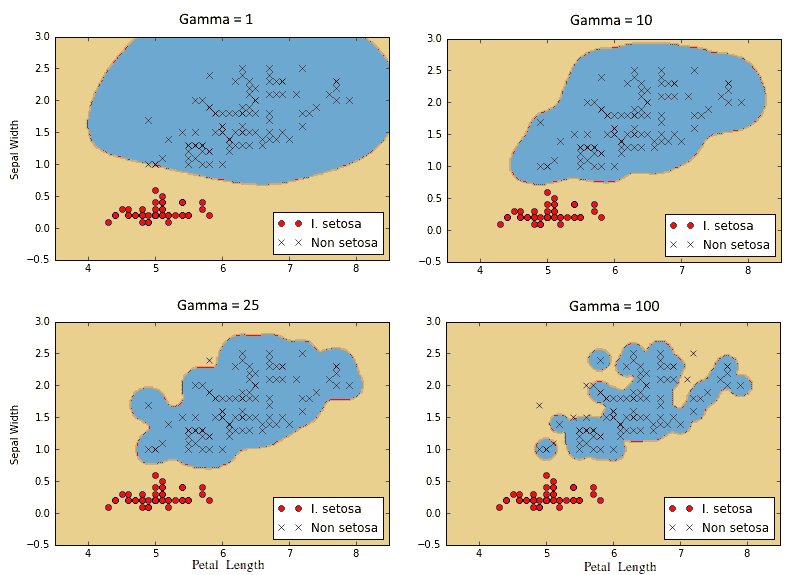
图 9:使用具有四个不同伽马值的高斯核 SVM 的 I. setosa 的分类结果
- TensorFlow 入门
- 介绍
- TensorFlow 如何工作
- 声明变量和张量
- 使用占位符和变量
- 使用矩阵
- 声明操作符
- 实现激活函数
- 使用数据源
- 其他资源
- TensorFlow 的方式
- 介绍
- 计算图中的操作
- 对嵌套操作分层
- 使用多个层
- 实现损失函数
- 实现反向传播
- 使用批量和随机训练
- 把所有东西结合在一起
- 评估模型
- 线性回归
- 介绍
- 使用矩阵逆方法
- 实现分解方法
- 学习 TensorFlow 线性回归方法
- 理解线性回归中的损失函数
- 实现 deming 回归
- 实现套索和岭回归
- 实现弹性网络回归
- 实现逻辑回归
- 支持向量机
- 介绍
- 使用线性 SVM
- 简化为线性回归
- 在 TensorFlow 中使用内核
- 实现非线性 SVM
- 实现多类 SVM
- 最近邻方法
- 介绍
- 使用最近邻
- 使用基于文本的距离
- 使用混合距离函数的计算
- 使用地址匹配的示例
- 使用最近邻进行图像识别
- 神经网络
- 介绍
- 实现操作门
- 使用门和激活函数
- 实现单层神经网络
- 实现不同的层
- 使用多层神经网络
- 改进线性模型的预测
- 学习玩井字棋
- 自然语言处理
- 介绍
- 使用词袋嵌入
- 实现 TF-IDF
- 使用 Skip-Gram 嵌入
- 使用 CBOW 嵌入
- 使用 word2vec 进行预测
- 使用 doc2vec 进行情绪分析
- 卷积神经网络
- 介绍
- 实现简单的 CNN
- 实现先进的 CNN
- 重新训练现有的 CNN 模型
- 应用 StyleNet 和 NeuralStyle 项目
- 实现 DeepDream
- 循环神经网络
- 介绍
- 为垃圾邮件预测实现 RNN
- 实现 LSTM 模型
- 堆叠多个 LSTM 层
- 创建序列到序列模型
- 训练 Siamese RNN 相似性度量
- 将 TensorFlow 投入生产
- 介绍
- 实现单元测试
- 使用多个执行程序
- 并行化 TensorFlow
- 将 TensorFlow 投入生产
- 生产环境 TensorFlow 的一个例子
- 使用 TensorFlow 服务
- 更多 TensorFlow
- 介绍
- 可视化 TensorBoard 中的图
- 使用遗传算法
- 使用 k 均值聚类
- 求解常微分方程组
- 使用随机森林
- 使用 TensorFlow 和 Keras
