# 实现先进的 CNN
能够扩展 CNN 模型以进行图像识别非常重要,这样我们才能理解如何增加网络的深度。如果我们有足够的数据,这可能会提高我们预测的准确率。扩展 CNN 网络的深度是以标准方式完成的:我们只是重复卷积,最大池和 ReLU,直到我们对深度感到满意为止。许多更精确的图像识别网络以这种方式操作。
## 做好准备
在本文中,我们将实现一种更先进的读取图像数据的方法,并使用更大的 CNN 在 CIFAR10 数据集上进行图像识别( [https://www.cs.toronto.edu/~kriz/cifar.html](https://www.cs.toronto.edu/~kriz/cifar.html) )。该数据集具有 60,000 个`32x32`图像,这些图像恰好属于十个可能类别中的一个。图像的潜在类别是飞机,汽车,鸟,猫,鹿,狗,青蛙,马,船和卡车。另请参阅“另请参阅”部分中的第一个要点。
大多数图像数据集太大而无法放入内存中。我们可以使用 TensorFlow 设置一个图像管道,一次从一个文件中一次读取。我们通过设置图像阅读器,然后创建在图像阅读器上运行的批量队列来完成此操作。
此外,对于图像识别数据,通常在将图像发送之前随机扰动图像以进行训练。在这里,我们将随机裁剪,翻转和更改亮度。
此秘籍是官方 TensorFlow CIFAR-10 教程的改编版本,可在本章末尾的“另请参阅”部分中找到。我们将教程浓缩为一个脚本,我们将逐行完成并解释所有必要的代码。我们还将一些常量和参数恢复为原始引用的纸张值;我们将在适当的步骤中标记这一点。
## 操作步骤
执行以下步骤:
1. 首先,我们加载必要的库并启动图会话:
```py
import os
import sys
import tarfile
import matplotlib.pyplot as plt
import numpy as np
import tensorflow as tf
from six.moves import urllib
sess = tf.Session()
```
1. 现在我们将声明一些模型参数。我们的批量大小为 128(用于训练和测试)。我们将每 50 代输出一次状态,总共运行 20,000 代。每 500 代,我们将评估一批测试数据。然后我们将声明一些图像参数,高度和宽度,以及随机裁剪图像的大小。有三个通道(红色,绿色和蓝色),我们有十个不同的目标。然后我们将声明我们将从队列中存储数据和图像批次的位置:
```py
batch_size = 128
output_every = 50
generations = 20000
eval_every = 500
image_height = 32
image_width = 32
crop_height = 24
crop_width = 24
num_channels = 3
num_targets = 10
data_dir = 'temp'
extract_folder = 'cifar-10-batches-bin'
```
1. 建议您在我们向好的模型迈进时降低学习率,因此我们将以指数方式降低学习率:初始学习率将设置为 0.1,并且我们将以 250%的指数方式将其降低 10%代。确切的公式将由`0.1 · 0.9^(x / 250)`给出,其中`x`是当前世代号。默认情况下,此值会持续降低,但 TensorFlow 会接受仅更新学习率的阶梯参数。这里我们设置一些参数供将来使用:
```py
learning_rate = 0.1
lr_decay = 0.9
num_gens_to_wait = 250\.
```
1. 现在我们将设置参数,以便我们可以读取二进制 CIFAR-10 图像:
```py
image_vec_length = image_height * image_width * num_channels
record_length = 1 + image_vec_length
```
1. 接下来,我们将设置数据目录和 URL 以下载 CIFAR-10 图像,如果我们还没有它们:
```py
data_dir = 'temp'
if not os.path.exists(data_dir):
os.makedirs(data_dir)
cifar10_url = 'http://www.cs.toronto.edu/~kriz/cifar-10-binary.tar.gz'
data_file = os.path.join(data_dir, 'cifar-10-binary.tar.gz')
if not os.path.isfile(data_file):
# Download file
filepath, _ = urllib.request.urlretrieve(cifar10_url, data_file)
# Extract file
tarfile.open(filepath, 'r:gz').extractall(data_dir)
```
1. 我们将设置记录阅读器并使用以下`read_cifar_files()`函数返回随机失真的图像。首先,我们需要声明一个读取固定字节长度的记录读取器对象。在我们读取图像队列之后,我们将图像和标签分开。最后,我们将使用 TensorFlow 的内置图像修改函数随机扭曲图像:
```py
def read_cifar_files(filename_queue, distort_images = True):
reader = tf.FixedLengthRecordReader(record_bytes=record_length)
key, record_string = reader.read(filename_queue)
record_bytes = tf.decode_raw(record_string, tf.uint8)
# Extract label
image_label = tf.cast(tf.slice(record_bytes, [0], [1]), tf.int32)
# Extract image
image_extracted = tf.reshape(tf.slice(record_bytes, [1], [image_vec_length]), [num_channels, image_height, image_width])
# Reshape image
image_uint8image = tf.transpose(image_extracted, [1, 2, 0])
reshaped_image = tf.cast(image_uint8image, tf.float32)
# Randomly Crop image
final_image = tf.image.resize_image_with_crop_or_pad(reshaped_image, crop_width, crop_height)
if distort_images:
# Randomly flip the image horizontally, change the brightness and contrast
final_image = tf.image.random_flip_left_right(final_image)
final_image = tf.image.random_brightness(final_image,max_delta=63)
final_image = tf.image.random_contrast(final_image,lower=0.2, upper=1.8)
# Normalize whitening
final_image = tf.image.per_image_standardization(final_image)
return final_image, image_label
```
1. 现在我们将声明一个函数,它将填充我们的图像管道以供批量器使用。我们首先需要设置一个我们想要读取的图像文件列表,并定义如何使用通过预构建的 TensorFlow 函数创建的输入生成器对象来读取它们。输入生成器可以传递给我们在上一步中创建的读取函数:`read_cifar_files()`。然后我们将在队列中设置批量阅读器:`shuffle_batch()`:
```py
def input_pipeline(batch_size, train_logical=True):
if train_logical:
files = [os.path.join(data_dir, extract_folder, 'data_batch_{}.bin'.format(i)) for i in range(1,6)]
else:
files = [os.path.join(data_dir, extract_folder, 'test_batch.bin')]
filename_queue = tf.train.string_input_producer(files)
image, label = read_cifar_files(filename_queue)
min_after_dequeue = 1000
capacity = min_after_dequeue + 3 * batch_size
example_batch, label_batch = tf.train.shuffle_batch([image, label], batch_size, capacity, min_after_dequeue)
return example_batch, label_batch
```
> 正确设置`min_after_dequeue`很重要。此参数负责设置用于采样的图像缓冲区的最小大小。官方 TensorFlow 文档建议将其设置为`(#threads + error margin)*batch_size`。请注意,将其设置为更大的大小会导致更均匀的混洗,因为它正在从队列中的更大数据集进行混洗,但是在此过程中也将使用更多内存。
1. 接下来,我们可以声明我们的模型函数。我们将使用的模型有两个卷积层,后面是三个完全连接的层。为了使变量声明更容易,我们首先声明两个变量函数。两个卷积层将分别创建 64 个特征。第一个完全连接的层将第二个卷积层与 384 个隐藏节点连接起来。第二个完全连接的操作将这 384 个隐藏节点连接到 192 个隐藏节点。最后的隐藏层操作将 192 个节点连接到我们试图预测的 10 个输出类。请参阅以下`#`前面的内联注释:
```py
def cifar_cnn_model(input_images, batch_size, train_logical=True):
def truncated_normal_var(name, shape, dtype):
return tf.get_variable(name=name, shape=shape, dtype=dtype, initializer=tf.truncated_normal_initializer(stddev=0.05))
def zero_var(name, shape, dtype):
return tf.get_variable(name=name, shape=shape, dtype=dtype, initializer=tf.constant_initializer(0.0))
# First Convolutional Layer
with tf.variable_scope('conv1') as scope:
# Conv_kernel is 5x5 for all 3 colors and we will create 64 features
conv1_kernel = truncated_normal_var(name='conv_kernel1', shape=[5, 5, 3, 64], dtype=tf.float32)
# We convolve across the image with a stride size of 1
conv1 = tf.nn.conv2d(input_images, conv1_kernel, [1, 1, 1, 1], padding='SAME')
# Initialize and add the bias term
conv1_bias = zero_var(name='conv_bias1', shape=[64], dtype=tf.float32)
conv1_add_bias = tf.nn.bias_add(conv1, conv1_bias)
# ReLU element wise
relu_conv1 = tf.nn.relu(conv1_add_bias)
# Max Pooling
pool1 = tf.nn.max_pool(relu_conv1, ksize=[1, 3, 3, 1], strides=[1, 2, 2, 1],padding='SAME', name='pool_layer1')
# Local Response Normalization
norm1 = tf.nn.lrn(pool1, depth_radius=5, bias=2.0, alpha=1e-3, beta=0.75, name='norm1')
# Second Convolutional Layer
with tf.variable_scope('conv2') as scope:
# Conv kernel is 5x5, across all prior 64 features and we create 64 more features
conv2_kernel = truncated_normal_var(name='conv_kernel2', shape=[5, 5, 64, 64], dtype=tf.float32)
# Convolve filter across prior output with stride size of 1
conv2 = tf.nn.conv2d(norm1, conv2_kernel, [1, 1, 1, 1], padding='SAME')
# Initialize and add the bias
conv2_bias = zero_var(name='conv_bias2', shape=[64], dtype=tf.float32)
conv2_add_bias = tf.nn.bias_add(conv2, conv2_bias)
# ReLU element wise
relu_conv2 = tf.nn.relu(conv2_add_bias)
# Max Pooling
pool2 = tf.nn.max_pool(relu_conv2, ksize=[1, 3, 3, 1], strides=[1, 2, 2, 1], padding='SAME', name='pool_layer2')
# Local Response Normalization (parameters from paper)
norm2 = tf.nn.lrn(pool2, depth_radius=5, bias=2.0, alpha=1e-3, beta=0.75, name='norm2')
# Reshape output into a single matrix for multiplication for the fully connected layers
reshaped_output = tf.reshape(norm2, [batch_size, -1])
reshaped_dim = reshaped_output.get_shape()[1].value
# First Fully Connected Layer
with tf.variable_scope('full1') as scope:
# Fully connected layer will have 384 outputs.
full_weight1 = truncated_normal_var(name='full_mult1', shape=[reshaped_dim, 384], dtype=tf.float32)
full_bias1 = zero_var(name='full_bias1', shape=[384], dtype=tf.float32)
full_layer1 = tf.nn.relu(tf.add(tf.matmul(reshaped_output, full_weight1), full_bias1))
# Second Fully Connected Layer
with tf.variable_scope('full2') as scope:
# Second fully connected layer has 192 outputs.
full_weight2 = truncated_normal_var(name='full_mult2', shape=[384, 192], dtype=tf.float32)
full_bias2 = zero_var(name='full_bias2', shape=[192], dtype=tf.float32)
full_layer2 = tf.nn.relu(tf.add(tf.matmul(full_layer1, full_weight2), full_bias2))
# Final Fully Connected Layer -> 10 categories for output (num_targets)
with tf.variable_scope('full3') as scope:
# Final fully connected layer has 10 (num_targets) outputs.
full_weight3 = truncated_normal_var(name='full_mult3', shape=[192, num_targets], dtype=tf.float32)
full_bias3 = zero_var(name='full_bias3', shape=[num_targets], dtype=tf.float32)
final_output = tf.add(tf.matmul(full_layer2, full_weight3), full_bias3)
return final_output
```
> 我们的本地响应标准化参数取自本文,并在本文的“另请参见”部分中引用。
1. 现在我们将创建损失函数。我们将使用 softmax 函数,因为图片只能占用一个类别,因此输出应该是十个目标的概率分布:
```py
def cifar_loss(logits, targets):
# Get rid of extra dimensions and cast targets into integers
targets = tf.squeeze(tf.cast(targets, tf.int32))
# Calculate cross entropy from logits and targets
cross_entropy = tf.nn.sparse_softmax_cross_entropy_with_logits(logits=logits, labels=targets)
# Take the average loss across batch size
cross_entropy_mean = tf.reduce_mean(cross_entropy)
return cross_entropy_mean
```
1. 接下来,我们宣布我们的训练步骤。学习率将以指数阶跃函数降低:
```py
def train_step(loss_value, generation_num):
# Our learning rate is an exponential decay (stepped down)
model_learning_rate = tf.train.exponential_decay(learning_rate, generation_num, num_gens_to_wait, lr_decay, staircase=True)
# Create optimizer
my_optimizer = tf.train.GradientDescentOptimizer(model_learning_rate)
# Initialize train step
train_step = my_optimizer.minimize(loss_value)
return train_step
```
1. 我们还必须具有精确度函数,以计算一批图像的准确率。我们将输入 logits 和目标向量,并输出平均精度。然后我们可以将它用于训练和测试批次:
```py
def accuracy_of_batch(logits, targets):
# Make sure targets are integers and drop extra dimensions
targets = tf.squeeze(tf.cast(targets, tf.int32))
# Get predicted values by finding which logit is the greatest
batch_predictions = tf.cast(tf.argmax(logits, 1), tf.int32)
# Check if they are equal across the batch
predicted_correctly = tf.equal(batch_predictions, targets)
# Average the 1's and 0's (True's and False's) across the batch size
accuracy = tf.reduce_mean(tf.cast(predicted_correctly, tf.float32))
return accuracy
```
1. 现在我们有了一个图像管道函数,我们可以初始化训练图像管道和测试图像管道:
```py
images, targets = input_pipeline(batch_size, train_logical=True)
test_images, test_targets = input_pipeline(batch_size, train_logical=False)
```
1. 接下来,我们将初始化训练输出和测试输出的模型。值得注意的是,我们必须在创建训练模型后声明`scope.reuse_variables()`,这样,当我们为测试网络声明模型时,它将使用相同的模型参数:
```py
with tf.variable_scope('model_definition') as scope:
# Declare the training network model
model_output = cifar_cnn_model(images, batch_size)
# Use same variables within scope
scope.reuse_variables()
# Declare test model output
test_output = cifar_cnn_model(test_images, batch_size)
```
1. 我们现在可以初始化我们的损耗和测试精度函数。然后我们将声明`generation`变量。此变量需要声明为不可训练,并传递给我们的训练函数,该函数在学习率指数衰减计算中使用它:
```py
loss = cifar_loss(model_output, targets)
accuracy = accuracy_of_batch(test_output, test_targets)
generation_num = tf.Variable(0, trainable=False)
train_op = train_step(loss, generation_num)
```
1. 我们现在将初始化所有模型的变量,然后通过运行 TensorFlow 函数`start_queue_runners()`来启动图像管道。当我们开始训练或测试模型输出时,管道将输入一批图像来代替饲料字典:
```py
init = tf.global_variables_initializer()
sess.run(init)
tf.train.start_queue_runners(sess=sess)
```
1. 我们现在循环训练我们的训练,节省训练损失和测试准确率:
```py
train_loss = []
test_accuracy = []
for i in range(generations):
_, loss_value = sess.run([train_op, loss])
if (i+1) % output_every == 0:
train_loss.append(loss_value)
output = 'Generation {}: Loss = {:.5f}'.format((i+1), loss_value)
print(output)
if (i+1) % eval_every == 0:
[temp_accuracy] = sess.run([accuracy])
test_accuracy.append(temp_accuracy)
acc_output = ' --- Test Accuracy= {:.2f}%.'.format(100\. * temp_accuracy)
print(acc_output)
```
1. 这导致以下输出:
```py
...
Generation 19500: Loss = 0.04461
--- Test Accuracy = 80.47%.
Generation 19550: Loss = 0.01171
Generation 19600: Loss = 0.06911
Generation 19650: Loss = 0.08629
Generation 19700: Loss = 0.05296
Generation 19750: Loss = 0.03462
Generation 19800: Loss = 0.03182
Generation 19850: Loss = 0.07092
Generation 19900: Loss = 0.11342
Generation 19950: Loss = 0.08751
Generation 20000: Loss = 0.02228
--- Test Accuracy = 83.59%.
```
1. 最后,这里有一些`matplotlib`代码将绘制在训练过程中的损失和测试准确率:
```py
eval_indices = range(0, generations, eval_every)
output_indices = range(0, generations, output_every)
# Plot loss over time
plt.plot(output_indices, train_loss, 'k-')
plt.title('Softmax Loss per Generation')
plt.xlabel('Generation')
plt.ylabel('Softmax Loss')
plt.show()
# Plot accuracy over time
plt.plot(eval_indices, test_accuracy, 'k-')
plt.title('Test Accuracy')
plt.xlabel('Generation')
plt.ylabel('Accuracy')
plt.show()
```
我们得到以下秘籍的以下绘图:
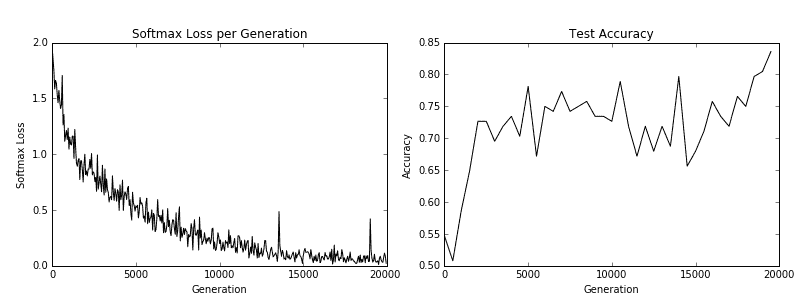
图 5:训练损失在左侧,测试精度在右侧。对于 CIFAR-10 图像识别 CNN,我们能够实现在测试集上达到约 75%准确率的模型
## 工作原理
在我们下载了 CIFAR-10 数据之后,我们建立了一个图像管道而不是使用源字典。有关图像管道的更多信息,请参阅官方 TensorFlow CIFAR-10 教程。我们使用此训练和测试管道来尝试预测图像的正确类别。最后,该模型在测试集上达到了约 75%的准确率。
## 另见
* 有关 CIFAR-10 数据集的更多信息,请参阅学习 Tiny Images 的多个特征层,Alex Krizhevsky,2009: [https://www.cs.toronto.edu/~kriz/learning-features-2009- TR.pdf](https://www.cs.toronto.edu/~kriz/learning-features-2009-TR.pdf)
* 要查看原始的 TensorFlow 代码,请参阅: [https://github.com/tensorflow/models/tree/master/tutorials/image/cifar10](https://github.com/tensorflow/models/tree/master/tutorials/image/cifar10)
* 有关局部响应归一化的更多信息,请参阅使用深度卷积神经网络的 ImageNet 分类,Krizhevsky,A。等。人。 2012: [http://papers.nips.cc/paper/4824-imagenet-classification-with-deep-convolutional-neural-networks](http://papers.nips.cc/paper/4824-imagenet-classification-with-deep-convolutional-neural-networks)
- TensorFlow 入门
- 介绍
- TensorFlow 如何工作
- 声明变量和张量
- 使用占位符和变量
- 使用矩阵
- 声明操作符
- 实现激活函数
- 使用数据源
- 其他资源
- TensorFlow 的方式
- 介绍
- 计算图中的操作
- 对嵌套操作分层
- 使用多个层
- 实现损失函数
- 实现反向传播
- 使用批量和随机训练
- 把所有东西结合在一起
- 评估模型
- 线性回归
- 介绍
- 使用矩阵逆方法
- 实现分解方法
- 学习 TensorFlow 线性回归方法
- 理解线性回归中的损失函数
- 实现 deming 回归
- 实现套索和岭回归
- 实现弹性网络回归
- 实现逻辑回归
- 支持向量机
- 介绍
- 使用线性 SVM
- 简化为线性回归
- 在 TensorFlow 中使用内核
- 实现非线性 SVM
- 实现多类 SVM
- 最近邻方法
- 介绍
- 使用最近邻
- 使用基于文本的距离
- 使用混合距离函数的计算
- 使用地址匹配的示例
- 使用最近邻进行图像识别
- 神经网络
- 介绍
- 实现操作门
- 使用门和激活函数
- 实现单层神经网络
- 实现不同的层
- 使用多层神经网络
- 改进线性模型的预测
- 学习玩井字棋
- 自然语言处理
- 介绍
- 使用词袋嵌入
- 实现 TF-IDF
- 使用 Skip-Gram 嵌入
- 使用 CBOW 嵌入
- 使用 word2vec 进行预测
- 使用 doc2vec 进行情绪分析
- 卷积神经网络
- 介绍
- 实现简单的 CNN
- 实现先进的 CNN
- 重新训练现有的 CNN 模型
- 应用 StyleNet 和 NeuralStyle 项目
- 实现 DeepDream
- 循环神经网络
- 介绍
- 为垃圾邮件预测实现 RNN
- 实现 LSTM 模型
- 堆叠多个 LSTM 层
- 创建序列到序列模型
- 训练 Siamese RNN 相似性度量
- 将 TensorFlow 投入生产
- 介绍
- 实现单元测试
- 使用多个执行程序
- 并行化 TensorFlow
- 将 TensorFlow 投入生产
- 生产环境 TensorFlow 的一个例子
- 使用 TensorFlow 服务
- 更多 TensorFlow
- 介绍
- 可视化 TensorBoard 中的图
- 使用遗传算法
- 使用 k 均值聚类
- 求解常微分方程组
- 使用随机森林
- 使用 TensorFlow 和 Keras
