# 1. 前言
按照`Material Design`的理念,应用程序的界面不仅仅是一个平面,而应该是有立体效果的。在官方给出的示例中,最简单且最具代表性的立面设计就是悬浮按钮了。`FloatingActionButton`(简称,`FAB`)是`Material`库中提供的一个控件,这个控件可以帮助我们比较轻松地实现悬浮按钮的效果。它默认会使用`colorAccent`作为按钮的颜色。
# 2. 使用
直接在`TestActivity`的布局文件中引入:
~~~
<?xml version="1.0" encoding="utf-8"?>
<!--如果要使用FAB,那么就需要使用androidx.coordinatorlayout.widget.CoordinatorLayout包裹起来-->
<androidx.coordinatorlayout.widget.CoordinatorLayout xmlns:android="http://schemas.android.com/apk/res/android"
xmlns:tools="http://schemas.android.com/tools"
xmlns:app="http://schemas.android.com/apk/res-auto"
android:layout_width="match_parent"
android:layout_height="match_parent"
tools:context=".MainActivity"
android:orientation="vertical">
<!--引入下拉刷新控件-->
<androidx.swiperefreshlayout.widget.SwipeRefreshLayout
android:id="@+id/swiperefreshLayout"
android:layout_width="match_parent"
android:layout_height="match_parent"
>
<!-- 将内容包裹起来 -->
<TextView
android:layout_width="wrap_content"
android:layout_height="?attr/actionBarSize"
android:text="测试下拉刷新"
/>
</androidx.swiperefreshlayout.widget.SwipeRefreshLayout>
<!--这里使用FAB悬浮按钮-->
<com.google.android.material.floatingactionbutton.FloatingActionButton
android:layout_width="wrap_content"
android:layout_height="wrap_content"
android:src="@drawable/ic_baseline_add_24"
app:elevation="8dp"
android:layout_gravity="bottom|end"
android:layout_margin="16dp"
/>
</androidx.coordinatorlayout.widget.CoordinatorLayout>
~~~
需要注意的是,如果不使用`CoordinatorLayout`包裹起来,`FAB`不会显示。
效果:
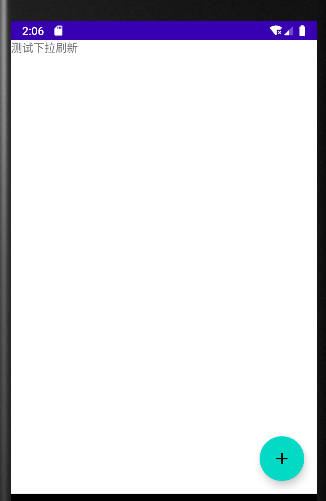
至于如何进行事件处理,`FAB`和普通的`Button`其实没什么两样,都是调用`setOnClickListener()`方法来设置按钮的点击事件,这里就不再演示。
# 3. 修改颜色
可以在`xml`中直接修改:
~~~
<!--FAB悬浮按钮-->
<com.google.android.material.floatingactionbutton.FloatingActionButton
android:layout_width="wrap_content"
android:layout_height="wrap_content"
android:layout_gravity="bottom|end"
android:layout_marginEnd="16dp"
android:layout_marginBottom="76dp"
android:src="@drawable/ic_baseline_add_24"
app:backgroundTint="@color/white"
app:elevation="8dp" />
~~~
使用`app:backgroundTint`属性指定即可。
效果:
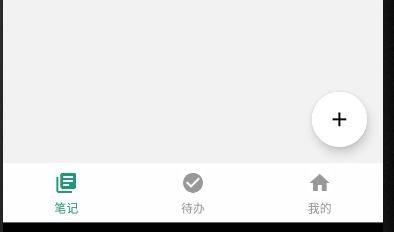
- 介绍
- UI
- MaterialButton
- MaterialButtonToggleGroup
- 字体相关设置
- Material Design
- Toolbar
- 下拉刷新
- 可折叠式标题栏
- 悬浮按钮
- 滑动菜单DrawerLayout
- NavigationView
- 可交互提示
- CoordinatorLayout
- 卡片式布局
- 搜索框SearchView
- 自定义View
- 简单封装单选
- RecyclerView
- xml设置点击样式
- adb
- 连接真机
- 小技巧
- 通过字符串ID获取资源
- 自定义View组件
- 使用系统控件重新组合
- 旋转菜单
- 轮播图
- 下拉输入框
- 自定义VIew
- 图片组合的开关按钮
- 自定义ViewPager
- 联系人快速索引案例
- 使用ListView定义侧滑菜单
- 下拉粘黏效果
- 滑动冲突
- 滑动冲突之非同向冲突
- onMeasure
- 绘制字体
- 设置画笔Paint
- 贝赛尔曲线
- Invalidate和PostInvalidate
- super.onTouchEvent(event)?
- setShadowLayer与阴影效果
- Shader
- ImageView的scaleType属性
- 渐变
- LinearGradient
- 图像混合模式
- PorterDuffXfermode
- 橡皮擦效果
- Matrix
- 离屏绘制
- Canvas和图层
- Canvas简介
- Canvas中常用操作总结
- Shape
- 圆角属性
- Android常见动画
- Android动画简介
- View动画
- 自定义View动画
- View动画的特殊使用场景
- LayoutAnimation
- Activity的切换转场效果
- 属性动画
- 帧动画
- 属性动画监听
- 插值器和估值器
- 工具
- dp和px的转换
- 获取屏幕宽高
- JNI
- javah命令
- C和Java相互调用
- WebView
- Android Studio快捷键
- Bitmap和Drawable图像
- Bitmap简要介绍
- 图片缩放和裁剪效果
- 创建指定颜色的Bitmap图像
- Gradle本地仓库
- Gradle小技巧
- RxJava+Okhttp+Retrofit构建网络模块
- 服务器相关配置
- node环境配置
- 3D特效
