#### 11.2.2 AsyncTask的工作原理
为了分析AsyncTask的工作原理,我们从它的execute方法开始分析,execute方法又会调用executeOnExecutor方法,它们的实现如下所示。
```
@MainThread
public final AsyncTask<Params, Progress, Result> execute(Params... params) {
return executeOnExecutor(sDefaultExecutor, params);
}
@MainThread
public final AsyncTask<Params, Progress, Result> executeOnExecutor(Executor exec,
Params... params) {
if (mStatus != Status.PENDING) {
switch (mStatus) {
case RUNNING:
throw new IllegalStateException("Cannot execute task:"
+ " the task is already running.");
case FINISHED:
throw new IllegalStateException("Cannot execute task:"
+ " the task has already been executed "
+ "(a task can be executed only once)");
}
}
mStatus = Status.RUNNING;
onPreExecute();
mWorker.mParams = params;
exec.execute(mFuture);
return this;
}
```
在上面的代码中,**sDefaultExecutor实际上是一个串行的线程池,一个进程中所有的AsyncTask全部在这个串行的线程池中排队执行**,这个排队执行的过程后面会再进行分析。
**在executeOnExecutor方法中,AsyncTask的onPreExecute方法最先执行,然后线程池开始执行**。
下面分析**线程池的执行过程**,如下所示。
```
private final WorkerRunnable<Params, Result> mWorker;
private final FutureTask<Result> mFuture;
public AsyncTask() {
mWorker = new WorkerRunnable<Params, Result>() {
public Result call() throws Exception {
mTaskInvoked.set(true);
Process.setThreadPriority(Process.THREAD_PRIORITY_BACKGROUND);
//noinspection unchecked
Result result = doInBackground(mParams);
Binder.flushPendingCommands();
return postResult(result);
}
};
mFuture = new FutureTask<Result>(mWorker) {
@Override
protected void done() {
try {
postResultIfNotInvoked(get());
} catch (InterruptedException e) {
android.util.Log.w(LOG_TAG, e);
} catch (ExecutionException e) {
throw new RuntimeException("An error occurred while executing doInBackground()",
e.getCause());
} catch (CancellationException e) {
postResultIfNotInvoked(null);
}
}
};
}
public static final Executor SERIAL_EXECUTOR = new SerialExecutor();
private static volatile Executor sDefaultExecutor = SERIAL_EXECUTOR;
private static class SerialExecutor implements Executor {
final ArrayDeque<Runnable> mTasks = new ArrayDeque<Runnable>();
Runnable mActive;
public synchronized void execute(final Runnable r) {
mTasks.offer(new Runnable() {
public void run() {
try {
r.run();
} finally {
scheduleNext();
}
}
});
if (mActive == null) {
scheduleNext();
}
}
protected synchronized void scheduleNext() {
if ((mActive = mTasks.poll()) != null) {
THREAD_POOL_EXECUTOR.execute(mActive);
}
}
}
```
从SerialExecutor的实现可以分析AsyncTask的排队执行的过程。首先系统会把AsyncTask的Params参数封装为FutureTask对象`mFuture = new FutureTask<Result>(mWorker) {}`,**FutureTask是一个并发类,在这里它充当了Runnable的作用` exec.execute(mFuture);`**。
接着这个FutureTask会交给SerialExecutor的execute方法去处理,**SerialExecutor的execute方法首先会把FutureTask对象添加到任务队列mTasks中,通过`mTasks.offer方法`,如果这个时候没有正在活动的AsyncTask任务,那么就会调用SerialExecutor的`scheduleNext()`方法来执行下一个AsyncTask任务。同时当一个AsyncTask任务执行完后,AsyncTask会继续执行其他任务直到所有的任务都被执行为止**,从这一点可以看出,在默认情况下,**AsyncTask是串行执行的**。
AsyncTask中有两个线程池(`SerialExecutor`和`THREAD_POOL_EXECUTOR`)和一个Handler(`InternalHandler`),其中
* 线程池**SerialExecutor用于任务的排队**,
* 而线程池**THREAD_POOL_EXECUTOR用于真正地执行任务**,
* **InternalHandler用于将执行环境从线程池切换到主线程**,
关于**线程池**的概念将在第11.3节中详细介绍,其**本质仍然是线程的调用过程**。
在AsyncTask的构造方法中有如下这么一段代码,由于**FutureTask的run方法会调用mWorker的call方法,因此mWorker的call方法最终会在线程池中执行**。
```
mWorker = new WorkerRunnable<Params, Result>() {
public Result call() throws Exception {
mTaskInvoked.set(true);
Process.setThreadPriority(Process.THREAD_PRIORITY_BACKGROUND);
//noinspection unchecked
Result result = doInBackground(mParams);
Binder.flushPendingCommands();
return postResult(result);
}
};
```
在mWorker的call方法中,首先将mTaskInvoked设为true,表示当前任务已经被调用过了,然后执行AsyncTask的doInBackground方法,接着将其返回值传递给postResult方法,它的实现如下所示。
```
private Result postResult(Result result) {
@SuppressWarnings("unchecked")
Message message = getHandler().obtainMessage(MESSAGE_POST_RESULT,
new AsyncTaskResult<Result>(this, result));
message.sendToTarget();
return result;
}
private static Handler getHandler() {
synchronized (AsyncTask.class) {
if (sHandler == null) {
sHandler = new InternalHandler();
}
return sHandler;
}
}
```
在上面的代码中,**postResult方法会通过sHandler发送一个`MESSAGE_POST_RESULT`的消息**,这个sHandler的定义如下所示。
```
private static class InternalHandler extends Handler {
public InternalHandler() {
super(Looper.getMainLooper());
}
@SuppressWarnings({"unchecked", "RawUseOfParameterizedType"})
@Override
public void handleMessage(Message msg) {
AsyncTaskResult<?> result = (AsyncTaskResult<?>) msg.obj;
switch (msg.what) {
case MESSAGE_POST_RESULT:
// There is only one result
result.mTask.finish(result.mData[0]);
break;
case MESSAGE_POST_PROGRESS:
result.mTask.onProgressUpdate(result.mData);
break;
}
}
}
```
可以发现,**sHandler是一个静态的Handler对象,为了能够将执行环境切换到主线程,这就要求sHandler这个对象必须在主线程中创建。由于静态成员会在加载类的时候进行初始化,因此这就变相要求AsyncTask的类必须在主线程中加载,否则同一个进程中的AsyncTask都将无法正常工作。sHandler收到`MESSAGE_POST_RESULT`这个消息后会调用AsyncTask的finish方法**,如下所示。
```
private void finish(Result result) {
if (isCancelled()) {
onCancelled(result);
} else {
onPostExecute(result);
}
mStatus = Status.FINISHED;
}
```
AsyncTask的finish方法的逻辑比较简单,**如果AsyncTask被取消执行了,那么就调用onCancelled方法,否则就会调用onPostExecute方法,可以看到doInBackground的返回结果会传递给onPostExecute方法**,到这里AsyncTask的整个工作过程就分析完毕了。
通过分析AsyncTask的源码,可以进一步确定,**从Android 3.0开始,默认情况下AsyncTask的确是串行执行的**,在这里通过一系列实验来证实这个判断。
请看如下实验代码,代码很简单,就是**单击按钮的时候同时执行5个AsyncTask任务,每个AsyncTask会休眠3s来模拟耗时操作,同时把每个AsyncTask执行结束的时间打印出来,这样我们就能观察出AsyncTask到底是串行执行还是并行执行**。
@Override
public void onClick(View v) {
if (v == mButton) {
new MyAsyncTask("AsyncTask#1").execute("");
new MyAsyncTask("AsyncTask#2").execute("");
new MyAsyncTask("AsyncTask#3").execute("");
new MyAsyncTask("AsyncTask#4").execute("");
new MyAsyncTask("AsyncTask#5").execute("");
}
}
private static class MyAsyncTask extends AsyncTask<String, Integer, String> {
private String mName = "AsyncTask";
public MyAsyncTask(String name) {
super();
mName = name;
}
@Override
protected String doInBackground(String... params) {
try {
Thread.sleep(3000);
} catch (InterruptedException e) {
e.printStackTrace();
}
return mName;
}
@Override
protected void onPostExecute(String result) {
super.onPostExecute(result);
SimpleDateFormat df = new SimpleDateFormat("yyyy-MM-dd HH:mm:ss");
Log.e(TAG, result + "execute finish at " + df.format(new Date()));
}
}
分别在Android 4.1.1和Android 2.3.3的设备上运行程序,按照本节前面的描述,AsyncTask在4.1.1上应该是串行的,在2.3.3上应该是并行的,到底是不是这样呢?请看下面的运行结果。
**Android 4.1.1上执行**:如图11-1所示,**5个AsyncTask共耗时15s且时间间隔为3s,很显然是串行执行的**。
:-: 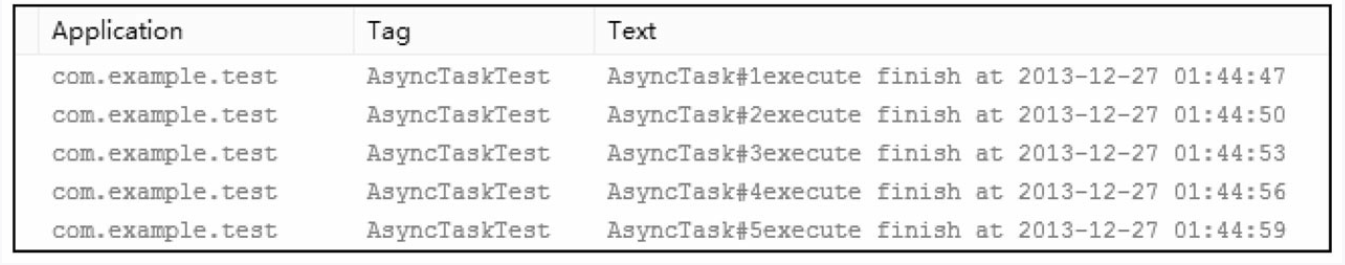
图11-1 AsyncTask在Android 4.1.1上的执行顺序
**Android 2.3.3上执行**:如图11-2所示,**5个AsyncTask的结束时间是一样的,很显然是并行执行的**。
:-: 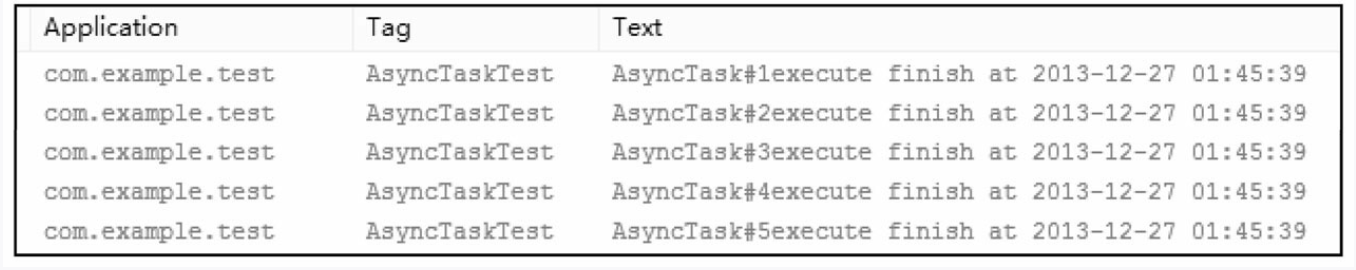
图11-2 AsyncTask在Android 2.3.3上的执行顺序
**为了让AsyncTask可以在Android 3.0及以上的版本上并行,可以采用AsyncTask的executeOnExecutor方法**,需要注意的是**executeOnExecutor这个方法是Android 3.0新添加的方法,并不能在低版本上使用**,如下所示。
@TargetApi(Build.VERSION_CODES.HONEYCOMB)
@Override
public void onClick(View v) {
if (v == mButton) {
if (Build.VERSION.SDK_INT >= Build.VERSION_CODES.HONEYCOMB) {
new MyAsyncTask("AsyncTask#1").
executeOnExecutor(AsyncTask.THREAD_POOL_EXECUTOR, "");
new MyAsyncTask("AsyncTask#2").
executeOnExecutor(AsyncTask.THREAD_POOL_EXECUTOR, "");
new MyAsyncTask("AsyncTask#3").
executeOnExecutor(AsyncTask.THREAD_POOL_EXECUTOR, "");
new MyAsyncTask("AsyncTask#4").
executeOnExecutor(AsyncTask.THREAD_POOL_EXECUTOR, "");
new MyAsyncTask("AsyncTask#5").
executeOnExecutor(AsyncTask.THREAD_POOL_EXECUTOR, "");
}
}
}
private static class MyAsyncTask extends AsyncTask<String, Integer, String> {
private String mName = "AsyncTask";
public MyAsyncTask(String name) {
super();
mName = name;
}
@Override
protected String doInBackground(String... params) {
try {
Thread.sleep(3000);
} catch (InterruptedException e) {
e.printStackTrace();
}
return mName;
}
@Override
protected void onPostExecute(String result) {
super.onPostExecute(result);
SimpleDateFormat df = new SimpleDateFormat("yyyy-MM-dd HH:mm:ss");
Log.e(TAG, result + "execute finish at " + df.format(new Date()));
}
}
在Android 4.1.1的设备上运行上述程序,日志如图11-3所示,很显然,我们的**目的达到了,成功地让AsyncTask在4.1.1的手机上并行起来了**。
:-: 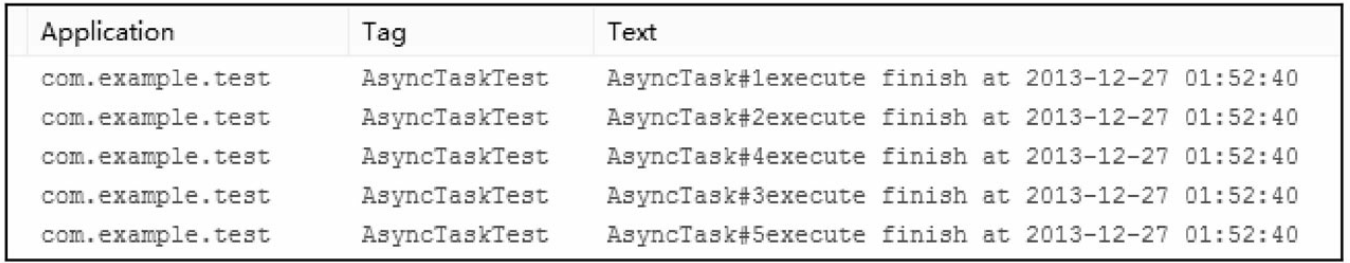
图11-3 AsyncTask的executeOnExecutor方法的作用
- 前言
- 第1章 Activity的生命周期和启动模式
- 1.1 Activity的生命周期全面分析
- 1.1.1 典型情况下的生命周期分析
- 1.1.2 异常情况下的生命周期分析
- 1.2 Activity的启动模式
- 1.2.1 Activity的LaunchMode
- 1.2.2 Activity的Flags
- 1.3 IntentFilter的匹配规则
- 第2章 IPC机制
- 2.1 Android IPC简介
- 2.2 Android中的多进程模式
- 2.2.1 开启多进程模式
- 2.2.2 多进程模式的运行机制
- 2.3 IPC基础概念介绍
- 2.3.1 Serializable接口
- 2.3.2 Parcelable接口
- 2.3.3 Binder
- 2.4 Android中的IPC方式
- 2.4.1 使用Bundle
- 2.4.2 使用文件共享
- 2.4.3 使用Messenger
- 2.4.4 使用AIDL
- 2.4.5 使用ContentProvider
- 2.4.6 使用Socket
- 2.5 Binder连接池
- 2.6 选用合适的IPC方式
- 第3章 View的事件体系
- 3.1 View基础知识
- 3.1.1 什么是View
- 3.1.2 View的位置参数
- 3.1.3 MotionEvent和TouchSlop
- 3.1.4 VelocityTracker、GestureDetector和Scroller
- 3.2 View的滑动
- 3.2.1 使用scrollTo/scrollBy
- 3.2.2 使用动画
- 3.2.3 改变布局参数
- 3.2.4 各种滑动方式的对比
- 3.3 弹性滑动
- 3.3.1 使用Scroller7
- 3.3.2 通过动画
- 3.3.3 使用延时策略
- 3.4 View的事件分发机制
- 3.4.1 点击事件的传递规则
- 3.4.2 事件分发的源码解析
- 3.5 View的滑动冲突
- 3.5.1 常见的滑动冲突场景
- 3.5.2 滑动冲突的处理规则
- 3.5.3 滑动冲突的解决方式
- 第4章 View的工作原理
- 4.1 初识ViewRoot和DecorView
- 4.2 理解MeasureSpec
- 4.2.1 MeasureSpec
- 4.2.2 MeasureSpec和LayoutParams的对应关系
- 4.3 View的工作流程
- 4.3.1 measure过程
- 4.3.2 layout过程
- 4.3.3 draw过程
- 4.4 自定义View
- 4.4.1 自定义View的分类
- 4.4.2 自定义View须知
- 4.4.3 自定义View示例
- 4.4.4 自定义View的思想
- 第5章 理解RemoteViews
- 5.1 RemoteViews的应用
- 5.1.1 RemoteViews在通知栏上的应用
- 5.1.2 RemoteViews在桌面小部件上的应用
- 5.1.3 PendingIntent概述
- 5.2 RemoteViews的内部机制
- 5.3 RemoteViews的意义
- 第6章 Android的Drawable
- 6.1 Drawable简介
- 6.2 Drawable的分类
- 6.2.1 BitmapDrawable2
- 6.2.2 ShapeDrawable
- 6.2.3 LayerDrawable
- 6.2.4 StateListDrawable
- 6.2.5 LevelListDrawable
- 6.2.6 TransitionDrawable
- 6.2.7 InsetDrawable
- 6.2.8 ScaleDrawable
- 6.2.9 ClipDrawable
- 6.3 自定义Drawable
- 第7章 Android动画深入分析
- 7.1 View动画
- 7.1.1 View动画的种类
- 7.1.2 自定义View动画
- 7.1.3 帧动画
- 7.2 View动画的特殊使用场景
- 7.2.1 LayoutAnimation
- 7.2.2 Activity的切换效果
- 7.3 属性动画
- 7.3.1 使用属性动画
- 7.3.2 理解插值器和估值器 /
- 7.3.3 属性动画的监听器
- 7.3.4 对任意属性做动画
- 7.3.5 属性动画的工作原理
- 7.4 使用动画的注意事项
- 第8章 理解Window和WindowManager
- 8.1 Window和WindowManager
- 8.2 Window的内部机制
- 8.2.1 Window的添加过程
- 8.2.2 Window的删除过程
- 8.2.3 Window的更新过程
- 8.3 Window的创建过程
- 8.3.1 Activity的Window创建过程
- 8.3.2 Dialog的Window创建过程
- 8.3.3 Toast的Window创建过程
- 第9章 四大组件的工作过程
- 9.1 四大组件的运行状态
- 9.2 Activity的工作过程
- 9.3 Service的工作过程
- 9.3.1 Service的启动过程
- 9.3.2 Service的绑定过程
- 9.4 BroadcastReceiver的工作过程
- 9.4.1 广播的注册过程
- 9.4.2 广播的发送和接收过程
- 9.5 ContentProvider的工作过程
- 第10章 Android的消息机制
- 10.1 Android的消息机制概述
- 10.2 Android的消息机制分析
- 10.2.1 ThreadLocal的工作原理
- 10.2.2 消息队列的工作原理
- 10.2.3 Looper的工作原理
- 10.2.4 Handler的工作原理
- 10.3 主线程的消息循环
- 第11章 Android的线程和线程池
- 11.1 主线程和子线程
- 11.2 Android中的线程形态
- 11.2.1 AsyncTask
- 11.2.2 AsyncTask的工作原理
- 11.2.3 HandlerThread
- 11.2.4 IntentService
- 11.3 Android中的线程池
- 11.3.1 ThreadPoolExecutor
- 11.3.2 线程池的分类
- 第12章 Bitmap的加载和Cache
- 12.1 Bitmap的高效加载
- 12.2 Android中的缓存策略
- 12.2.1 LruCache
- 12.2.2 DiskLruCache
- 12.2.3 ImageLoader的实现446
- 12.3 ImageLoader的使用
- 12.3.1 照片墙效果
- 12.3.2 优化列表的卡顿现象
- 第13章 综合技术
- 13.1 使用CrashHandler来获取应用的crash信息
- 13.2 使用multidex来解决方法数越界
- 13.3 Android的动态加载技术
- 13.4 反编译初步
- 13.4.1 使用dex2jar和jd-gui反编译apk
- 13.4.2 使用apktool对apk进行二次打包
- 第14章 JNI和NDK编程
- 14.1 JNI的开发流程
- 14.2 NDK的开发流程
- 14.3 JNI的数据类型和类型签名
- 14.4 JNI调用Java方法的流程
- 第15章 Android性能优化
- 15.1 Android的性能优化方法
- 15.1.1 布局优化
- 15.1.2 绘制优化
- 15.1.3 内存泄露优化
- 15.1.4 响应速度优化和ANR日志分析
- 15.1.5 ListView和Bitmap优化
- 15.1.6 线程优化
- 15.1.7 一些性能优化建议
- 15.2 内存泄露分析之MAT工具
- 15.3 提高程序的可维护性
