【114.1 动态扫描的数码管显示小数点。】
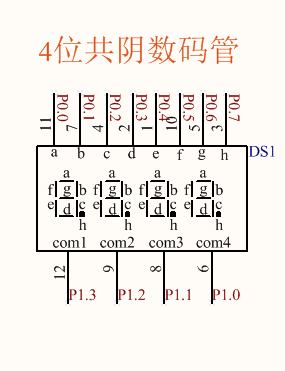
上图114.1.1 数码管
如上图,小数点的段码是h,对应单片机的P0.7口。数码管编码转换表(类似字库)的11个以字节为单位的数据,把它们从十六进制转换成二进制后,可以发现第7位(对应P0.7口)都是0。因此,从转换表里取数据后,得到的数据默认是让数码管的小数点不显示的。如果想显示这个小数点,就需要用到“或(|)”语句操作,把第7位改为1。比如,本节程序需要显示“1.234”这个带小数点的数值,代码如下:
\#include "REG52.H"
\#define SCAN\_TIME 1
void T0\_time();
void SystemInitial(void) ;
void Delay(unsigned long u32DelayTime) ;
void PeripheralInitial(void) ;
void DisplayScan(void);
sbit P1\_0=P1^0;
sbit P1\_1=P1^1;
sbit P1\_2=P1^2;
sbit P1\_3=P1^3;
//转换表,里面的11个数据,转换成二进制后,第7位数据都是0默认不显示小数点
code unsigned char Cu8DigTable\[\]=
{
0x3f, //0 序号0
0x06, //1 序号1
0x5b, //2 序号2
0x4f, //3 序号3
0x66, //4 序号4
0x6d, //5 序号5
0x7d, //6 序号6
0x07, //7 序号7
0x7f, //8 序号8
0x6f, //9 序号9
0x00, //不显示 序号10
};
volatile unsigned char vGu8ScanTimerFlag=0;
volatile unsigned int vGu16ScanTimerCnt=0;
volatile unsigned char vGu8Display\_Righ\_4=1; //右起第4位数码管显示的变量。这里显示“1”
volatile unsigned char vGu8Display\_Righ\_3=2; //右起第3位数码管显示的变量。这里显示“2”
volatile unsigned char vGu8Display\_Righ\_2=3; //右起第2位数码管显示的变量。这里显示“3”
volatile unsigned char vGu8Display\_Righ\_1=4; //右起第1位数码管显示的变量。这里显示“4”
/\* 注释一:
\* vGu8Display\_Righ\_Dot\_4,vGu8Display\_Righ\_Dot\_3,vGu8Display\_Righ\_Dot\_2,
\* vGu8Display\_Righ\_Dot\_1,这四个全局变量用来传递每位数码管是否需要显示它的小数点,如果是1
\* 代表需要显示其小数点,如果是0则不显示小数点。这四个变量作为对上面应用层调用的接口变量。
\*/
volatile unsigned char vGu8Display\_Righ\_Dot\_4=1; //右起第4位数码管的小数点。1代表打开显示。
volatile unsigned char vGu8Display\_Righ\_Dot\_3=0; //右起第3位数码管的小数点。0代表关闭显示。
volatile unsigned char vGu8Display\_Righ\_Dot\_2=0; //右起第2位数码管的小数点。0代表关闭显示。
volatile unsigned char vGu8Display\_Righ\_Dot\_1=0; //右起第1位数码管的小数点。0代表关闭显示。
void main()
{
SystemInitial();
Delay(10000);
PeripheralInitial();
while(1)
{
}
}
void DisplayScan(void)
{
static unsigned char Su8GetCode;
static unsigned char Su8ScanStep=1;
if(0==vGu16ScanTimerCnt)
{
P0=0x00;
P1\_0=1;
P1\_1=1;
P1\_2=1;
P1\_3=1;
switch(Su8ScanStep)
{
case 1:
Su8GetCode=Cu8DigTable\[vGu8Display\_Righ\_1\];
/\* 注释二:
\* 这里是本节的关键。通过判断全局的接口变量的数值,来决定是否打开显示小数点。
\* 从转换表取出字模数据后再跟0x80进行“或”运算即可把第7位数据改为1。
\*/
if(1==vGu8Display\_Righ\_Dot\_1) //如果打开了需要显示第1个数码管的小数点
{
Su8GetCode=Su8GetCode|0x80; //把第7位数据改为1,显示小数点
}
P0=Su8GetCode;
P1\_0=0;
P1\_1=1;
P1\_2=1;
P1\_3=1;
break;
case 2:
Su8GetCode=Cu8DigTable\[vGu8Display\_Righ\_2\];
if(1==vGu8Display\_Righ\_Dot\_2) //如果打开了需要显示第2个数码管的小数点
{
Su8GetCode=Su8GetCode|0x80; //把第7位数据改为1,显示小数点
}
P0=Su8GetCode;
P1\_0=1;
P1\_1=0;
P1\_2=1;
P1\_3=1;
break;
case 3:
Su8GetCode=Cu8DigTable\[vGu8Display\_Righ\_3\];
if(1==vGu8Display\_Righ\_Dot\_3) //如果打开了需要显示第3个数码管的小数点
{
Su8GetCode=Su8GetCode|0x80; //把第7位数据改为1,显示小数点
}
P0=Su8GetCode;
P1\_0=1;
P1\_1=1;
P1\_2=0;
P1\_3=1;
break;
case 4:
Su8GetCode=Cu8DigTable\[vGu8Display\_Righ\_4\];
if(1==vGu8Display\_Righ\_Dot\_4) //如果打开了需要显示第4个数码管的小数点
{
Su8GetCode=Su8GetCode|0x80; //把第7位数据改为1,显示小数点
}
P0=Su8GetCode;
P1\_0=1;
P1\_1=1;
P1\_2=1;
P1\_3=0;
break;
}
Su8ScanStep++;
if(Su8ScanStep>4)
{
Su8ScanStep=1;
}
vGu8ScanTimerFlag=0;
vGu16ScanTimerCnt=SCAN\_TIME;
vGu8ScanTimerFlag=1;
}
}
void T0\_time() interrupt 1
{
DisplayScan();
if(1==vGu8ScanTimerFlag&&vGu16ScanTimerCnt>0)
{
vGu16ScanTimerCnt--;
}
TH0=0xfc;
TL0=0x66;
}
void SystemInitial(void)
{
P0=0x00;
P1\_0=1;
P1\_1=1;
P1\_2=1;
P1\_3=1;
TMOD=0x01;
TH0=0xfc;
TL0=0x66;
EA=1;
ET0=1;
TR0=1;
}
void Delay(unsigned long u32DelayTime)
{
for(;u32DelayTime>0;u32DelayTime--);
}
void PeripheralInitial(void)
{
}
- 首页
- 第一节:我的价值观
- 第二节:初学者的疑惑
- 第三节:单片机最重要的一个特性
- 第四节:平台软件和编译器软件的简介
- 第五节:用Keil2软件关闭,新建,打开一个工程的操作流程
- 第六节:把.c源代码编译成.hex机器码的操作流程
- 第七节:本节预留
- 第八节:把.hex机器码程序烧录到单片机的操作流程
- 第九节:本节预留
- 第十节:程序从哪里开始,要到哪里去?
- 第十一节:一个在单片机上练习C语言的模板程序
- 第十二节:变量的定义和赋值
- 【TODO】第十三节:赋值语句的覆盖性
- 【TODO】第十四节:二进制与字节单位,以及常用三种变量的取值范围
- 【TODO】第十五节:二进制与十六进制
- 【TODO】第十六节:十进制与十六进制
- 【TODO】第十七节:加法运算的5种常用组合
- 【TODO】第十八节:连加、自加、自加简写、自加1
- 【TODO】第十九节:加法运算的溢出
- 【TODO】第二十节:隐藏中间变量为何物?
- 【TODO】第二十一节:减法运算的5种常用组合。
- 【TODO】第二十二节:连减、自减、自减简写、自减1
- 【TODO】第二十三节:减法溢出与假想借位
- 【TODO】第二十四节:借用unsigned long类型的中间变量可以减少溢出现象
- 【TODO】第二十五节:乘法运算中的5种常用组合
- 【TODO】第二十六节:连乘、自乘、自乘简写,溢出
- 【TODO】第二十七节:整除求商
- 【TODO】第二十八节:整除求余
- 【TODO】第二十九节:“先余后商”和“先商后余”提取数据某位,哪家强?
- 【TODO】第三十节:逻辑运算符的“与”运算
- 【TODO】第三十一节:逻辑运算符的“或”运算
- 【TODO】第三十二节:逻辑运算符的“异或”运算
- 【TODO】第三十三节:逻辑运算符的“按位取反”和“非”运算
- 【TODO】第三十四节:移位运算的左移
- 【TODO】第三十五节:移位运算的右移
- 【TODO】第三十六节:括号的强制功能---改变运算优先级
- 【TODO】第三十七节:单字节变量赋值给多字节变量的疑惑
- 【TODO】第三十八节:第二种解决“运算过程中意外溢出”的便捷方法
- 【TODO】第三十九节:if判断语句以及常量变量的真假判断
- 【TODO】第四十节:关系符的等于“==”和不等于“!=”
- 【TODO】第四十一节:关系符的大于“>”和大于等于“>=”
- 【TODO】第四十二节:关系符的小于“<”和小于等于“<=”
- 【TODO】第四十三节:关系符中的关系符:与“&&”,或“||”
- 【TODO】第四十四节:小括号改变判断优先级
- 【TODO】第四十五节: 组合判断if...else if...else
- 【TODO】第四十六节: 一维数组
- 【TODO】第四十七节: 二维数组
- 【TODO】第四十八节: while循环语句
- 【TODO】第四十九节: 循环语句do while和for
- 【TODO】第五十节: 循环体内的continue和break语句
- 【TODO】第五十一节: for和while的循环嵌套
- 【TODO】第五十二节: 支撑程序框架的switch语句
- 【TODO】第五十三节: 使用函数的三要素和执行顺序
- 【TODO】第五十四节: 从全局变量和局部变量中感悟“栈”为何物
- 【TODO】第五十五节: 函数的作用和四种常见书写类型
- 【TODO】第五十六节: return在函数中的作用以及四个容易被忽略的功能
- 【TODO】第五十七节: static的重要作用
- 【TODO】第五十八节: const(./book/或code)在定义数据时的作用
- 【TODO】第五十九节: 全局“一键替换”功能的#define
- 【TODO】第六十节: 指针在变量(./book/或常量)中的基础知识
- 【TODO】第六十一节: 指针的中转站作用,地址自加法,地址偏移法
- 【TODO】第六十二节: 指针,大小端,化整为零,化零为整
- 【TODO】第六十三节: 指针“化整为零”和“化零为整”的“灵活”应用
- 【TODO】第六十四节: 指针让函数具备了多个相当于return的输出口
- 【TODO】第六十五节: 指针作为数组在函数中的入口作用
- 【TODO】第六十六节: 指针作为数组在函数中的出口作用
- 【TODO】第六十七节: 指针作为数组在函数中既“入口”又“出口”的作用
- 【TODO】第六十八节: 为函数接口指针“定向”的const关键词
- 【TODO】第六十九节: 宏函数sizeof(./book/)
- 【TODO】第七十节: “万能数组”的结构体
- 【TODO】第七十一节: 结构体的内存和赋值
- 【TODO】第七十二节: 结构体的指针
- 【TODO】第七十三节: 结构体数据的传输存储和还原
- 【TODO】第七十四节: 结构体指针在函数接口处的频繁应用
- 【TODO】第七十五节: 指针的名义(例:一维指针操作二维数组)
- 【TODO】第七十六节: 二维数组的指针
- 【TODO】第七十七节: 指针唯一的“单向输出”通道return
- 【TODO】第七十八节: typedef和#define和enum
- 【TODO】第七十九节: 各种变量常量的命名规范
- 【TODO】第八十节: 单片机IO口驱动LED
- 【TODO】第八十一节: 时间和速度的起源(指令周期和晶振频率)
- 【TODO】第八十二节: Delay“阻塞”延时控制LED闪烁
- 【TODO】第八十三节: 累计主循环的“非阻塞”延时控制LED闪烁
- 【TODO】第八十四节: 中断与中断函数
- 【TODO】第八十五节: 定时中断的寄存器配置
- 【TODO】第八十六节: 定时中断的“非阻塞”延时控制LED闪烁
- 【TODO】第八十七节: 一个定时中断产生N个软件定时器
- 【TODO】第八十八节: 两大核心框架理论(四区一线,switch外加定时中断)
- 【TODO】第八十九节: 跑马灯的三种境界
- 【TODO】第九十节: 多任务并行处理两路跑马灯
- 【TODO】第九十一节: 蜂鸣器的“非阻塞”驱动
- 【TODO】第九十二节: 独立按键的四大要素(自锁,消抖,非阻塞,清零式滤波)
- 【TODO】第九十三节: 独立按键鼠标式的单击与双击
- 【TODO】第九十四节: 两个独立按键构成的组合按键
- 【TODO】第九十五节: 两个独立按键的“电脑键盘式”组合按键
- 【TODO】第九十六节: 独立按键“一键两用”的短按与长按
- 【TODO】第九十七节: 独立按键按住不松手的连续均匀触发
- 【TODO】第九十八节: 独立按键按住不松手的“先加速后匀速”的触发
- 【TODO】第九十九节: “行列扫描式”矩阵按键的单个触发(原始版)
- 【TODO】第一百节: “行列扫描式”矩阵按键的单个触发(优化版)
- 【TODO】第一百零一节: 矩阵按键鼠标式的单击与双击
- 【TODO】第一百零二节: 两个“任意行输入”矩阵按键的“有序”组合触发
- 【TODO】第一百零三节: 两个“任意行输入”矩阵按键的“无序”组合触发
- 【TODO】第一百零四节: 矩阵按键“一键两用”的短按与长按
- 【TODO】第一百零五节: 矩阵按键按住不松手的连续均匀触发
- 【TODO】第一百零六节: 矩阵按键按住不松手的“先加速后匀速”触发
- 【TODO】第一百零七节: 开关感应器的识别与软件滤波
- 【TODO】第一百零八节: 按键控制跑马灯的启动和暂停和停止
- 【TODO】第一百零九节: 按键控制跑马灯的方向
- 【TODO】第一百一十节: 按键控制跑马灯的速度
- 第一百一十一节: 工业自动化设备的开关信号的运动控制
- 【TODO】第一百一十二节: 数码管显示的基础知识
- 【TODO】第一百一十三节: 动态扫描的数码管显示数字
- 【TODO】第一百一十四节: 动态扫描的数码管显示小数点
- 【TODO】第一百一十五节: 按键控制数码管的秒表
- 【TODO】第一百一十六节: 按键控制数码管的倒计时
- 【TODO】第一百一十七节: 按键切换数码管窗口来设置参数
- 【TODO】第一百一十八节: 按键让某位数码管闪烁跳动来设置参数
- 【TODO】第一百一十九节: 一个完整的人机界面的程序框架的脉络
- 【TODO】第一百二十节: 按键切换窗口切换局部来设置参数
- 【TODO】第一百二十一节: 可调参数的数码管倒计时
- 【TODO】第一百二十二节: 利用定时中断做的“时分秒”数显时钟
- 【TODO】第一百二十三节: 一种能省去一个lock自锁变量的按键驱动程序
- 【TODO】第一百二十四节: 数显仪表盘显示“速度、方向、计数器”的跑马灯
- 【TODO】第一百二十五节: “双线”的肢体接触通信
- 【TODO】第一百二十六节: “单线”的肢体接触通信
- 【TODO】第一百二十七节: 单片机串口接收数据的机制
- 【TODO】第一百二十八节: 接收“固定协议”的串口程序框架
- 【TODO】第一百二十九节: 接收带“动态密匙”与“累加和”校验数据的串口程序框架
- 【TODO】第一百三十节: 接收带“动态密匙”与“异或”校验数据的串口程序框架
- 【TODO】第一百三十一节: 灵活切换各种不同大小“接收内存”的串口程序框架
- 【TODO】第一百三十二节:“转发、透传、多种协议并存”的双缓存串口程序框架
- 【TODO】第一百三十三节:常用的三种串口发送函数
- 【TODO】第一百三十四节:“应用层半双工”双机串口通讯的程序框架
